Since Ezlo Secure controllers have an internal battery, they can’t be rebooted by simply disconnecting it from the power. Therefore, we have four ways you can use to reboot or power cycle the controller if needed.
- Press and hold the Reset Button from 2 to 5 seconds. This will reboot the controller right away.
- Do not hold the Reset Button for more than 5 seconds since this will do a soft reset to your controller.
-
Press the Reset Button 3 times (short presses from 01 to 0.5 seconds) This will turn off the controller. Then, unplug the power cord and plug it back in to turn the controller back on.
-
Press the button on top with the Speaker Icon for 15 seconds.
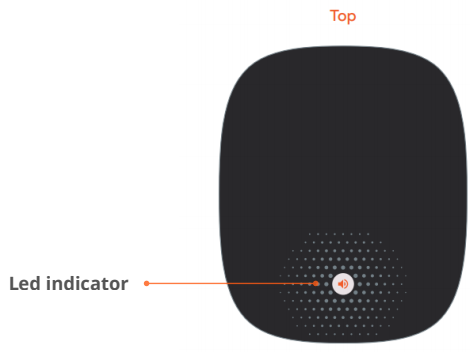
-
Unplug the controller from the power and wait a couple of hours until the battery drains out completely. Once the controller is off, plug the power cord back in.
Notes:
-
The Reset Button is on the back of the controller next to the power cord. It is inside a tiny hole so you will need a paperclip or a pin.
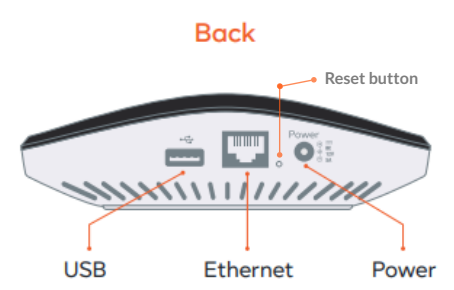
-
Do not hold the Reset Button for more than 5 seconds since this will do a soft reset to your controller.