Does anybody know if the HomeSeer HS-FLS100+ Z-Wave Plus Outdoor Floodlight Sensor can show up in Vera’s UI as a motion sensor as well? Currently when paring it to the controller, I select generic zwave device as the device and after successfully pairing, it shows up as a lux sensor and a separate switch for controlling the floodight.
I’d like to know as well. I have been eyeing a couple of these sensors.
Ordered one yesterday. Will see when it arrives.
I connected one to a cord to plug it in and test without having to install it in a floodlight. I paired it with my Vera plus. On my android device, in the app, it shows up without the ability to turn the light on or off. Through the web portal I am able to operate the flood light and change settings.
I just finished installing mine and it is the same as reported above. Switch to turn on and off the floodlights and a Lux sensor. Mine is using the D_GenericIO1.xml as the device_file.
Update: followed the notes in this old post, http://forum.micasaverde.com/index.php?topic=103020.0, and set it up as a motion controller. Can now control the light in reactor using the SwitchPower1:SetTarget=1 when the motion detector is triggered.
I just have the motion sensor, lux sensor in my Vera Plus. DId you have a separate switch then to control the light?
I am having difficulty controlling the light and adjusting settings as far as using the Lux sensor to keep it from turning the light on during daytime.
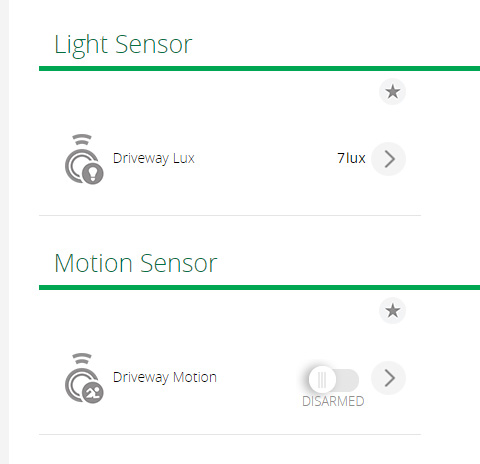
I turned the LUX dial way down on the device itself and that stopped it from coming on during the day. There isn’t a switch device created for it, however in Reactor, you can perform an action on it to turn the light on or off. Parameter is SetTarget. 1 for on and 0 for off.
So in my setup, 2 devices show up. I get a child device(the lux sensor), and it’s parent(the switch). The lux sensor acts as the motion sensor/lux sensor for me and the switch just shows the generic zwave icon but has a on and off button. When you added it, did you add it as a Generic Zwave Device in the selection for pairing? Thats what I did and this what showed up for me.
I did this:
the system has your motion detector set up as a generic I/O device. Under Device–>Advanced, make these changes:
device_type : urn:schemas-micasaverde-com:device:MotionSensor:1
device_file: D_MotionSensor1.xml
device_json: D_MotionSensor1.json
category_num: 4
subcategory_num: 3
That is what I did.
I can enable/disable alarm on the motion sensor, but I am not able to adjust the time on length of the light. Lux is there but it seems information at this point in time.
I am new to Vera/Z-wave. I submitted a help ticket. I don’t think it was possible for me to mix the two devices mixed up. I had a generic IO and a Light sensor show up when I paired it.
This confuses me. When I paired the flood light sensor I got a Generic IO device and a Lux/Light Sensor device. You make it seem that the Lux sensor is both the motion and the light sensor and the generic IO device would be the switch part of it.
I changed my “motion device” settings back to generic IO. I can now control the flood light manually.
device_type: urn:schemas-micasaverde-com:device:GenericIO:1
device_file: D_GenericIO1.xml
device_json: D_GenericIO1.json
category_num: 11
subcategory_num: 1
Sorry, I did confuse you. My apologies. The Generic IO Switch is actually where the Motion Sensor variables are stored. So the Generic IO Switch is also technically the motion sensor and the light sensor is all it’s own but a child device to the parent device, the Generic IO Switch. So, my initial topic question is not really that important unless the I was to be constantly watching the UI to see a motion event. Otherwise the Generic IO device method is plenty sufficient since these motion based variables are available to scene conditions and triggers.
Thank you @RogerO. I was considering doing this earlier but was curious if the lux variable CurrentLevel would still be available?
I think you’ll be happier with this as it is the intended setup per initial installation.
Installed one of these today on an Edge. After several inclusions and a Edge factory reset, there were only 2 modules that appeared.
- On/Off Light Switch (worked correctly)
- Lux Sensor Output (worked correctly)
There should be at least three modules for this device. Vera did not show the motion sensor module. Arguably the most important one.
I called support and they could not get the device to work correctly.
They did tell me that the FLS100+ is supported by Vera but only Vera controller. The Vera Ezlo is the only controller supported with this device at this point and that they would attempt to correct their firmware for the Edge, Plus and Secure in the near future. Unfortunately he had to time frame for these corrections to happen.
So for now, The Ezlo is the only controller this product will work correctly on.
If you have the variables under the master, you can create a virtual device and copy the trigger variable from master to child. That’s basically what the engine will do for you anyway.
Thanks for the info therealdb.
But, you cant expect your customers to do the programming you and Vera are suppose to do. This is why we spend the money on your controllers. Especially if this is Vera a supported product.
I will hold off recommending Vera for this product until it is working correctly.
All good, except I’m a normal user as you, not one from Vera’s dev team, and I paid my unit as you. I was trying to suggest a workaround, but you can obviously do what you want with your time and money.
Hi @therealdb, do you mind expanding on this a bit. i have one of these devices and it also only created 2 devices on my vera. i would love to be able to have a switch, motion sensor, and light sensor. i’ve modified the switch to be a motion sensor and can make do with that setup, but if you have a way for me to create the three devices, i’m all ears…