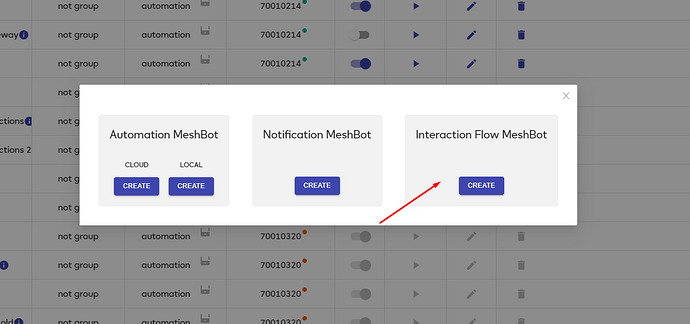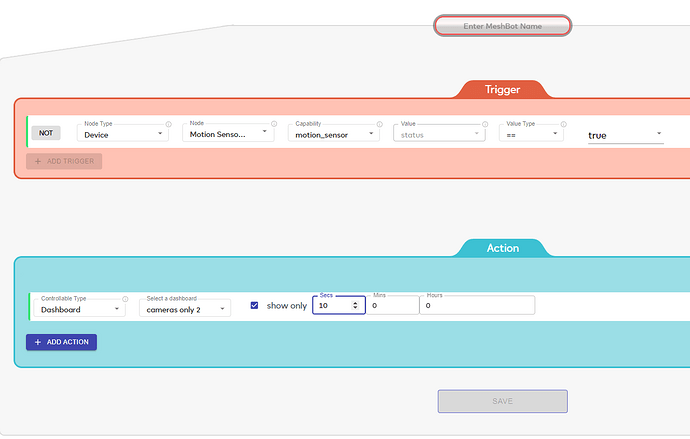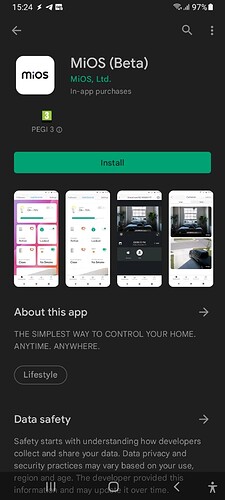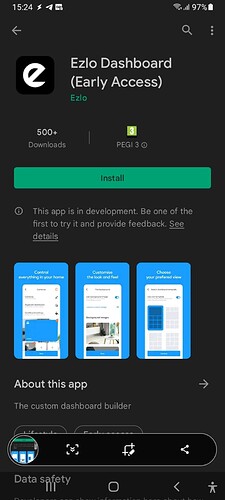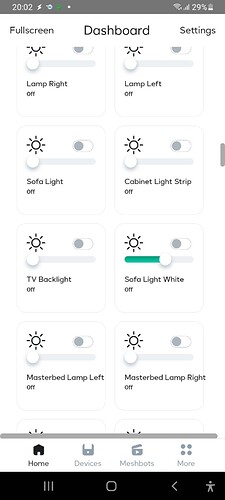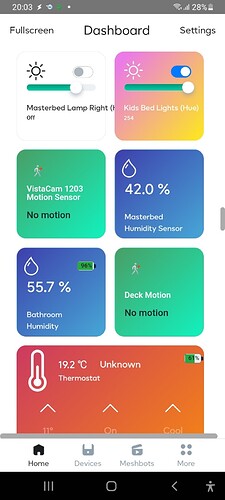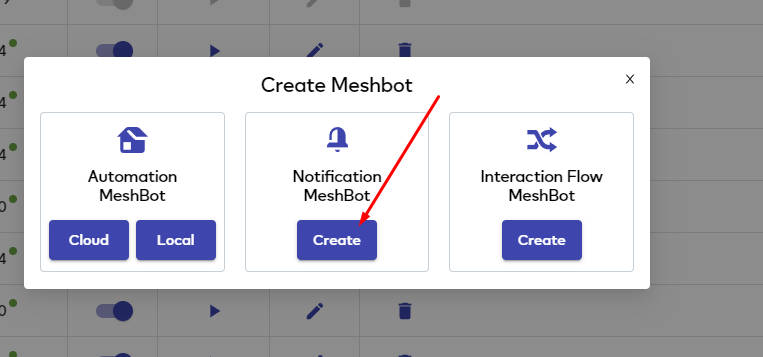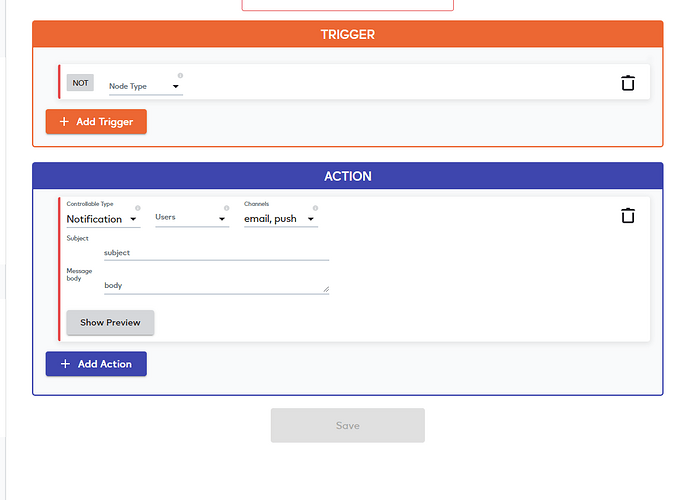My Ezlo Plus controller shows offline when I go to home.getvera.com
I can access the controller in my Vera Moble app. Any suggestions to fix this?
Hello @Benvolio36
The behavior that you observe through the home.getvera.com portal is normal since the new Ezlo controllers do not currently count with an accessible web UI. The access can be achieved through the VeraMobile app as intended.
If you have any additional questions, feel free to submit a support ticket through support@ezlo.com
How do I load apps (like day/night) on the eZLO plus? If not possible then how do I tell a scene to only execute at night?
In the mobile app, you will now find an option to add “groups of events” which will allow you to add all events that should met in order to execute a scene: for example, you can select a device as a trigger and also add a second activation condition to be a schedule (everyday at X time of the day), or select before, at or after sunrise/sunset.
I will create a ticket to contact you by email.
OK. I played with the scenes and I think I got it. I’m going to have a light to turn on after sunset if a door sensor is opened. Thanks for your help.
@Benvolio36 You’re welcome.
you can even add Delays or times…eg: 10 min before sunset or 10 min after sunset etc…All within your Mobile app.
I just bought an Ezlo Plus, planning to migrate over from my Vera Edge, and just encountered the same surprise, that I can’t access the Ezlo via the home.getvera.com path via browser.
Your response indicated that the Ezlo does not currently count with an accessible web UI. Does your “currently” use imply that it may be updated someday to allow a web connection? I just discovered that post was made a year ago, so learning that the capability is still missing doesn’t sound promising to me. I’m quite disappointed at the thought of trying to do extensive work with the Ezlo Plus it it will permanently lack a browser pathway.
https://ezlogic.mios.com/ is the Web UI for Ezlo
Thanks @melih. I deduced that was probably the case, after perusing through some Community posts, although I never found any mention of that structure.
I wish there had been some actual Startup info available in the packaging with the Controller to explain that fact. I also wasted some time, once I actually created a new account to login to MIOS, only to confront a blank Dashboard. I fumbled around with that condition for several hours, until I wondered if perhaps I should have used my Vera login to login to MIOS, which magically provided a connection with my controller. It has been a bit ragged beginning for me, but hopefully, I will make faster progress in days to come, and I’m relieved that I won’t have to rely on the Vera app to manage the Ezlo Plus.
you are right, our marketing lags behind in communicating all the great things we have been building. I will take it up with marketing, thank you for raising it.
In the meanwhile happy to answer any questions you may have here.
We also developed a whole new app called MiOS (you can download from IOS or Android stores)… where you can run these dashboards we built on your mobile phones or better still on a tablet either on the wall or placed on a coffee table etc…
it will show it in full kiosk mode (so you can a very nice looking dashboard on the wall etc)…
And better still
you can create an “Interaction Flow MeshBots”
Where you can switch which dashboard shows based on “Triggers”…(if there is a car on the drive way show camera #2 for 10 seconds etc)…
something like this
This app ?
Screen shots still show the old “Dashboard Pro”.
There is also another different app called “Ezlo Dashboard (Early Access)” which looks to be a no longer developed app?
I stand corrected the Mios app in the market place is the one that now shows the Ezlogic web GUI type dynamic dashboard layout.
Sure the last time I looked at the Mios app, it didnt do that. But that was some time ago now.
I just opened my new Ezlo plus controller and am starting to regret trying to upgrade my dead Vera Lite. This is a real kick in the nuts. I can either spend what little free time I have with my family or spend all my free time in the next couple of months trying to learn how to hack my way through a product that doesn’t appear ready for public release. I am not a programmer/coder but I was able to hack the vera lite to do what I want with plugins, virtual switches and PLEG codes. That was before I had kids. Now I’d rather spend the countless hours it took with my family. If you know how to code and enjoy/have time to beta test products, this might be a good product for you. I need something a little more ready for the general public.
IDK why you couldn’t just refine and improve what you already have instead of reinventing all the apps and taking away a website interface. I figured migrating to the Ezlo plus would require a lot of effort on my part but wasn’t prepared to completely start at zero again.
are you using https://ezlogic.mios.com/
Tell us what you need exactly pls…
which plugins…which automation that you can’t do…
we are here to help
Thanks to tech support who were able to migrate most of my devices to the new ezlo plus. I haven’t had time to read through the message boards yet and barely had a few minutes to look at the new ezlogic site.
I’m just starting to try to reconnect the devices that didn’t migrate over including a motion sensor, a wall switch, schlage locks, and an outdoor switch before I start trying to figure out the new features.
Off the top of my head, some of the plugins I used on Vera Lite were:
Imperihome - including text to voice feature to alert which door is opened
Virtual Switches.
PLEG - (although it looks like the new meshbot feature accomplishes most of what I was doing, and appears much easier than pleg…but I still haven’t had time to fully dive into this feature)
Pushover - to send push alerts to my phone.