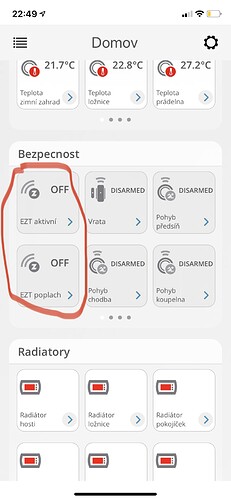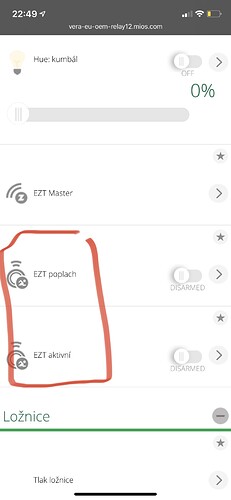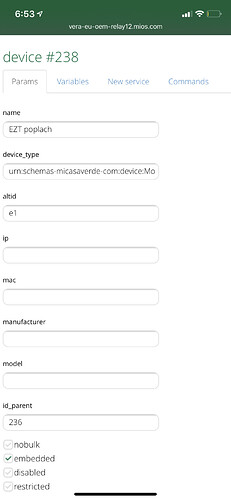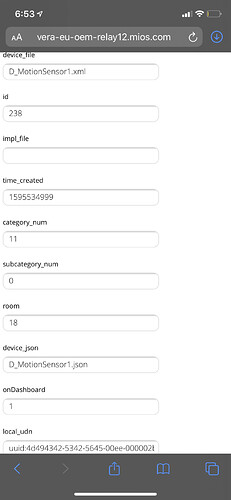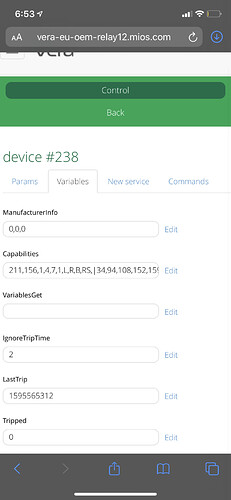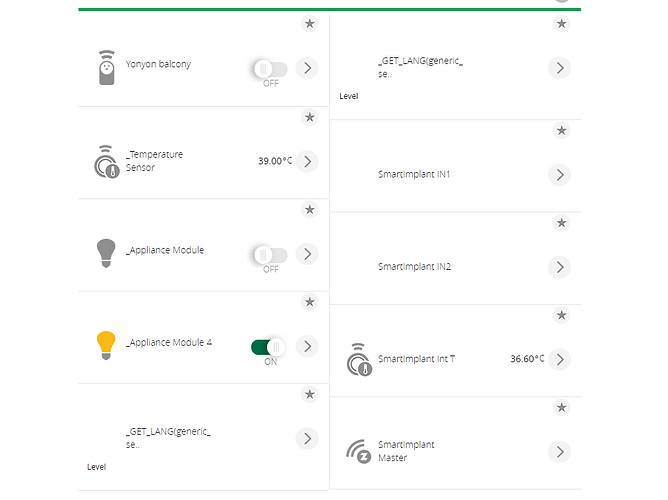You need to hide them, there’s no way for them to be automatically hidden from the engine, because this device still presents all the endpoints.
Ok, but could you explain a bit those MultiChCapabilities you instructed to modify, what do they do?
These are mapping channels to their supported zwave categories. It’s very internal and I will not touch them.
Hello everyone!
Now outputs linked to binary inputs. Is it possible to use inputs separately from outputs? In my case (garage door) it is little bit confusing when door state sensor trigger one of outputs and stop/start the door.
It should be possible if you look at the parameters on the manual.
Hi,
I am about to buy Smart Implant from Fibaro, I only need to have two Inputs wired with output of my alarm system. They will reflect open/close contact. I dont need any temperature.
I understand that I will include as generic device and then I shall run the code in Test/Luup - can you please post to me most recent version of the code only for 2 binary Inputs?
Thanks!
I advise against this device. Maybe mine it’s faulted (I have an rma open), but I had to remove it and use two Shelly 1 instead. Unfortunately there are not other binary input devices that I’m aware of.
I went through this topic and you were satisfied with it at the begining. Any way can you please paste the code for my use? I will give it a try…
It worked in my tests until I put it at work.
Code is the last in the thread.
Hi @therealdb
my request is off topic but can you tell me how you use the shelly with vera please? are they flashed? do you use a specific request for On / Off?
Thanks
I have used one with the 1 Temp sensor (no problem to hide it with other devices afterwards). I have tested and it works as expected - IN1 and IN2 reports status change immediately, they also show in Scenes no problem here…
In web UI there are correct icons for IN1/2 as motion sensor but I dont now why they show as generic device in iOS app (last beta version). Temperature reporting icon from Smart Implant (Ext T) shows correctly in iOS app.
Any idea? I attach screenshots.
Mine is probably faulted. I have another spare one and I will try it soon.
You can trigger http calls with them when inputs are triggered. I use mqtt but it’s doable without it.
You can use my virtual device plugin to map them. Vera status can be updated with a simple http call to update the variable.
I have noticed that both Smart Implant IN1/2 are listed under I/O devices and not motion sensors even when they behave like motion sensors. Mayby that can be the reason why they show up with incorrect icon in mobile app. They also dont show in Vera Mode configuring screen so they cant be set as Armed when mode is changed ie to Away.
Just change their variables related to device type and category. There’s plenty of similar example for other devices in the forum.
Can your be more specific? IN1/2 are configured based on your script in this topic, no problem there, in Params section of IN1/2 there is this setup:
I also include Variable screen for IN1/2:
So they are configured as Motion Sensors, but they dont show up as it in mobile app. If you will find out, please let me know which specific configuration is wrong.
Thanks.
As I said, look at category. Yours is 11, (I/O), while Motion sensors are
- category 4:
- subcategory: 3
http://wiki.micasaverde.com/index.php/Luup_Device_Categories
So, you have to find the device ID and then run this code:
local deviceNo = 333
luup.attr_set("category_num", "4", deviceNo)
luup.attr_set("subcategory_num", "3", deviceNo)
if you want them to be door, leak, Co or smoke sensor, just change these properties plus the device files.
Thanks a lot, this solved the issue even in mobile app, now it shows as motion sensor everywhere!
Mayby it would be good to update the script as well to incorporate this…
I just bought my second Smart Implant to use in another house to measure temperature and humidity. The sensor is a DH22 that should be able to do that but I can’t seem to get anything but the temp.
Anyone have any information about this? Google have been very helpful so far. ![]()