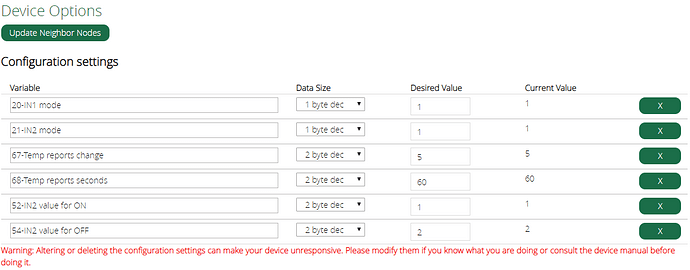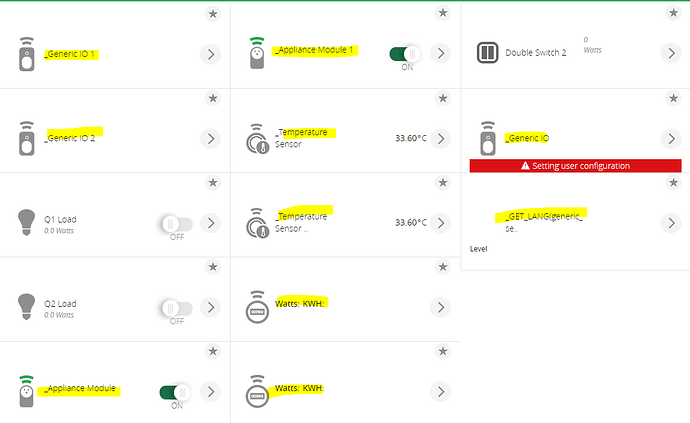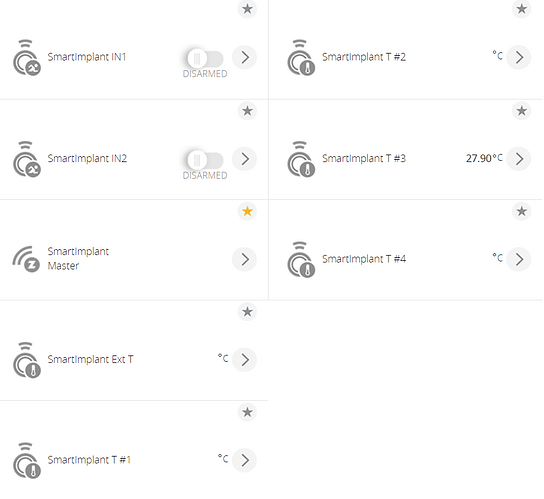I got two Fibaro Smart Implants. I ordered two Universal Binary Sensors, but I got two FGBS-222 instead. I’m not complaining too much, since I got them for 70 EUR, instead of 100+ ![]()
So, this device is sending 7(+7) channels, and it’s acting as it has 7 channel (+7 channels for temp sensors). It will add:
- 2 binary sensors
- 2 voltage sensor (for the analog sensors)
- 2 switch (because you can switch outputs without triggering the inputs)
- 1 temp sensor for the internal temperature (not very useful).
The design of its endpoints is questionable, since it will report values even if it is not capable of having them at the same time. Vera will create all the children regardless of the real configuration. I suspect it’s impossible for them to differentiate the configurations, even with a custom device file.
The device can support only 1 configuration for inputs (ie: 1 binary+1 voltage sensor, or 2 binary sensors) and 2 switches. So, if like in my case you want to use only the binary inputs, you have to hide the analog ones. Not a great problem. Out of the box, the device is not reporting anything, it’s not recognized and you have to configure it manually.
Here’s the manual: https://manuals.fibaro.com/content/manuals/en/FGBS-222/FGBS-222-EN-T-v1.2.pdf
After fiddling with parameters, I was able to have binary sensors to report their status.
You have to set it for binary inputs (params 20&21), then change the value reported with IN2 (params 52&54):
My understating of ZWave mapping in Vera is limited, but if I set urn:micasaverde-com:serviceId:ZWaveDevice1 / BasicSetCapabilities to 00=Ue1,FF=Te1,2=Ue2,1=Te2, IN1 is reporting to main device and the _Generic IO 1 device, while IN2 is reporting to _Generic IO 2 only. From my understanding, this device will send Basic Command Class to the same endpoint, regardless of the channel. Out of the box, it will send the same values for both channels, so it will always trigger the same endpoint, in Vera, if you don’t change params 52 and 54.
In order to set this new variable, go to the parent, then Advanced and new service.
| New service: | urn:micasaverde-com:serviceId:ZWaveDevice1 | |||
| New variable: | BasicSetCapabilities | |||
| New value: | 00=Ue1,FF=Te1,2=Ue2,1=Te2 |
Then, on the main device and both children, go to advanced, then Params, and set
Master
| device_type | urn:schemas-micasaverde-com:device:ComboDevice:1 | |||
| device_file | D_ComboDevice1.xml | |||
| device_json: | D_ComboDevice1.json | |||
| category_num | 11 | |||
| subcategory_num | 0 |
Binary sensors
| device_type | urn:schemas-micasaverde-com:device:MotionSensor:1 | |||
| device_file | D_MotionSensor1.xml | |||
| device_json: | D_MotionSensor1.json | |||
| category_num | 4 | |||
| subcategory_num | 8 |
Hide the children you don’t need (ia: appliance module 1/2, no name “watts” mapping to it analog endpoints), and you will be good to go. Unfortunately OUT1 and OUT2 are not mapped to IN status, but I suspect it’s something similar to the previous point.
Disable polling on the main device, since this device will report its change instantly.
Using this hack, you can use the binary inputs as in the UBS. I still have to fix the reports associated with external temp sensor, but overall it seems stable. YMMV.
Paging @FIBARO if other customers need to start with this device in Vera.