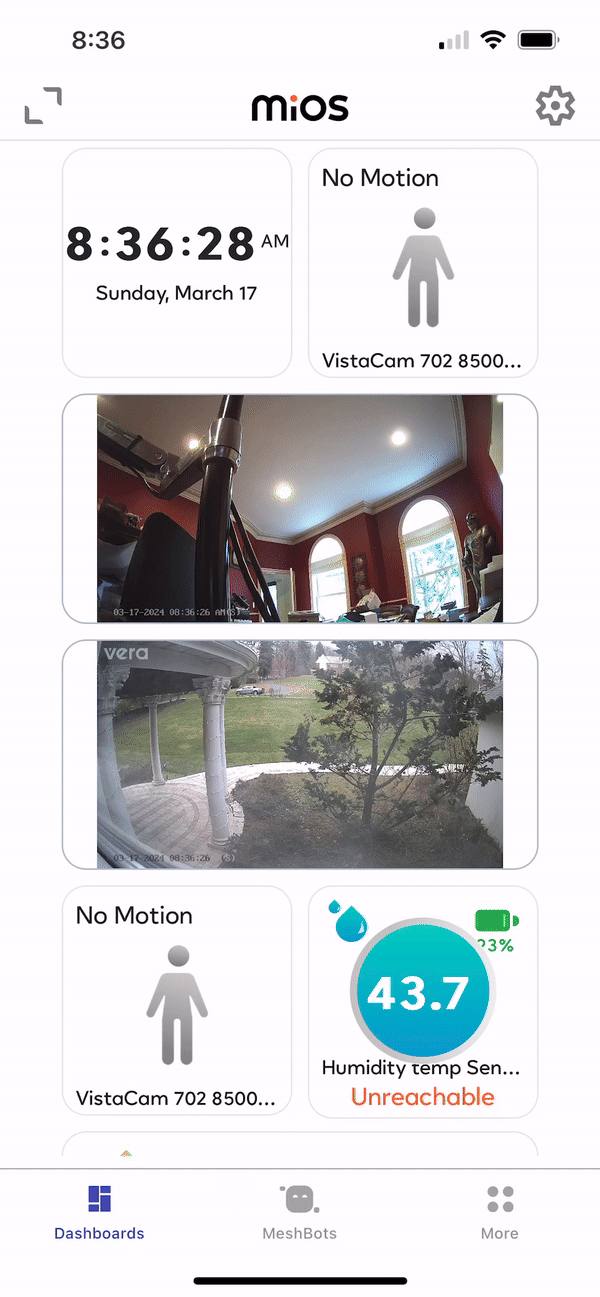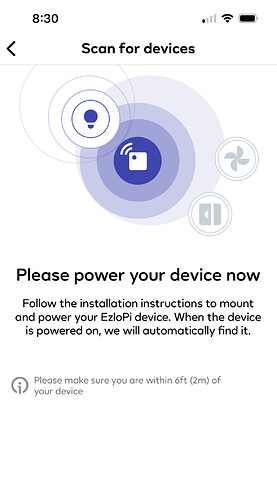If you have an EzloPi device (whether you create one by using webflasher or buy a product with EzloPi in it), all you have to do is “Scan” and “Adopt” to include it in your account.
in the MiOS App:
Go to More
Go to Devices
Click “+” to add device
Click “Adopt an EzloPi Device”
Click “Scan Now”