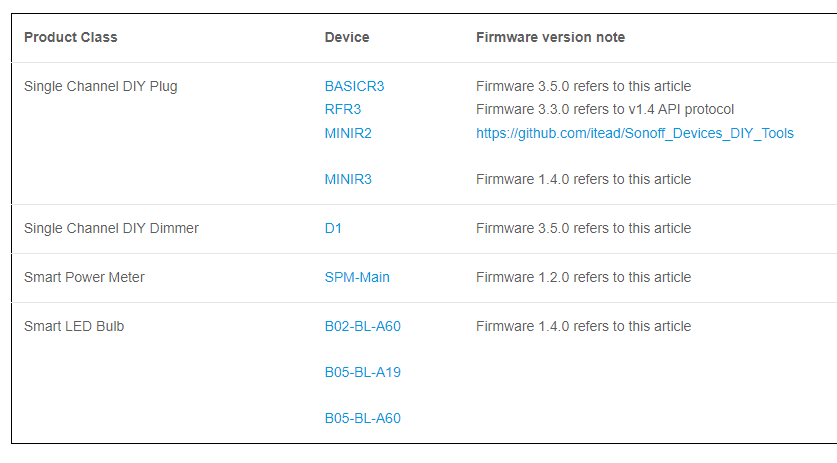Hi everyone,
Our new plugin for Ezlo controllers, the SONOFF plugin is available on the marketplace. You can copy it to your controller and start using it immediately.
The SONOFF plugin enables you to include your SONOFF devices that support DIY mode in the Ezlo ecosystem and control them via our web and mobile applications, and include them in your MeshBot automations.
In order to add a SONOFF device to your controller, start with enabling DIY mode for the devices you’d like to control via Ezlo. You can refer to the SONOFF documentation if you need any help with that.
As usual with our plugins, continue with copying the plugin to your account and install it on your controller. Navigate to the Edge Plugins menu item from the left hand side navigation menu, then to the Marketplace tab and click the Copy button for the Ezlo SONOFF plugin. Once you do that and you are taken to the My Private Plugins tab, click the Manage Installations button for the SONOFF plugin and install the plugin to your controller.
Once you see a success message that the plugin has been successfully installed to your controller, click the Configure button that has now appeared. In the Configure plugin popup window, give your device a name you can recognize, enter its IP address, and select its type from the Device Type dropdown menu.
Click Save New Configuration when you’re done. You will see a success message that your configuration has been saved successfully and your device has been created.
You are now ready to control your SONOFF devices via our web and mobile applications, and include them in your MeshBot automations.
Feel free to share your feedback here.