Hi everyone,
I have link a schlage be469 z-wave deadlock to my Ezlo secure controller. I want to know when a specific pin code/user code is enter and send me a notification.
Is there a way to configure that?
Thanks ![]()
Hi everyone,
I have link a schlage be469 z-wave deadlock to my Ezlo secure controller. I want to know when a specific pin code/user code is enter and send me a notification.
Is there a way to configure that?
Thanks ![]()
I would like to see this happen also, been waiting about 3 years and nothing yet.
Hello @civic1990si and @Marvin.Miller
Our team is working to integrate the pin code notifications as soon as possible but we do not have an ETA yet.
Most of our core team is in the Ukraine region and the current situation affected the working pace. But we prioritized this matter since it’s our company’s promise to realize any integrations that are possible.
Thank you for your patience and understanding.
Regards,
Jonathan Botero.
Customer Care Tier 1 Support.
Hello Jonathan,
Thanks for the reply ![]() I understand the situation. Is it possible to have an rought idea? Do you guys plan this for 2023?
I understand the situation. Is it possible to have an rought idea? Do you guys plan this for 2023?
Thanks
Guillaume
Hi, is it possible to have someone answer my question?
Thanks
Hello @civic1990si
Unfortunately, we do not have an ETA yet.
Regards,
Jonathan Botero.
Customer Care Tier 1 Support.
Does anyone have this working - I am unable to get alerts based on PIN entered in the Schlage touchscreen lock. I tried the workaround with adding expressions but get the same results.
Been waiting on this for a long time too, (Schlage be469zp).
Hello Marvin.Miller, ceskelund, civic1990si
You can set up a MeshBot notification when a specific pin code/user code is entered on your Schlage BE469 Z-Wave Deadbolt linked to your Ezlo Controller, you will need to set up a notification within the Ezlo system:
The above MeshBot will notify whenever “Code 1” is used. For updates on this feature, it is recommended to keep an eye on new EZLogic releases and the changelogs associated with them. The Ezlo team is committed to continuous innovation and aims to provide a smart home experience that works seamlessly with all devices, putting the needs of the customer first.
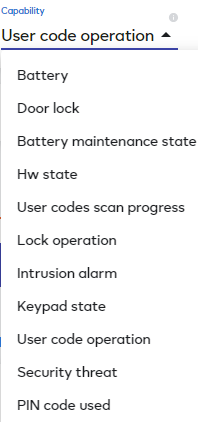
If you need help with the process, please send us a request at support@ezlo.com and we will get back to you as soon as possible.
Thank you for the reply.
Followed step by step this setup and still does not send notification of pin entry.
I am running a Ezlo Pluss with 2.0.44.2279.11 Firmware version.
Any suggestions appreciated.
@JDPC can you please check logs for the item broadcast
Best Home Automation shopping experience. Shop at Ezlo!
© 2024 Ezlo Innovation, All Rights Reserved. Terms of Use | Privacy Policy | Forum Rules