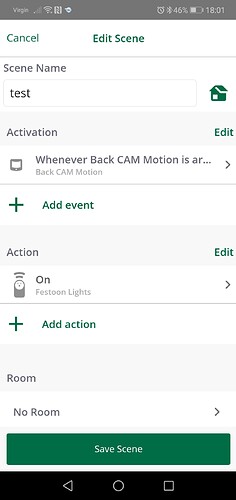I’m new to Ezlo and Z-wave automation in general, so apologies if I’m missing something obvious.
So I just added a Zen76 light switch as a generic Z-wave device and can turn on and off the lights from the app just fine. I also added a Fibaro motion/light/temperature sensor. Then I tried creating a pretty simple scene where the motion sensor would turn on the lights immediately, but the scene editor doesn’t let me do that. I can add a scene where the motion sensor turns off the light, but making the action turn the light ON doesn’t work at all, it looks like a bug in the editor.
Here’s what I do:
1- Sandwich → Scenes → + → Add Event → Device → Motion Sensor → Whenever Motion Sensor Detects Motion → Done
2 - Add Action → Device Action → My Light Switch → Toggle state to ON → Done … screen goes back to the New Scene screen, but the action isn’t there.
If I try step 2 again and leave the switch state OFF and tap Done, then the action gets added. If I try to edit the action to make the light turn ON and then tap Done, the screen goes back to the New Scene screen, but the action is not updated and it still is set to OFF.
Ezlo Plus Firmware: 2.0.10.1452.10
Vera App in iOS, version 3.53 (13)