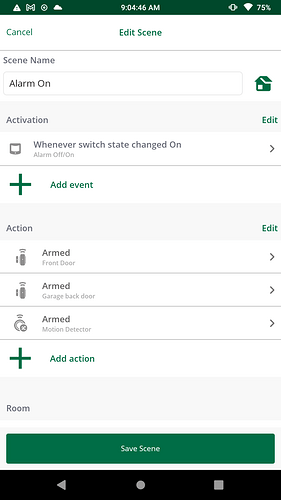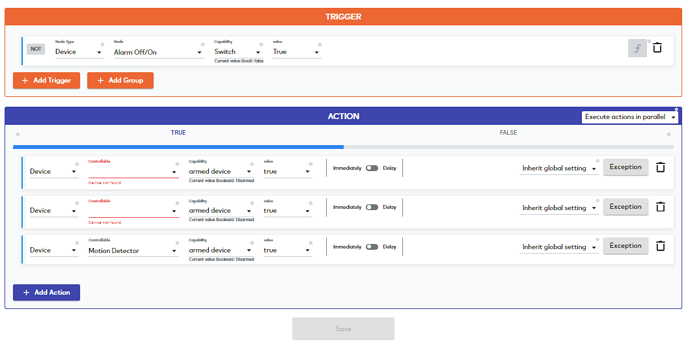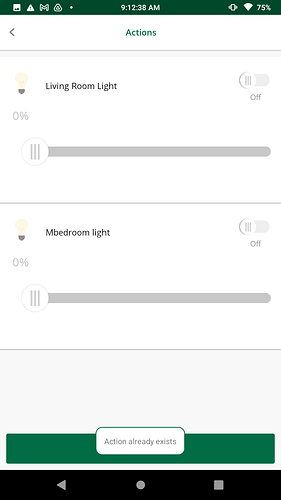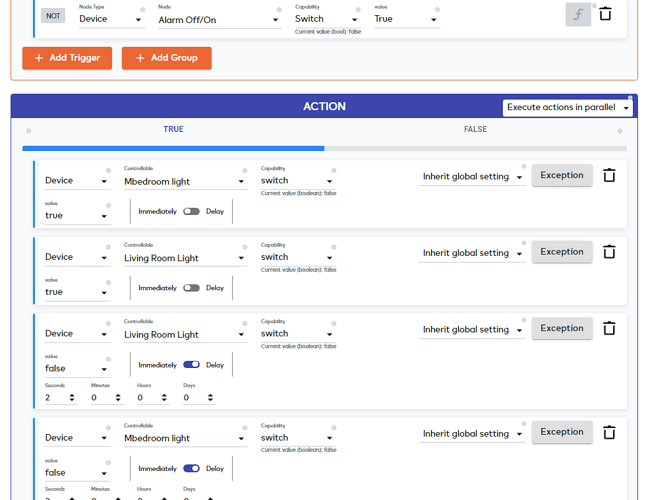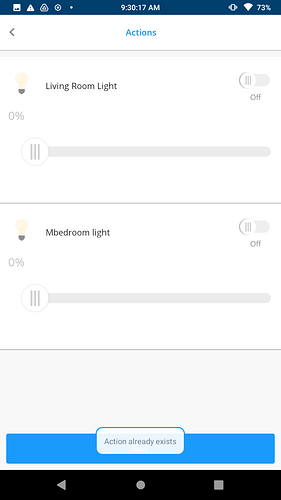OK I reported the other problem to them in a ticket also now. I will let you know if I heard back from them.
They reached out to me on an existing ticket as well its been escalated so I will update this post.
Thanks cw-kid. ![]()
Can I have your ticket number? I will add a note on mine about yours etc.
I think it is 303128 for this issue. I just tested it again using Vera Mobile on Android and it shows the countdown and “away” but the door sensors PSM08 designated to arm do not arm, the motion sensor (eco Link PIR) does arm as expected.
That’s similar to what I was seeing then, some sensors armed others did not.
I have the exact system in at my uncles near me. The newer firmware unit that is all confused is 3 hours away at my grandkids. They think grandpa has the dementia because I cant get it working.
looks like I picked a bad time to stop smoking. In the old days, I would have local backups and not bother support until I have more indepth information on this problem. I just have to wait to hear on this one.
For now this is being addressed with a work around for the built in house modes features. I may end up getting another controller since this one is just having many issues.
I finally got some time to look at this and it appears that I can create an automation for a switch that allows me to arm/disarm sensors by creating a “scene” but the same “meshbot” on the dashboard does not show this meshbot correctly
I have just the opposite problem with creating a “scene” on the mobile app, I add some lights, set them to on then delay 2 seconds and turn them off.
In the mobile app, I can not add the same lights as second action to go off. I get error device already exists.
In the “meshbot” I can add the lights for a second “action” and turn them off…
so the mobile app does arm the sensors and the dashboard can not.
The dashboard can create multiple actions on the lights, EG on then delay then off back on. but the mobile app can not add the lights a second time for a second action to turn them off.
Hello @focusedcoder
Unfortunately, the Vera app is not compatible with our MeshBots, could you try again by using the MiOS app, please?
The recommendation from support was to specifically use the vera app to create an automation to arm the sensors. they actually created it for me.
"We have our workaround on creating the virtual switches and creating the automation through the Vera application, which should works correctly.’
Yes using the Vera mobile app to create scenes is probably not recommended as they are not fully compatible with Meshbot rules. I would only use the Ezlogic web UI to create Meshbot rules and not the mobile app(s).
As for the new Mios mobile app that may be better for create “scenes” / rules but that app has no House Modes in it.
So you can only use the Vera app to setup the House modes currently as House modes is also missing from the Ezlogic web UI at this time.
I think I understand this compatibility issue, however, house modes on this unit is the problem that started this thread.
It just does not arm the sensors. Support created a virtual switch and scene was created by support and specifically told me using the Vera app.
The automation created in the Vera app works to arm the sensors when the switch is turned on and disarms the sensors when turned off.
ITs a good workaround for house modes for now but completely missing the point of the built in house mode function not working at all.
I have digressed now like with so many of my posts.
This has evolved into another disconnect/bug I have discovered while trying to mitigate one issue another serious issue has come up and I want that shared. The solution is the Dashboard meshbots!
I wanted a tried and true scene that runs a simple light on / off routine to show a light blinking when the system arms the sensors.
In the Vera Mobile, (as requested) and also tested in MiOS app today.
Same error, once lights are added as an action to turn on , those lights can not be added again to be turned off. I get the error shown in the pics. “Action already exists”.
The only way to recreate a lights on/off scene and have the lights be subject to multiple actions, was ONLY in the Dashboard using a meshbot.
Here is a pic of the MiOS attempting to add the lights again to turn on and then off after a delay but I can not add that device again for action either mobile app.
I have never used the Mios mobile app to create a scene. I will try it.
Can you instead create a Meshbot rule to control your lights via the Ezlogic web UI ? Does that work ?
Creating scenes via either mobile app seems broken and not fully compatible with the Meshbot rules, that is certainly true for the Vera app.
Yes, the meshbot in the dashboard is allowing the lights for multiple actions.
The dashbaord however fails to even allow the arm sensors arm/disarm functions. I did achieve fidelity with my simple automations migration from Vera.
I must create scenes for arming in the mobile and use the dashboard meshbot to created a light blink automation. I have not found a single control platform that allows both on this controller and suspect the controller is corrupt/failing.
I hope I am dealing with a problem only I have, my other unit does not have all these wacky problems and at this point I am afraid to mess with it.
I see. I still have open tickets about the House Modes not working properly. I will chase them up on it again.
Thanks for the interest and support, I think tier 2 is working on it. my system is working but I wanted to share the solution not just the problem.
SO far this virtual switch that arms the sensors is working. Now my problem is that logic does nothing if the doors are left open at the time they are being armed. My granddaughter said that one door was left open all nite. I have not tested this myself but armed while already open is not the same logic as opened after it was armed so I do this is is a problem. Im not sure how to approach that issue. If anyone has ideas. THanks,