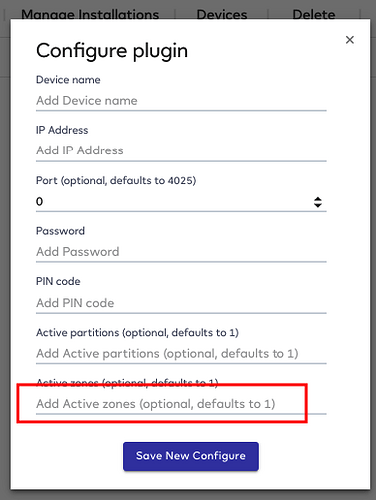hi @dk3klada3 we can add it into our integration list. do you have a specific model ? or want a specific model to be integrated ?
@osman Thanks for the excellent step-by-step instructions. I bought an Ezlo Plus specifically on the hope that I can migrate my DSC/Envisalink Alarm, utilizing an Envisalink 2DS interface over from my Vera Edge.
I’m just in the process of making that move, and the process went per your instructions, but that in the end, the individual zones don’t show, and the Info Icons for the the DSC Alarm, DSC Alarm Partition 1 and the DSC Zone 26 tiles are all in Red, and indicate “No information”, so I presume that it’s not really connecting. I might have a problem with the password I used, or that the Plugin may not support the 2DS device. I ordered a new version 4 Envisalink, and I’ll start fresh with that one tomorrow.
I do have a question regarding the Continue Plugin input for the PIN Code field. I don’t recall creating a PIN Code for the 2DS Envisalink, and I can’t find any record of one. The only other data that I have for that device is the 12 digit MAC ID. You show that field as mandatory, so I expect it has to be there. Is the PIN Code shown on the card, or user created during installation? The Envisalink instructions don’t mention that at all.
I replaced the 2DS Envisalink with a new version 4 board, and configured it on Eyezon with no problems. I also Uninstalled the Plugin and Reinstalled it, this time with the updated IP address, the proper Envisalink Default Password and Port.
I also realized that the PIN input is likely just the alarm code. Having done that, unfortunately the Ezlo Plus still shows only the three tiles, with Info icons still Red and showing “No information”, and none of the 32 configured Zones. I also updated the Port Forwarding for the device to the current Fixed IP address.
I can access the Envisalink locally & via the DNS address, and Eyezon is apparently happy with the configuration, so I don’t yet know what the problem is. Any suggestions would be appreciated, and I’ll keep trying to solve the problem.
Hi @vicw I will reach you via dm to directly check your configuration if possible. Can you create an additional user for us to see it on the platform ?
Yes, I set it up for you, with the details via PM. I appreciate the help.
Note that I still have the Vera Edge configured with the DSC code, but it is shown as Offline on Eyezon, so hopefully it won’t interfere with the operation on the Ezlo Plus. I didn’t want to remove that setup, in case we can’t get this going, and I would have to revert to it. If you thinkl that is a problem, just let me know, and I can remove it.
Note that the Envisalink devices are only capable of supporting one connection, so if your Vera Edge is trying to connect to the same Envisalink (you can have multiple on one DSC if desired), the Ezlo won’t be able to. Not sure if this applies in your case, since you mentioned that “it is shown as Offline on Eyezon”
OK. Just to be sure, around 8:15 PM EDT, I deleted it on Eyezon, and Uninstalled the DSC Alarm Panel on Vera. All of the Devices for the Alarm System that were shown on Vera are gone .
Hi @vicw , I got the credentials yes.
I think in this screen you only wrote 32 to tell the plugin create 32 zones right ?
we should update the explanations there with these :
| parameter | Description |
|---|---|
| name | The name of the alarm panel device, e.g. “DSC Alarm Panel”. |
| ip | The IP of the EnvisaLink module, e.g. “192.168.10.13”. |
| port | The port of the EnvisaLink module. The default port is 4025. |
| password | The password used for logging into the Envisalink’s local web page. |
| pin_code | The PIN code used to disarm the alarm panel. |
| partitions | Comma separated list of active partition numbers, e.g. if only partitions 1 and 2 are in use, you should write: 1,2 |
| zones | Comma separated list of active zone numbers, e.g. if only zones 2, 4, and 5 are in use, you should write: 2,4,5 |
so you have to provide all zones in. a comma separated way : 1,2,3,4,5,6,7,8,9,10…
Yup, I did do that. I apparently didn’t read the fine print, and thought it wanted the total number of ports. I’ll go in and add the numbers, actually 1-26 are active. Not sure if that will create a redundant set or not.
I went ahead and Reconfigured, specifying the 26 active zones, as 1,2,3,4,5,6,7,etc. to 26
Don’t see any difference in the Devices screen, though
I uninstalled the Alarm Panel Plugin, then Reinstalled and configured it with all of the active zones, which resulted in them all appearing as online. I renamed all of the 26 zones with their numbers and Names. I took a chance and padded the single digits zone numbers as 01, 02, 03 so that they would all appear in their normal order, which worked fine, and it doesn’t seem to have caused any problems.
I was surprised that they are all defined as Motion Sensors, and the icons don’t display activity, but I can deal with that. I created a Scene to confirm that the zones would actually act as triggers, and that was successful.
I"m encouraged that I think I can depend on the Plugin as a replacement for the old reliable Vera version, and hope that at some point in the future it may allow us to define Rooms for the Alarm Zones. discriminate between device types, and display status icons. I appreciate all of the effort that went into developing this critical Plugin, and @osman 's support to get mine operational.
Hi @mgalego1,
Thank you for informing us. We have replicated your issue and will make the appropriate escalation.
We will inform our customers once there is a fix available.
I installed this plugin using my DSC panel with a DSC IT-100 and a WizNet WIZ110SR rs232-ethernet interface. All partitions and zones shows up but none of them respond to motion or triggers. Are there any known issues with this hardware?
vicw
Did you use the correct device designation like this sample?
door:1,2,3,7,10,14,15,16;motion:4,5,9,11,12,13;smoke:6,8;glass:17
Mine show up correctly but none of the devices work, I think there is a problem with the plugin or it doesn’t support the same hardware as the old Vera plugin did.
Hi @JimMac
The plugin was built around the Envisalink 4 security module, we currently cannot guarantee the functionality of the plugin with that interface, however, the team is aware and will take it into consideration.
Hey @mgalego1,
We would like to inform you that the bug with the DSC Alarm Panel plugin has been fixed and you can now configure your devices.
My panel is a Vista 128BPT. It’s sister pane is the larger Vista 250BPT so integrating to the 128 should work to the 250, with the only difference being total number of zones. I apologize for not responding sooner I thought I did already. I can help by testing and I am able to make programming changes as required.
hi @mgalego1 did you update your plugin to the latest version, This feature was already implemented
I’m trying to download the plugin to my Ezlo Secure and get the message that the plugin is not available. “Failed to get file data”. Is this download available?
I tried to install the plugin and get “failed to get file data” error. Hasn’t been able to install for many months now.