Ezlo Development is going very strong.
We are working on the next generation of hub.
Cloud services are at the final stages of testing…should be released soon.
EzloPi is going strong too…
re:geofencing: whats the issue?
Ezlo Development is going very strong.
We are working on the next generation of hub.
Cloud services are at the final stages of testing…should be released soon.
EzloPi is going strong too…
re:geofencing: whats the issue?
Working on another generation of hub. The current Hub isn’t finished and isn’t yet a suitable replacement for the Vera. At least for me.
Geofencing is unreliable(for me anyway) and there is no way that I can tell to tie it to house modes especially with multiple users.
I would volunteer to be a beta tester for the new hub ![]()
Regarding geofencing: When will that be available for Android? Then I would also like to test it out.
The hardware must be upgraded as technology advances…
so its a new hardware…and FW continues to be improved…
@AntonSorokin ? pls answer
When can users expect to see all of the functionalities and features that were promised in the Ezlo controller? The mobile app dashboard is still does not appear finished either.
Another point which will help is the ability to move devices (ZWave) from Vera to Ezlo ( Plus or new device) since at the moment the suggested solution doesn’t really work.
( I tried it several times each time got different results)
I already reached out to our Android team lead on the Geofencing part. I will be back with the estimates shortly. We do have it on the dev builds, so I don’t see any impediments preventing us from releasing the Geofencing for Android in the upcoming releases.
Any Feedback from the Android Team?
I just saw that there was a firmware and dashboard update.
The firmware update isn’t working again. I’ve just restarted and I’m still on 2.0.65.2848.4 (new: 2.0.69.2921.6).
I’m not happy with the dashboard update (1.1.31) either. The dashboard now says “no devices” quite often. This time the lamp tiles seem to have been reworked. There’s nothing to complain about with the design at first. But the controls don’t seem to work properly. When I switch on a lamp, there’s a long delay, if anything happens at all. If I operate it via the good old Vera app, the command is executed immediately. In addition, the status is always “off”, even if the lamp is obviously lit. Only the slider seems to display correctly.
Hello @Odysee
Your controller has been flagged for an update to the requested version (2.0.69.2921.6) during its next restart. Please ensure the controller remains powered on and connected to the internet.
We have escalated your concerns regarding the dashboard update and its performance to our Android development team. They are currently reviewing the reported behavior, including the issues with device delays, status inaccuracies, and tile responsiveness. We will inform you as soon as we receive any updates or resolutions from their side.
Your comments about the dashboard’s usability and performance have been added to our report for further review and prioritization. Your insights help us improve, and we truly value them.
My controller did not auto update either.
Hello @Tim88
I apologize for the delayed response.
Your controller has been flagged for an update to the requested version (2.0.69.2921.6 ) during its next restart. Please ensure the controller remains powered on and connected to the internet.
The dashboard behavior did not apply to the Android MiOS version (which uses the same dashboard). I discovered this using the web frontend.
In the controller settings, the controller is usually listed as “online”, even if it is offline. In this case, no runtimes and versions are displayed:
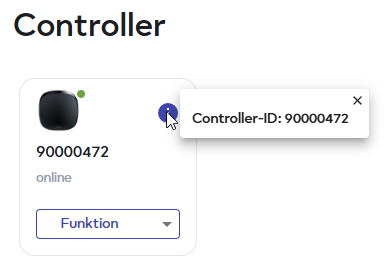
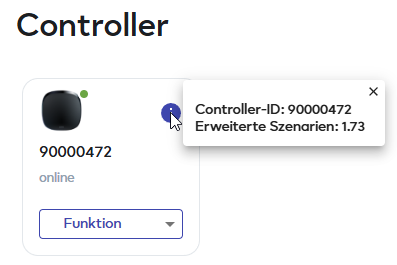
Logically, the device settings will also show “no devices”. But the controller is still “online”:
I’ve rebootet twice, but I’m still on 2.0.65.2848.4:
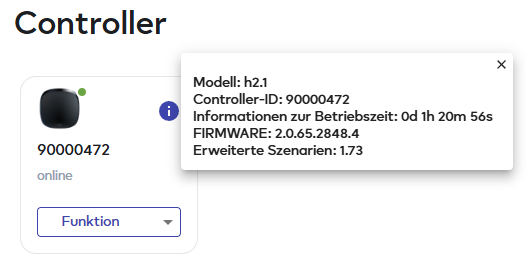
What else I noticed here:
The first time I rebooted via the menu, there was a correct response, the second time I got the following error message:
In the controller settings, the controller is usually listed as “online”, even if it is offline. Then no runtimes or versions are displayed:
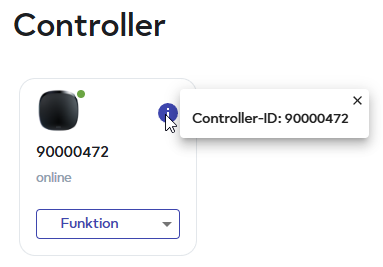
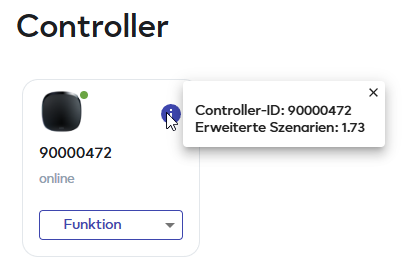
The dashboard on the MIOS app is still a mess.
I now get a message to connect to a controller or directed to shop for devices.
Tried to connect to my controller and it shows offline(I was currently connected via web browser so I know it was online).
I clicked on the I don’t have then exited out a the dashboard with my devices showed.
Why does the interface seem to be getting worse and not improving with update?
Just noticed something while rebooting:
Every time I reboot, one of my dimmers is shown as switched on at 1%. But the dimmer is definitely off. If I now switch it off in the web frontend and restart the controller, it is then back on at 1%.
Fibaro FGD212
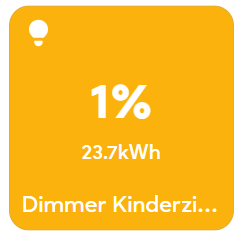
By the way, the dimmer where the status is always shown as “Off” is a Fibaro FGRGBWM-441.
Can you push the latest update to my controller as well? When will the update issue be resolved?
Now that this Vera Server thing seems to be up and running again, it would be time for another round of “state of development”.
I saw that there is a new MiOS version for Android and of course I just tried it out.
I like the design of the dashboard and the tiles so far.
But now to the things that don’t work so well:
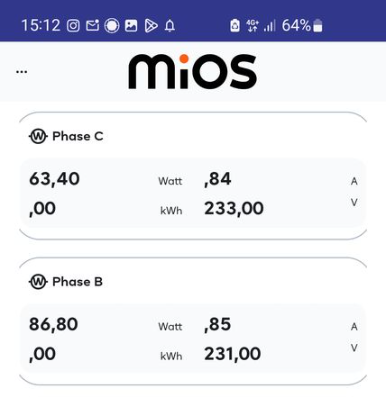
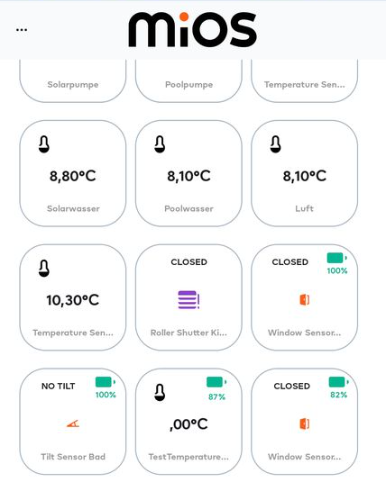
By the way, what happened to geo fencing? When will something be available for the Android app?
Please flag again for the firmware update. According to the update, v2.0.69.2921.9 is the latest.
Is there any information yet as to why this is not working properly and the controllers always have to be flagged manually for the update?
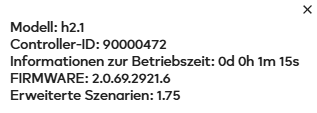
Hello @jeubanks
I apologize for the delayed response.
Your controller has been flagged for an update to the requested version (2.0.69.2921.9 [production-189]) during its next restart. Please ensure the controller remains powered on and connected to the internet.
Best Home Automation shopping experience. Shop at Ezlo!
© 2024 Ezlo Innovation, All Rights Reserved. Terms of Use | Privacy Policy | Forum Rules