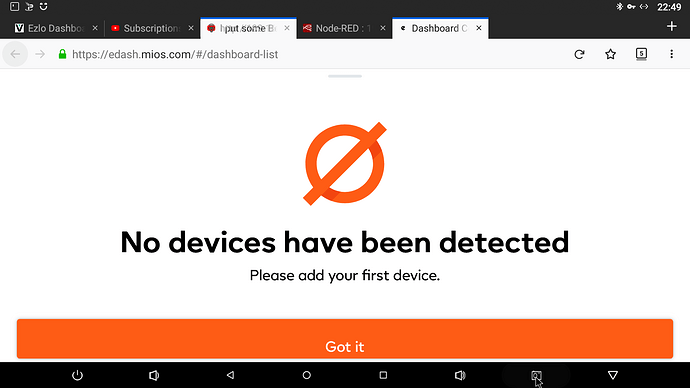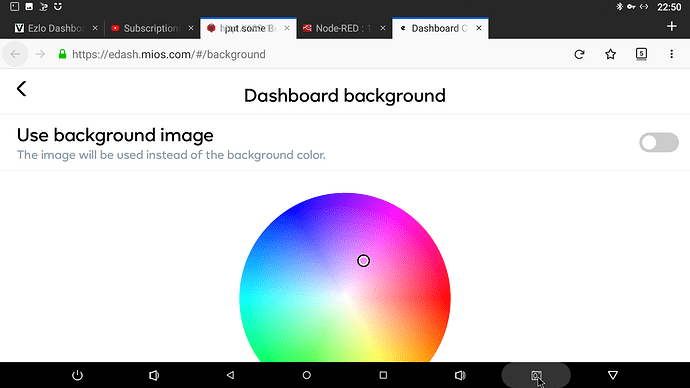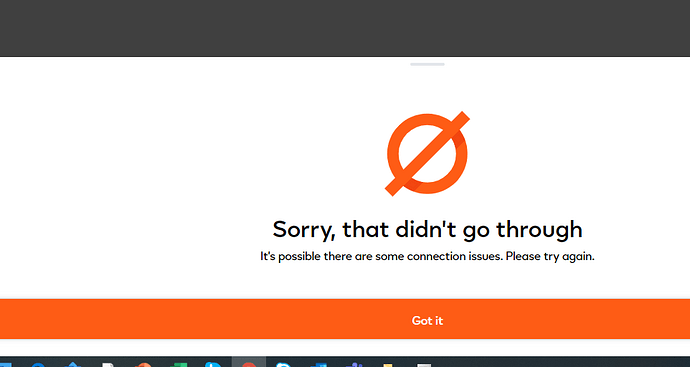We are happy to announce that we’ve released Ezlo Dashboard Web App Alpha.
Important note: Most of our users may not log in until Tuesday, If it says it didn’t go through you need to wait until Tuesday
With this new application, we will bring to you, a new look & feel, faster way to create custom dashboards, a seamless user experience, and many more to come.
Feature list available for Alpha users:
- Login into the Ezlo Dashboard web app by using username and password that you use for Vera account
- If you forgot the password you can reset it anytime.
- Create dashboards with predefined templates
- Create a dashboard for landscape, portrait or the same for both modes
- Edit/Delete dashboards at any time
- Add devices to the dashboard as tiles
- Add scenes to the dashboard as tiles
- Add web links to the dashboard as tiles
- Add existing dashboard to another dashboard as a tile
- Customize your dashboard in the dashboard settings
- Rename the dashboard
- Change background color for the dashboard
- Change tile’s background color
- Hide icon and title for tiles
- Create a copy of your dashboard
- Make a dashboard default.
Known issues:
- Change icon color, font color is not supported
- Some scenes are missing
- Scenes from Vera hubs is not supported
- Devices from Vera hubs is not supported
- Add/take a picture as a background is not supported
- The selected image is not showing as selected
- Default dashboard issue
- Profile image stretching issue
- Landscape mode doesn’t support
- No access to the web app on Safari version 10 and lower
Prerequisites:
- Ezlo Atom or Ezlo PlugHub or New Linux Firmware on Vera Edge controllers
Warning:
Please note that since the beta/Alpha apps have not yet been commercially released, they may contain bugs, errors, or technical inaccuracies. It may not function as well as general availability software releases.
Your feedback is the one that will help us to create the best Dashboard configurator application in the world!