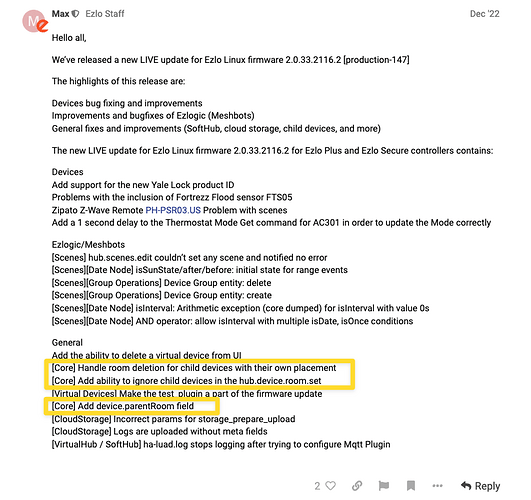Really think you need to provide insight when software or firmware upgrades impact existing Meshbots! Latest example: support updated firmware and software to latest versions on my controller to solve an issue with temperature sensor Meshbots using greater than and less than logic. Unintended consequence was that a Zen 30 dual function switch, which I have been trying to get fully integrated for nearly a year now, renamed the secondary child switch rendering the Meshbots using the original name useless. I would have been happy if the upgrade also solved the status reporting issue I have been having (and reported to support) for over a year but it didn’t do that! I see in the release notes a comment about improvements to child devices but would not have expected this impact based on the notes I read.
This is not the first time I have noticed updates impacting existing Meshbots. As you add new features or improve functionality, it has impacted existing automations. I applaud the efforts being made to improve the product and your support team is great but give us a heads up when improvements are likely to impact the system!
Hi @ram ,
Sorry for the unintended inconvenience. The FW update contained this improvements for child devices:
As you can see it should not effect the existing device name/ids at all. It is just allowing to add a new field to child devices so that they now can be assigned to another room apart from their parent device.
And the meshbot structure does not use device name as a reference, instead they use deviceId, which shouldn’t be changed unless the device is deleted/unpaired and recreated.
So I will ask assistance from the support team to access logs from your controller to see if there is a sign of such action. And did you observe any other change in any other scene ?
@SaraV can you assist here pls.
Hello @ram ,
Do you need assistance re-configuring any of the Meshbots affected?
Could you please let us know when did you notice the change?
Support sent me a note on 1/27 saying they had updated the firmware and rebuilt the Z-wave network on 1/27. I checked the notes for the firmware update and saw the referenced note on child devices so I then checked the Meshbots using the Zen30 secondary switch (child device). I found the actions fields for “controllable”, “capability” and “value” were all blank. I am typically running actions twice with a 1 or 2 minute delay because of the intermittent issues with Meshbots not performing the requested actions. Both actions, the immediate and the one with a 1 minute delay, had the same blanks.
I have had a long standing issue with the secondary switch of this device not showing current status in the web UI or IOS Vera app. I requested inclusion of this device almost a year ago. Recently was told it had been included, although it doesn’t show up as a supported device, so I deleted and reinstalled the Zen30 switch. Still no current status or “lit light bulb” when the switch is on. Then found out that there is still a bug for this behavior. Anyway, that was all two weeks prior to the issue with the Meshbot changing. When I did delete and reinstall, I did see the same blanks in the Meshbots for both the primary and secondary devices and rebuilt the Meshbots at that time.
As noted, I have seen other issues with existing Meshbots after firmware updates. When you changed the capabilities and definitions around sunset and sunrise for example, the Meshbots I had using the “old” definitions of before and after became unstable and missing certain terms that were associated with the new capabilities.
My Meshbots are fixed and running now, although still miss an occasional turn on or turn off despite the multiple actions work around. I just wanted all to be aware to check your automations after firmware updates, things may not be set up to perform as you thought.
Thanks for the feedback. But the reason your meshbots become broken is not the firmware but may be the re-construction of the zwave network. All improvements on the meshbot structure up to date was always backward-compatible. So if you do not edit the meshbot it will continue to run. Only problem arises if we didnt warn the user on editing, while editing the new editor features are not compatible with the old structure. So unless you edit old meshbots/scenes, they continue running.
Right now we are working on this compatible issues to give proper and better warnings/explanations to user.
thanks for the response. I would never have expected the z-wave network rebuild to result in devices, even child devices, being renamed so that’s good to know.
Hi @ram
I asked for a test on the zwave issue and double checked it. So the zwave reconstruct actually does not change deviceIDs.
So the other possibility still remains:
If you do not try to edit a previously created meshbot with old structure, it still continues to run/perform.
But if you open to edit it, you will see blank options, since the UI now requires new structure.
So the firmware update should not certainly corrupt meshbots.
Let us examine this in detail if you ever happen to encounter it again.
Are the ezlogic upgrades tied in any way to the firmware on the ezlos? Also I understand that the firmware is automatically upgraded as necessary. I was just curious because when I first got the ezlo
working, apparently you guys had to push a couple upgrades out.
Just for my understanding, the “local” mesh bots are downloaded from ezlogic to the ezlo?
I’m just making sure I don’t need to do anything on my end.
Hi @BillC
You don’t have to do anything on your end. FW upgrades are automatic. And we try to keep the backwards compatibility whereever we can.
For “local” meshbots, the ezlogic is just an interface to create them. They are automatically created/saved on your ezlo hardware.
And the ezlogic web interface is updated frequently on cloud side independent of the FW upgrades, however, the capabilities presented on the web interface of course is related to FW capabilities. So when we introduce a new feature/change on ezlogic, your fw often needs to be upgraded to be able to use that feature.
But the ezlogic will give you a warning if your controller has not been updated to allow that feature.
So all things are handled by us.