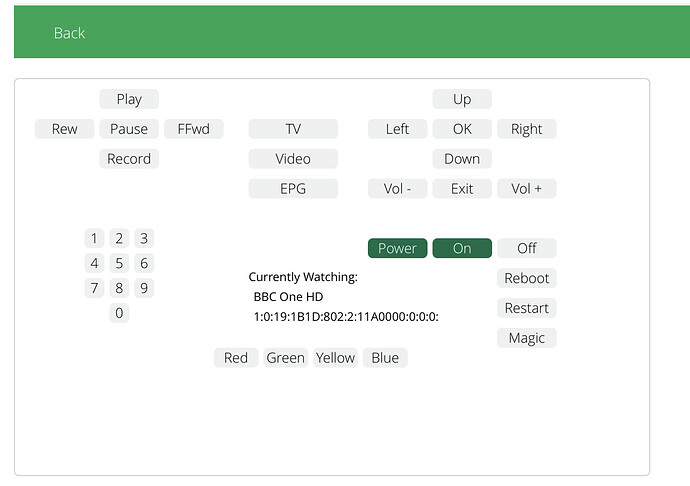Hello,
I’m continuing the developpment of the Enigma2 Plugin started by Capjay here [url=http://forum.micasaverde.com/index.php/topic,10536.0.html]http://forum.micasaverde.com/index.php/topic,10536.0.html[/url]
Please find attached the 1.0 version with the following changes
- Icon Actualization of the Power State
- Adding some functions in the Layout (Discrete power, color Buttons, Reboot, Restart GUI)
- Adding Magic Button doing “Blue” + “Ok”
- Review of the Layout
- Refresh of the PowerState and Channel after UI command or every Minute
How to install:
- Download the attached xml and json files
- Upload them under Apps / Develop Apps / Luup Files
- Upload tv.png, tv_0.png and tv_100.png to /www/cmh/skins/default/icons
- Select Apps / Develop Apps / Create Device
- Enter urn:dream-multimedia-tv-de:serviceId:DVR1 as device type, D_Enigma2.xml as UPNP device, and I_Enigma2.xml as UPNP implementation.
- Reload the UI Twice
- Under Advanced settings for the device, make sure you fill the IP address and username/password (if required)
Notes:
- tested on UI5 only
- based on DirectTV plugin by @Guessed and @Strangely, Tivo plugin by @PurdueGuy and Enigma2 Plugin from Capjay (Thanks!)