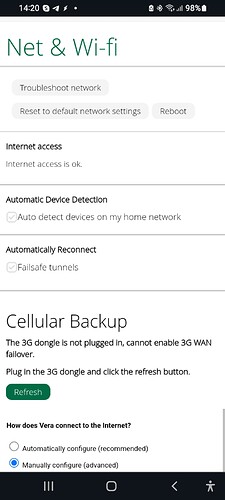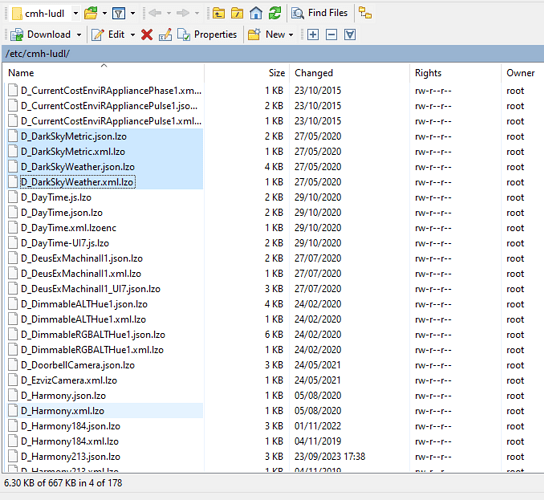Like a few others I have seen some erratic behavior with my Vera Plus system recently. Odd logs in scenes and delays with motion sensor triggered scenes. These have been stable for years now so it just seems a bit odd.
I looked in the logs to see if I could decipher anything but pretty cryptic stuff there.
I did see one pattern repeated a dozen times or so that really surprised me (below). The same group of lines are present for several IP addresses on my LAN 192.168.2.106, …92, …108, …59, …102, …61, …70, …62, …86, …
What is odd is that none of these addresses have anything to do with Vera. Some are WiFi thermostats, one is an iPhone, and a couple are empty IP addresses.
I am wondering how and why Vera would be doing anything with these IP addresses? A few years ago I had the Honeywell TSTAT plug in installed but I dumped that in favor of the native iPhone app to control my thermostats. So I unloaded the plug in and it no longer shows in teh My Apps tab in Vera.
So I am wondering if I have left over bits from old plug ins that didn’t uninstall fully meaning there are tasks running for apps that no longer exist?? Other reasons for this log activity?
| 01 | 01/02/24 16:45:55.194 | FileUtils::ReadURL 7/resp:0 user: pass: size 1 http://192.168.2.61/util/query.cgi response: <0x764c8520> |
|---|---|---|
| 01 | 01/02/24 16:45:55.199 | FileUtils::ReadURL 7/resp:0 user: pass: size 1 http://192.168.2.61/CgiTagMenu?page=Top&Language=0 response: <0x764c8520> |
| 01 | 01/02/24 16:45:55.202 | FileUtils::ReadURL 7/resp:0 user:admin pass: size 1 http://192.168.2.61/CgiTagMenu?page=Top&Language=0 response: <0x764c8520> |
| 01 | 01/02/24 16:45:55.206 | FileUtils::ReadURL 7/resp:0 user:dceadmin pass:dcepass size 1 http://192.168.2.61/CgiTagMenu?page=Top&Language=0 response: <0x764c8520> |
| 01 | 01/02/24 16:45:55.210 | FileUtils::ReadURL 7/resp:0 user: pass: size 1 http://192.168.2.61/top.htm response: <0x764c8520> |
| 01 | 01/02/24 16:45:55.213 | FileUtils::ReadURL 7/resp:0 user:admin pass: size 1 http://192.168.2.61/top.htm response: <0x764c8520> |
| 01 | 01/02/24 16:45:55.217 | FileUtils::ReadURL 7/resp:0 user: pass: size 1 http://192.168.2.61/index.html response: <0x764c8520> |
| 01 | 01/02/24 16:45:55.220 | FileUtils::ReadURL 7/resp:0 user:admin pass: size 1 http://192.168.2.61/index.html response: <0x764c8520> |
| 01 | 01/02/24 16:45:55.224 | FileUtils::ReadURL 7/resp:0 user:dceadmin pass:dcepass size 1 http://192.168.2.61/index.html response: <0x764c8520> |
| 01 | 01/02/24 16:45:55.229 | FileUtils::ReadURL 7/resp:0 user: pass: size 1 http://192.168.2.61/util/query.cgi response: <0x764c8520> |
| 01 | 01/02/24 16:45:55.232 | FileUtils::ReadURL 7/resp:0 user: pass: size 1 http://192.168.2.61/cgi-bin/CGIProxy.fcgi response: <0x764c8520> |
| 01 | 01/02/24 16:45:55.237 | FileUtils::ReadURL 7/resp:0 user: pass: size 1 http://192.168.2.61/get_status.cgi response: <0x764c8520> |
| 01 | 01/02/24 16:45:55.241 | FileUtils::ReadURL 7/resp:0 user: pass: size 1 http://192.168.2.61/cgi-bin/get_status.cgi response: <0x764c8520> |
| 01 | 01/02/24 16:45:55.245 | FileUtils::ReadURL 7/resp:0 user: pass: size 1 http://192.168.2.61/get_status.cgi response: <0x764c8520> |
| 01 | 01/02/24 16:45:55.248 | FileUtils::ReadURL 7/resp:0 user: pass: size 1 http://192.168.2.61/util/query.cgi response: <0x764c8520> |
| 01 | 01/02/24 16:45:55.251 | FileUtils::ReadURL 7/resp:0 user: pass: size 1 http://192.168.2.61/pages/camera_login.php?login=true response: <0x764c8520> |
| 01 | 01/02/24 16:45:55.255 | FileUtils::ReadURL 7/resp:0 user: pass: size 1 http://192.168.2.61/check_user.cgi?user=test&pwd=test response: <0x764c8520> |
| 01 | 01/02/24 16:45:55.258 | FileUtils::ReadURL 7/resp:0 user: pass: size 1 http://192.168.2.61/util/query.cgi response: <0x764c8520> |
| 01 | 01/02/24 16:45:55.262 | FileUtils::ReadURL 7/resp:0 user: pass: size 1 http://192.168.2.61/common/info.cgi response: <0x764c8520> |
| 01 | 01/02/24 16:45:55.265 | FileUtils::ReadURL 7/resp:0 user:admin pass:admin size 1 http://192.168.2.61/common/info.cgi response: <0x764c8520> |
| 01 | 01/02/24 16:45:55.269 | FileUtils::ReadURL 7/resp:0 user: pass: size 1 http://192.168.2.61/common/info.cgi response: <0x764c8520> |
| 01 | 01/02/24 16:45:55.272 | FileUtils::ReadURL 7/resp:0 user:admin pass:admin size 1 http://192.168.2.61/common/info.cgi response: <0x764c8520> |
| 01 | 01/02/24 16:45:55.276 | FileUtils::ReadURL 7/resp:0 user: pass: size 1 http://192.168.2.61/SDK/activateStatus response: <0x764c8520> |
| 01 | 01/02/24 16:45:55.279 | FileUtils::ReadURL 7/resp:0 user: pass: size 1 http://192.168.2.61/SDK/activateStatus response: <0x764c8520> |
| 01 | 01/02/24 16:45:55.283 | FileUtils::ReadURL 7/resp:0 user: pass: size 1 http://192.168.2.61/util/query.cgi response: <0x764c8520> |
| 01 | 01/02/24 16:45:55.294 | FileUtils::ReadURL 7/resp:0 user: pass: size 1 http://192.168.2.61/util/query.cgi response: <0x764c8520> |
| 01 | 01/02/24 16:45:55.297 | FileUtils::ReadURL 7/resp:0 user: pass: size 1 http://192.168.2.61/util/query.cgi response: <0x764c8520> |
| 01 | 01/02/24 16:45:55.301 | FileUtils::ReadURL 7/resp:0 user: pass: size 1 http://192.168.2.61/util/query.cgi response: <0x764c8520> |
| 01 | 01/02/24 16:45:55.304 | FileUtils::ReadURL 7/resp:0 user: pass: size 1 http://192.168.2.61:3580/ISAPI/System/deviceInfo response: <0x764c8520> |
| 01 | 01/02/24 16:45:55.307 | FileUtils::ReadURL 7/resp:0 user: pass: size 1 http://192.168.2.61:3580/ISAPI/System/deviceInfo response: <0x764c8520> |
| 01 | 01/02/24 16:45:55.311 | FileUtils::ReadURL 7/resp:0 user: pass: size 1 http://192.168.2.61:3580/ISAPI/System/deviceInfo response: <0x764c8520> |
| 01 | 01/02/24 16:45:55.314 | FileUtils::ReadURL 7/resp:0 user: pass: size 1 http://192.168.2.61:3580/ISAPI/System/deviceInfo response: <0x764c8520> |
| 01 | 01/02/24 16:45:55.318 | FileUtils::ReadURL 7/resp:0 user: pass: size 1 http://192.168.2.61/util/query.cgi response: <0x764c8520> |
| 01 | 01/02/24 16:45:55.321 | FileUtils::ReadURL 7/resp:0 user: pass: size 1 http://192.168.2.61/SDK/activateStatus response: <0x764c8520> |
| 01 | 01/02/24 16:45:55.325 | FileUtils::ReadURL 7/resp:0 user: pass: size 1 http://192.168.2.61/SDK/activateStatus response: <0x764c8520> |