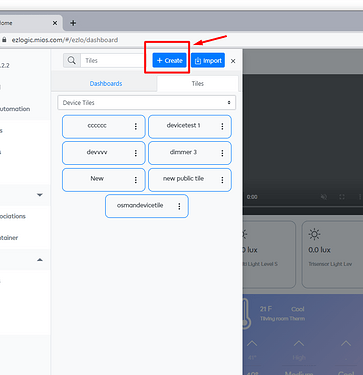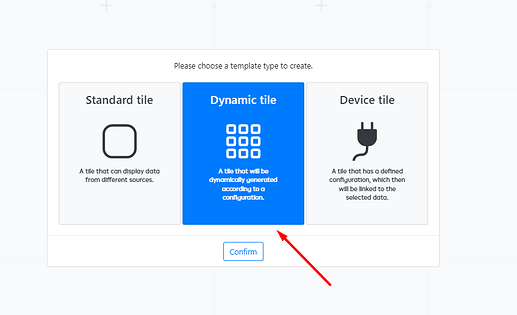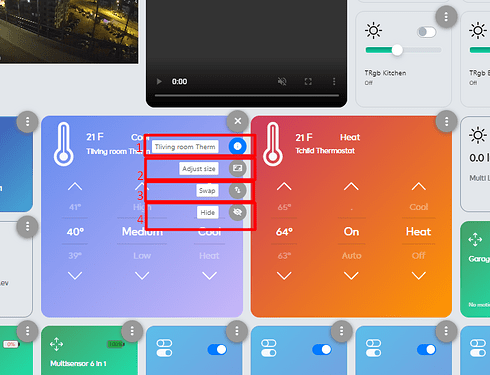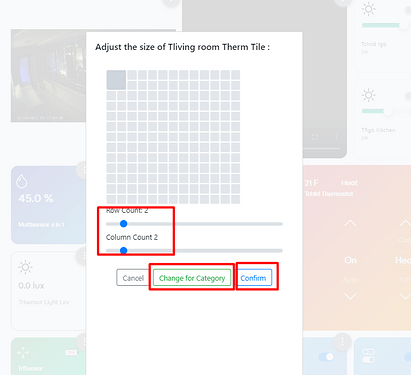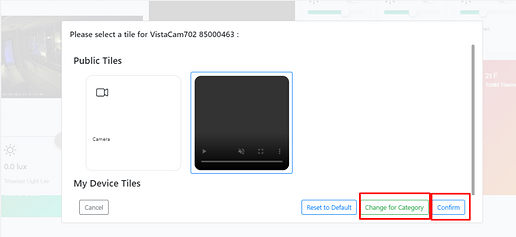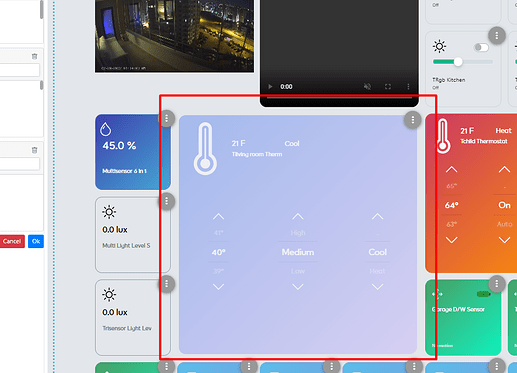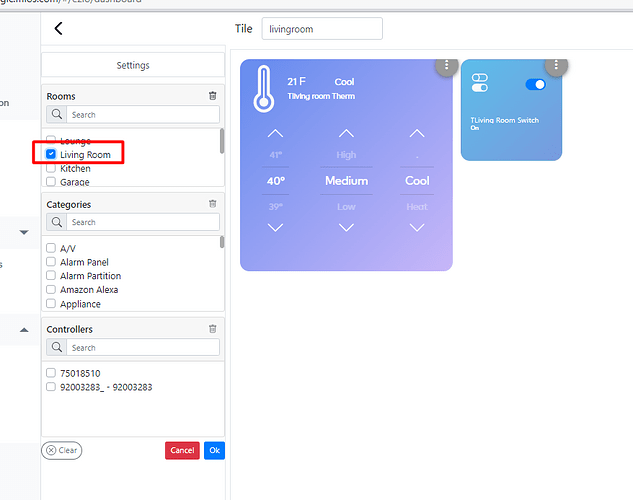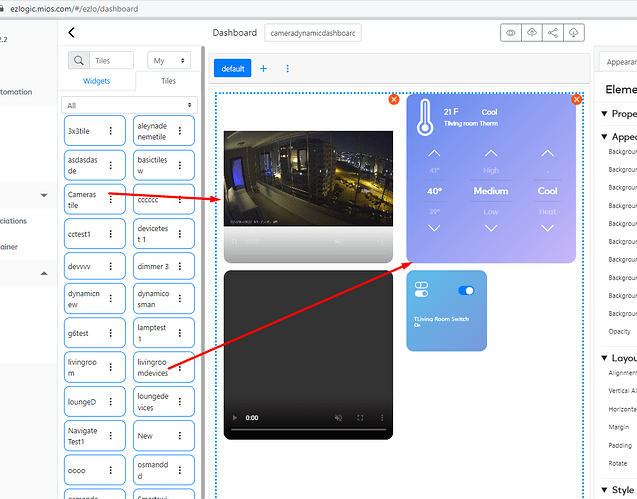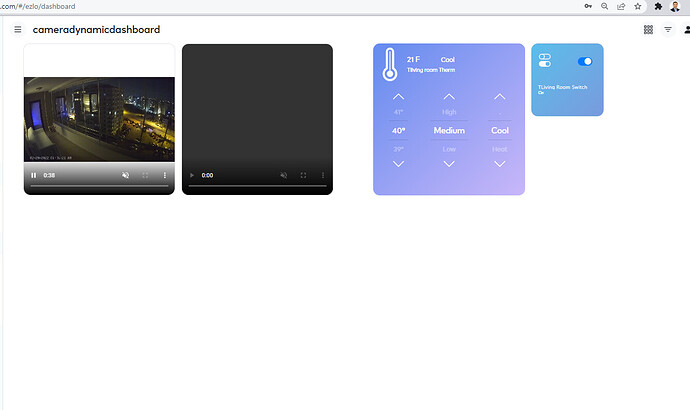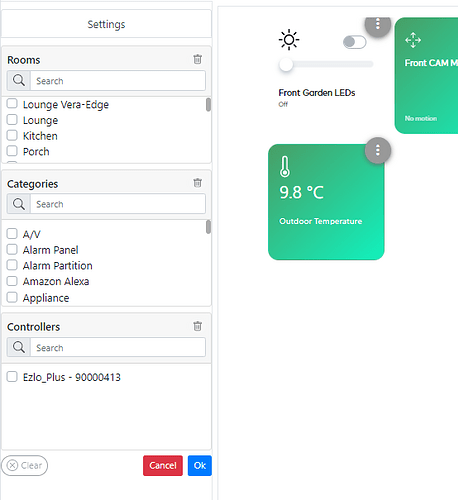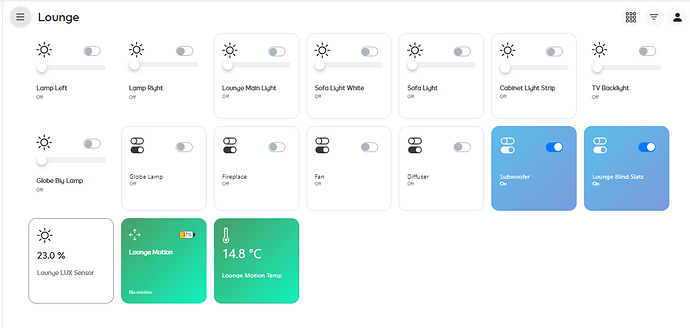Hi everyone,
We have new features on the dashboard and also a couple on the way.
Now you can create your own dynamic dashboards easily with the new dynamic tile feature:
Dynamic tile is basically a container where it displays “ALL” your devices and it grows automatically as you add new devices to your system. With the latest updates, you can now customize these “Dynamic Tiles” whereby you can choose to “hide”, “Swap” or “Change Size” of these tiles and simply save them with a different name to create your own “Dynamic Tile”… Then the only thing you have to do is to create a “Dashboard” with the “Dynamic Tile” you saved and now you have beautiful Dashboard as per your customization.
So lets say, if you create a dynamic tile for your camera devices, and you add a new camera to your controller, it will automatically show up !
Lets go through an example of all these customizations available:
1. First open the menu and go to tile creation
.
2. Select “Dynamic Tile” from the options
You will see same tiles for the default dynamic dashboard. And now you can configure them !
.
3) Click on the 3 dots menu icon and we have configuration options …
- You can see your device name
- You can adjust the tile size
- You can swap the tile design with another device tile
- You can hide/show the tile from your dashboard.
Changing a tile size :
You can apply this size change either for the specific device or for entire same category of devices
.
Swapping a tile
You can select from different public (shared by the community) or from your own device tiles and apply the change to either the specific device or the entire same category of devices
New designs on the way !
Our team is now working on providing different tile designs and will provide soon
.
Hiding a tile
When you hide the tile, it no longer shows up on the dashboard, but you can bring it back any time you want.
Also On the left part, you can filter your devices per room, category or per controller:
I created one dynamic tile which shows only the devices I assigned to “Living Room”.
- You can now save your dynamic tile and use them inside a new/existing dashboard to create your own dynamic dashboard ! Just create a new dashboard and drag&drop your dynamic tile to a grid cell.
.
Now you can display your own dynamic dashboard !!