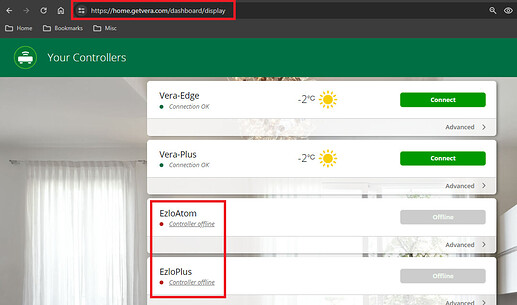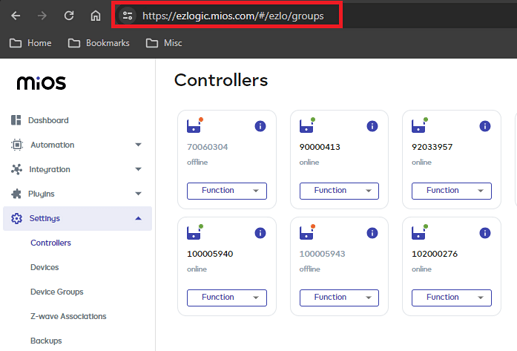Down on the right where?
Did we talk in another thread maybe ?
home.getvera.com is to be used for the old Vera firmware controllers only.
However that page does show any Ezlo controllers on that same user account, but they will be offline and not accessible.
@osman we asked if they could be hidden from view altogether as its confusing for users.
Also note if using Chrome browser you need to change a setting now in the browser for the re-direct to work see here.
And obviously for local Vera firmware controllers you can just enter the Vera controllers local LAN IP into the browser to access the Vera UI7 web UI like this: http://192.168.0.101/cmh/#devices
ezlogic.mios.com
Is to be used for new Ezlo firmware controllers. And that is the new Ezlogic web UI and Ezlo Dynamic Dashboard.
In here you can see your controllers connected to the logged in user account by going to Settings - Controllers on the main menu on the left.
And for mobile apps you should be using the old Vera mobile app for Vera firmware controllers and the new Mios app for Ezlo firmware controllers ideally. See here for links.