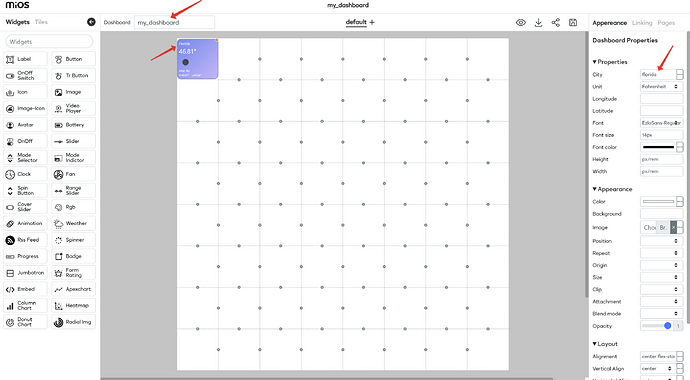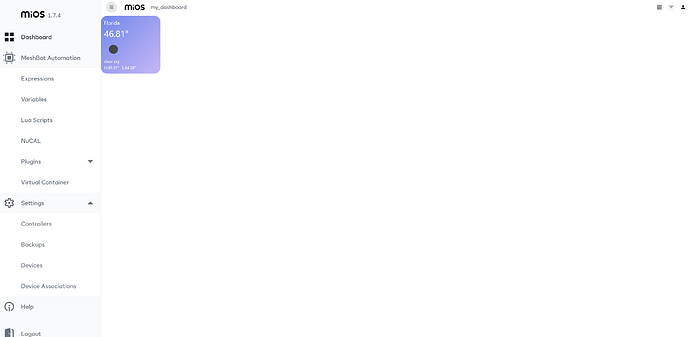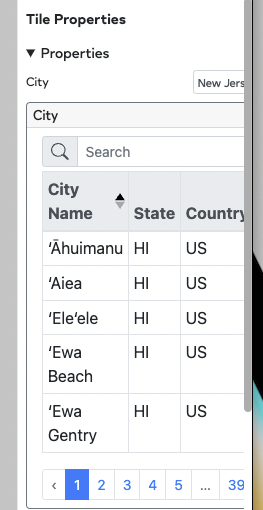I am not sure I know what im doing here, it sounded pretty simple to create a tile on my dashboard.
I was reading somewhere on a previous post about creating a weather tile.
It seemed easy enough. But it was a bit frustrating, but some how i got a weather tile. Problem now is, I cant seem to change the weather city location. It keeps coming up for New Jersey, which is where I am. But, I want it to display Florida weather. every time i think i got it changed, it just goes back to NJ
Hi @serpico1
Clock and weather tiles are added virtually to the dynamic dashboard because they are not connected to a device.
They are not visible in edit mode now. We will add a method for them to be visible in edit mode of dynamic and customizable.
But in dashboards that you created own, you can add weather widget and edit the location by changing the text/name of location. Here is a sample.
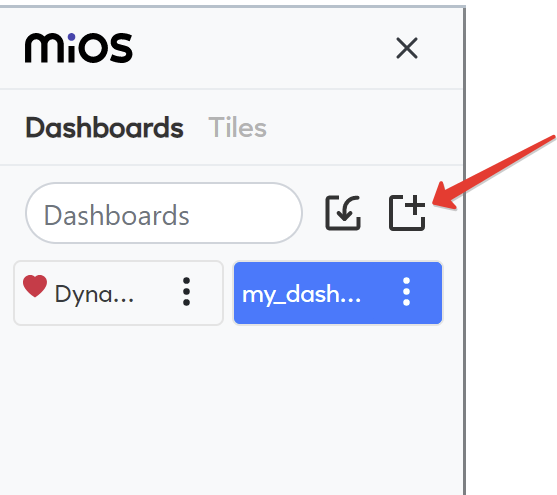
it works if you text the location in the textbox.
but we have found a problem in this component below, we will fix it.
Thanks for your feedbacks.
I have a New Jersey tile too. But I am in Colorado. Don’t think this tile is functional yet.
We will add a method for them to be visible in edit mode of ‘Dynamic Dashboard’ and to be customizable.
Thank you for feedbacks.