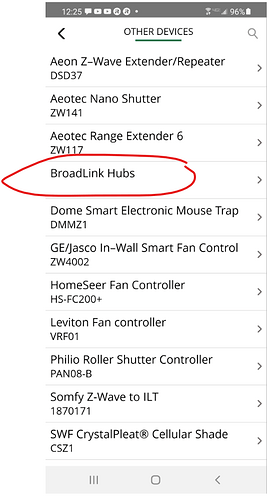Interesting, because the hub seems to know what it is; the hub user was able to add the device. Here’s a screen shot from the Vera mobile app:
…and it comes back in hub.devices.list:
"6059aab5122335123a08b973": {
"batteryPowered": false,
"category": "ir_tx",
"deviceTypeId": "broadlink_rm_pro",
"info": {
"device_type": "10026",
"mac": "34:ea:34:c7:84:35",
"manufacturer": "Broadlink",
"name": "智能遥控"
},
"name": "RM pro lounge",
"parentDeviceId": "",
"reachable": true,
"ready": false,
"roomId": "5ef5af2412233516de1adb91",
"status": "idle",
"subcategory": "irt"
}
and these are listed by hub.items.list:
"6059aab5122335123a08b974": {
"deviceId": "6059aab5122335123a08b973",
"hasGetter": false,
"hasSetter": true,
"name": "learn_ir_code",
"show": true,
"value": 0,
"valueFormatted": "0",
"valueType": "int"
},
"6059aab5122335123a08b975": {
"deviceId": "6059aab5122335123a08b973",
"hasGetter": false,
"hasSetter": true,
"name": "send_ir_code",
"show": true,
"value": "",
"valueFormatted": "",
"valueType": "string"
},
"6093b3b9122335171491d136": {
"deviceId": "6059aab5122335123a08b973",
"hasGetter": false,
"hasSetter": true,
"name": "send_rf_code",
"show": true,
"value": "",
"valueFormatted": "",
"valueType": "string"
},
"60a35a31122335171b85b750": {
"deviceId": "6059aab5122335123a08b973",
"hasGetter": false,
"hasSetter": true,
"name": "sweep_rf",
"show": true,
"value": 0,
"valueFormatted": "0",
"valueType": "int"
},
"60a35a31122335171b85b751": {
"deviceId": "6059aab5122335123a08b973",
"hasGetter": false,
"hasSetter": true,
"name": "learn_rf_code",
"show": true,
"value": 0,
"valueFormatted": "0",
"valueType": "int"
}
So it appears you have some kind of integration. Somebody in Engineering (@Oleh ?) must know something about it.