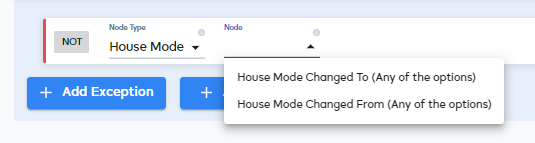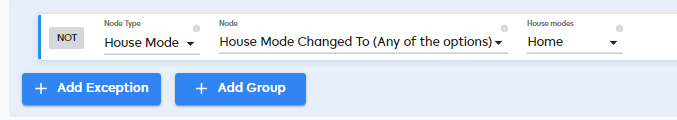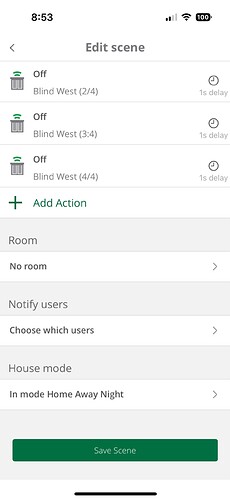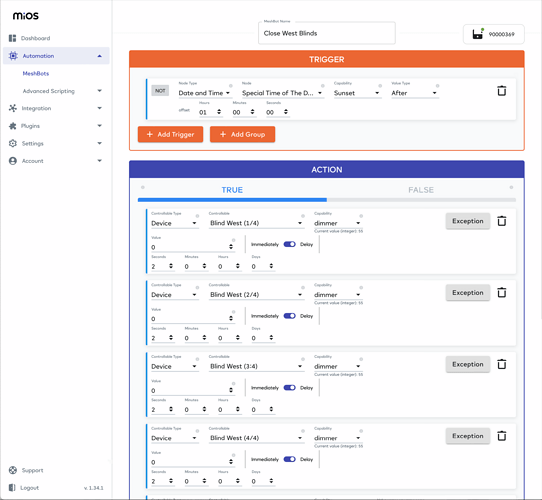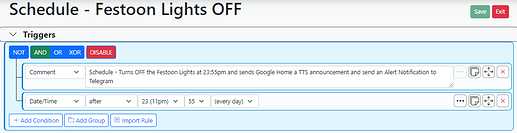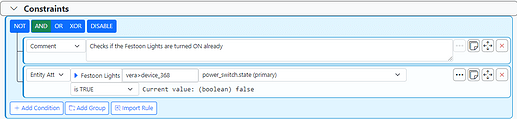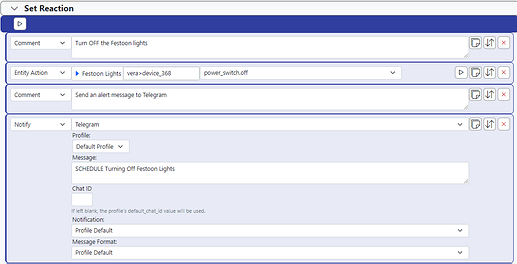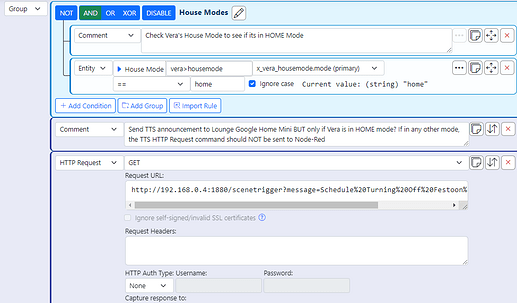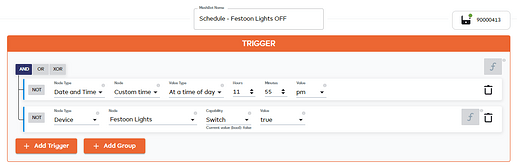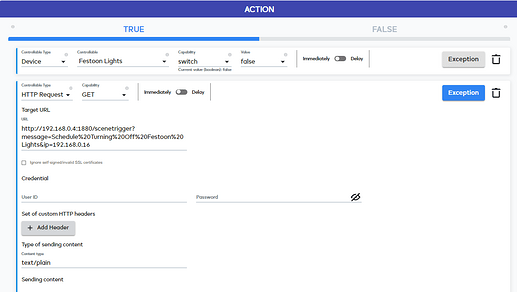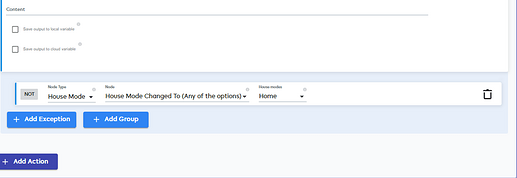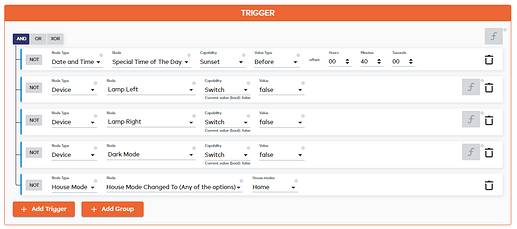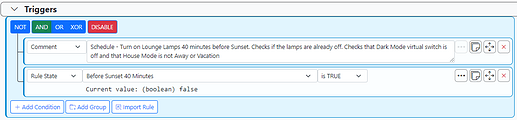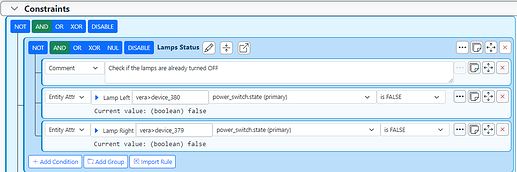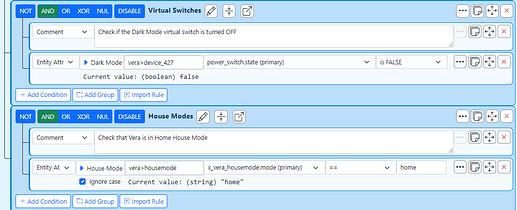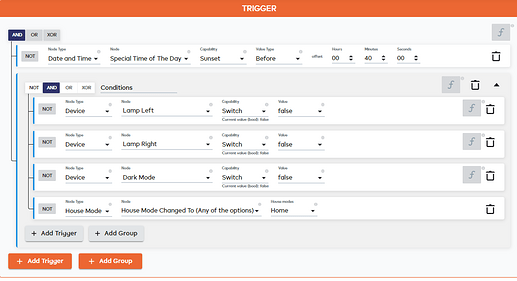Hello all,
We’ve released a new beta update for Ezlo Linux firmware 2.0.32.2097.3
The highlights of this release are
- new device integrations and fixes
- improvements and bugfixes in Ezlogic
- improvements and fixes in the Plugin Framework
- logging improvements
- other fixes and improvements (SoftHub, system, connection)
The new Beta update for Ezlo Linux firmware 2.0.32.2097.3 for Ezlo Plus and Ezlo Secure controllers contains:
[Device integration]
Add support for the new Yale Lock product ID. Model ID: “NF-YRD612 PBDB”
Fibaro FGPB 101 - Button Function Not Working
Add full support for MCO Home A-89 9-in-1 sensor
MCO HOME Touch Panel Switch MH-S512 Have extra Switch
Neo Coolcam Light Switch 3 Buttons incorrect work
Incorrect range generated for the Thermostat Setpoints of MH-F500 thermostat
Incorrect range generated for the Thermostat Setpoints of MH-3928 thermostat
[Scenes][Actions] Action execution policy wait_result
[Scenes][Conditions] Evaluate the initial state of date range events isDateRange, isDate without time
[Scenes][AndOperator] AND operator doesn’t allow the creation of compareNumbers with expressions
[Scenes][Event flow] Add transactional handling for isSceneState, isGroupState, isCloudState, isItemState
[Scenes][Anonymous plugins] Unable to delete Lua scripts because of an “Anonymous plugin acquired!” error
[Scenes][Date Node] isDate: add range counterparts for weekly, monthly events
[Scenes][Date Node] Switch isDate with custom time to false after completing trigger block
[Scenes] behavior of “isItemStateChanged” doesn’t correspond to documentation
[Scenes][House Modes] houseModeChangedTo/From initial state and exceptions
[SoftHub] ha-bluetoothd is crashed and restarted continuously
[Plugin][Custom] Typo in error message displayed when installing a plugin with errors in interface.json
[Plugins][API Parity] - Command/scripts timeout and add API for changing the timeout