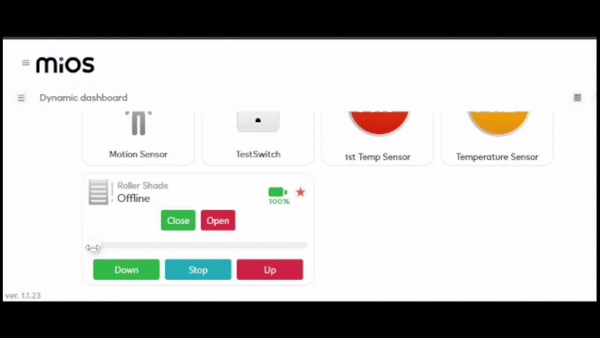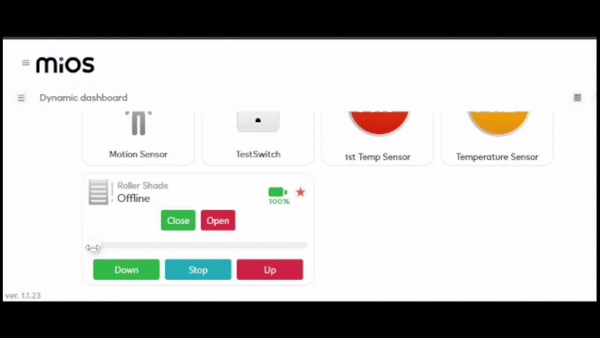Seems to be happening every single day now. I just had to manually close the blind that the Axis Gear controls.
In the app, under Devices, under List, I select Filter Failed devices and it is showing the Kitchen Vertical Blind and ! Can’t Detect Device.
When I select the > the next screen shows the blind icon and 0%. The words on the screen are:
Can’t Detect Device
Check that the batteries are inserted correctly or are not exhausted.
Your device may be out of range of the controller. Move closer or install a repeater equipment between the device and the controller.
You will find more information about this in web assistance.
The ezlo controller is across the room from the Axis Gear.
When it is connected the battery level displays 100%. The Axis Gear is always plugged in. It only shows 0% when ezlo states it can’t detect device.
This is happening daily now, for the past 5 days.
Update:
Alright, it seems we now understand your situation. It appears that Ezlogic Dashboard is displaying “Offline” instead of “Closed” for the blinds. Additionally, we have noticed that the percentage slider stops working when the roller shade is completely closed (offline). To resolve this, you’ll need to use the “open button” to make it work again.
We have reported this to the development department and we’ll let you know as soon as we have any news. (ECFI-15)
Regarding Axis Gear blinds are ZigBee devices, and ZigBee devices serve as end nodes. If they are not positioned strategically or do not receive a strong ZigBee signal, they may lose connection.
Also, as with any wireless technology, it is important to understand the environment in which they operate. Zigbee shares the same frequency as the older WiFi band. (2.4GHz) So, if the environment happens to have a WiFi band (Channel Overlap) that is shared with the Zigbee channel, count on problems. And finally, wireless is subject to the same physics as Wifi. Distance, solid objects, etc. can and will impact the wireless communication between devices. (We have a feature request to add the ZigBee radio settings to the web UI ECFI-9)
Therefore, my recommendation is to position the Axis Gear blinds as close as possible to the controller. If necessary, consider replacing them with other blinds that are Z-Wave compatible, as these can replicate the signal and thus have greater range.