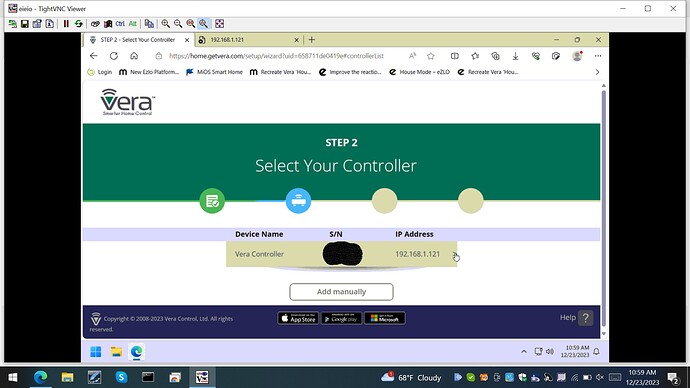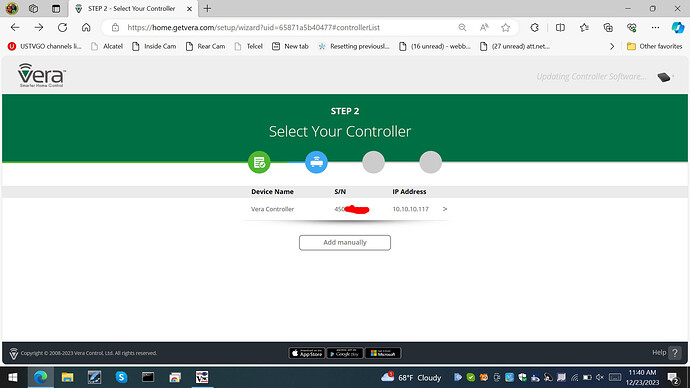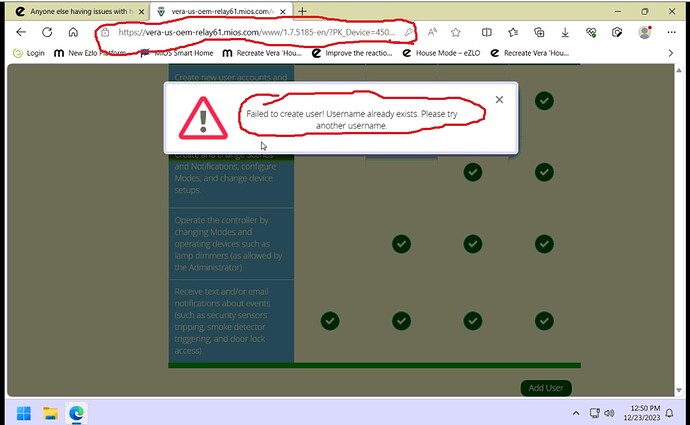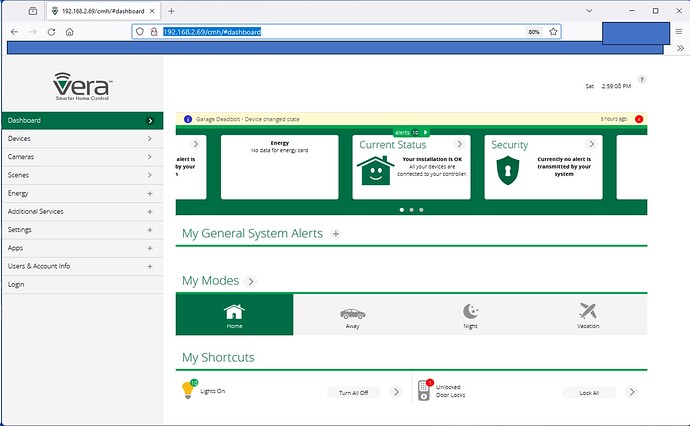I take it there will not be a fix from Ezlo for this?
Well in my case it is only one controller the other pop right up and connect but the one I guess has different software or gateway/relay configuration. Something special about one of them.
Hello @focusedcoder
We will contact you through email and a support ticket to troubleshoot your unit.
Which controller are you talking about an old Vera one ?
I have noticed some delays with home.getvera.com of late. I rebooted my Vera Plus but I think there are issues in the cloud. Has there been any changes to the server capacity (reduction, or repurposed to Ezlogic side) at that site been made in recent months?
Just doesn’t seem as solid as it was 2-3 years ago.
Yes I have several Vera Edge controllers and only one of them is affected and I can not sign into this controller. I cant make admin changes and such going in on the local IP.
I try to login and redirect to the gateway URL page. The link produced for the broken controller is very different than the working controllers.
Just one controller is unreachable and its on the local network. I have not made any changes to a stock out of the box Win 11 with Edge. Only the one controller has this unreachable URL.
I click connect on the gateway page at home.getvera.com listing all my edge controllers all work but the one.
Hello @focusedcoder
We have sent you a message via support ticket (300826), could you check it, please?
I did remote desktop control a machine and in that browser outside my network the controller UI7 page opened via the home.getvera.com console. Locally while behind the same router, no go. This was testing using MS Edge in default configuration.
EDIT I wanted to clarify that behind this same IP my local hub doesnt “bounceback” outside my LAN the redirect URL shows the gateway redirecting it and UI7 loads.
cw-kid: I recently was having major issues logging via Microsoft Edge. The Vera/Ezlo tech guys suggested this fix. ‘Lo & Behold’ … it worked! I have changed my default Browser to Google Chrome! ![]()
![]()
I am visting with my daughter for xmas, I am not able to login to the Vera via home.getvera.com.
I get same behavior I do with my unit. I can not log into these controllers when behind the same nat firewall. I VNC to my house and go to the portal, I get right in to that same unit.
any ideas?
I removed this unit from my account and reset the device manually. There is no way to get back into it. The gateway doesnt work and local IP has no new controller setup and always redirects to the gateway. I bricked it.
Even when you tunnel into your LAN? Maybe the reset caused DHCP to issue a new local IP address on the LAN? Can you scan/ping the LAN to see if it is still on the original IP address?
Sucks for this to happen when away from home.
I get into each unit, local ip only, I click users account , it redirects me to myvera.
now im just trying to set them up like new in the wizard and it finds them locally shows the IPs i connect and both just give me updating the software now for a while
second unit shows same
The only way I was able to complete the setup wizard was by creating an entirely new account the setup wizard would only accept new users. My other user accounts for family can not be re-added to this unit due to an error user already exists.
I dont think this is fixable unless there is a telnet command to create the existing user access.
After full reset new user account all setup, i can locally access the dashboard via the IP address but I can not log in to the device via gateway redirect within the same LAN.
I remote back to my place open it and login to the unit here, log in from here to the unit there.
local administrative access is not possible under this situation with the redirect not working at home.getvera.com
Since you can get into the unit, can you skip the setup routine and go install the last system backup?
there is no way past it locally its all in the gateway pages nothing in the local interface.
I had to create a disposable account and “sign up” as a new user. and restore the devices via local backup and the devices are back.
But I can not add the user that used to control this unit,
I bet I should have deleted that user first since existing user cant be added.
the add user wants a password I get an error “userame exist”.
This is still not available via the portal but it shows “online” this happens with both devices behind the same LAN firewall aAKA the Vera Edge and the client PC on the same subnet…
If I remote desktop to my buddys house I can log into the unit at my house, round robin style.
I get that basic function but try to do anything with users or unit settings and I get directed out to the web to login on the portal page at home.getvera.com.
If im on the same LAN the login goes in then a unit list but the unit will never load again it just refreshes back to pick the unit.
The same behavior on two units when accessing from a PC on the LAN to the authenticated login allowed to change needed settings.