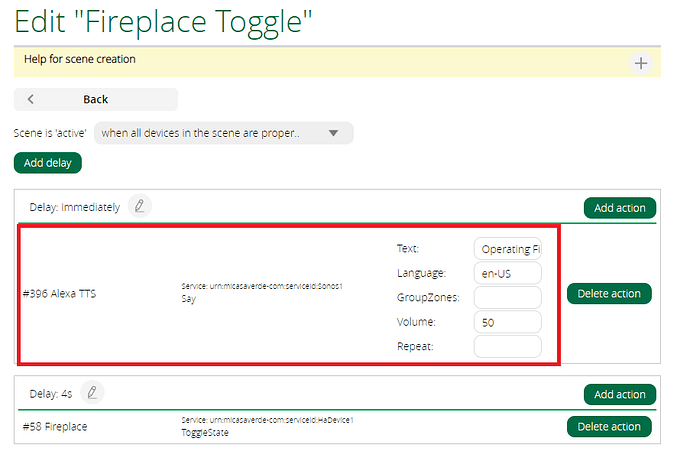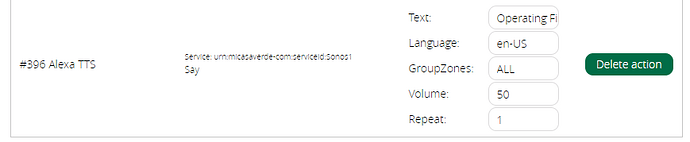Yep, it’s the cloud. Routines are ready, we just need jq package officially released.
My installaton of veraalexa just started adding the words “amazon force unit selection” before and after the text sent to speak. this started about 20 minutes ago. Anyone else seeing this behaviour?
edit / Nothing unusual in log
“Amazon forcing a selection” - my text - “Amazon is forcing a selection”
sometimes it sound indeed like force unit selection and somtimes there is just the thing I want it to say…
I think they don’t like here to say anything unwanted ![]()
is there any possibility for multiple zone announcements for Sonos Alexa supported speakers?
Groups are already supported, in theory. Try it.
To be sure it’s supported, look for the device in a file named .alexa.devicelist.json under the usual path.
All is back to normal again, no additional text from amazon
It was an error on their part. On amazonecho subreddit you’d find similar reports.
This sounds like fantastic progress. I’m on the corporate VPN right now but will get the plug in upgraded ASAP
Thanks so much
C
Hi,
Tried this this afternoon, and got it working after deleting and reinstalling the device - thanks for your work on this.
Couple of questions -
– can the text be broadcast to several devices simultaneously, (i.e. to a Group rather than a single device) I have tried it briefly but does not seem to be work.
- and is there any trick to identify (in the Alexa Vera Skill) which device called a scene? (I can ask for my Solar status via a Dot calling a scene, the text is assembled in the Vera scene and I would like to announce it back to just the requesting device… rather than all of them) .
Cheers
Octo
There’s a lastalexa command that can be sent. I’m busy with a conference next week, let’s see if I’ll find some time to add this.
Unfortunately it’s not possible to sync announcements.
Group ALL will send to all (or usually all) sequentially. IME occasionally one is missed.
Thanks for this @therealdb ![]()
C
Hello
I just got this working for the first time with the version 0.2.1 files.
Nice work !
I will change some of my Vera scenes to send TTS directly to my Echo Dot device. Previously I was using the Imperihome app TTS functionality on a wall mounted tablet in my lounge.
I’d love to see a Google Home version of this TTS as well.
Thanks
Thanks! Glad it’s working good for you all. I’m using it since 2 years (mostly with direct call to the .sh script) and it’s working very good for us. My family absolutely loves it.
I’m not sure Google has the same features available - I’m more a Windows/iPhone/Alexa guy, so my experience with Google’s stuff is minimal. But if there’s something we call call with bash, please report it and I’ll try to integrate it under a different - but similar in scope - plugin.
I did start off with Amazon Echo devices but I switched to Google Home devices mainly because I could use Spotify Free and I could also upload my own large music collection to Google Play Music for free and play my own music on the Google Home speaker devices.
We also have the ChromeCast HDMI devices on the TVs and I have a few ChromeCast audio devices on my amps and ceiling speakers for whole home / multi room audio etc.
I only have the one Echo Dot in my Lounge now. Might have to get another Dot now for my bedroom for these TTS announcements.
I am now trying to edit a Vera scene and add in a TTS to Alexa, however I cannot get it working.
EDIT: Putting a 1 in the Repeat field seems to have done the trick, its working in the scene now. I also had to put Echo_Dot in the GroupZones field. If I put in “Everywhere” in the GroupZone field instead then it does not work
It works though if I use the code command however.
luup.call_action(“urn:dlna-org:serviceId:DLNAMediaController1”, “Say”, {Text=“Hello from Vera Alexa”, Volume=50}, 396)
Also should the “Everywhere” group work ? Its silent when I use this command.
luup.call_action(“urn:dlna-org:serviceId:DLNAMediaController1”, “Say”, {Text=“Hello from Vera Alexa”, Volume=50, GroupZones=“Everywhere”, Repeat = 3}, 396)
In the file .alexa.devicelist.all I see the following:
Echo_Dot
Everywhere
EDIT: GroupZones “ALL” works. However I can’t really test it as I only currently have one Echo Dot device. Might go buy another one for my bedroom now.
I also have a 4K Fire TV stick not sure if the TTS can be sent to that device also?
EDIT: I tried sending a TTS command to the Fire TV stick. It did not speak out, however it did automatically open the Youtube app and at the top in text it read “Simon Says Hello from Vera Alexa”
Thanks
AFAIK groups are not supported. ALL will cycle all the Echoes, but tts will be not synced.
Non-Echo devices are not supported.
I will take a look at the scenes, I’m not sure what values are sent.
The other thing I noticed in the Vera scene is that it uses the service ID Sonos1 rather than DLNAMediaController1
However it still works OK now in my Vera scene, now I have all the fields correctly populated.
Looking forward to routines working on Vera any idea on ETA ?
I have some WIFI devices that Vera cannot control directly, like an essential oil diffuser that is WIFI and uses the ewelink platform.
Alexa can directly control this device using the ewelink skill. I just created two new routines in the Alexa app, one to turn the diffuser device on and another for off etc.
Many thanks for your efforts with this excellent plugin, do you plan to release it in the official plugin store for Vera ?
I’m supporting 3 different service ids for optimal compatibility with existing code. I think Vera’s scene editor is simply matching the first one.
I don’t know, since it depends on ezlo dev team. If you want to add it right now, it’s ok the dev repo and you may try at your own risk. It’s working ok for many of us (the dev repo) but YMMV.
I will add a new way to call any commands very soon. With it and jq package, you can run any of the commands, like tell the weather, a joke, run routine or play some music.
That’s exactly what I’m using it for. It works 100% ok with virtual devices.
I’m not sure if I’ll release it in the store, because it’s very hacky. I will probably implement an auto update feature, or a sort of notification plus update. Right now I’m busy with conferences, travels and work, but I have a lot of ideas.