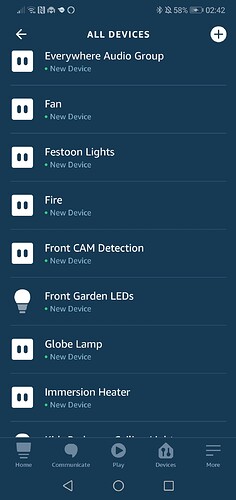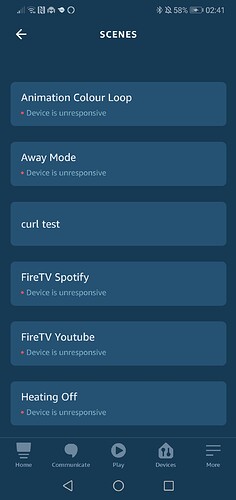Delete devices from Alexa individually and then add them again.
I’m not sure what difference that would make?
However I went to this website
https://alexa.amazon.co.uk/
Under Smart Home - > Scenes
I removed one scene, I then rediscovered “devices” again and the scene came back.
Then switched to the Alexa app to find that same scene and it still says “Device is unresponsive” beneath it, like all the other Vera scenes do.
Bulk delete of devices in Alexa is faulty. To ensure a fresh discovery of devices you need to delete each device individually and discover them again in Alexa.
Ezlo support - > click the Search button above and enter these keywords
Alexa Device is Unresponsive
This has been an on going issue for a long time that Vera Control Ltd and now Ezlo Innovation haven’t seemingly resolved.
I myself have reported on the forum previously the very same issues as being reported in this thread now, as have many other users also.
How did you discover this?
I could try to delete / remove each device and each scene individually from the Amazon Alexa account website, as you suggest and Rediscover them.
You should also try unlinking the Vera skill in Alexa and linking it again. A combination of the two methods should work.
Just done it, I deleted everything one by one individually from the Alexa account website, both devices and scenes all removed.
I then unlinked the Vera skill and linked it again.
My devices and scenes were then rediscovered.
Devices look OK
But Vera scenes still say “Device is unresponsive”
The scene “curl test” is from the Ezlo skill. That one looks OK, but all the scenes from the Vera skill have this issue.
It’s a cloud problem. Alexa mandates that a task should be completed in x secs, but for some reason the skill response takes more time and it’s failing. The action is started but not completed quickly.
You could remove the skill and devices for the 15th time, and it will fail again, since it’s something in their cloud skill.
I’ve switched to ha bridge and it’s 100% local.
HA Bridge is a bit of a breaker too. This pretty much summarises the Alexa endpoints issues that affects most emulators. It’s a constant battle with Alexa. Bit like a marriage I suppose ![]()
(catching up here since I’ve been traveling and just now saw everything)
I typically use “Alexa, activate [name of scene]” or “Alexa, run [name of scene]”. That’s how it has always worked in the past. Whenever I have used routines in the past, they had only involved devices when it comes to Vera.
Nope. I have removed the skill, manually deleted all scenes/devices, and then added everything back. I have down the delete all option (by accident based on advice above, which took me a few days of tinkering to repair the damage everywhere else caused by that within Alexa and other hubs/devices). In fact, I have dropped the skill, along with Vera devices and scenes (individually one at a time) multiple times now throughout all of the troubleshooting. Still…no scenes responding (via Alexa).
Scenes respond just fine via Google Asssitant.
I have HA setup on a Linux box here. The only thing I haven’t done is play with Alexa through that because 1) the manual process is a flippin nightmare, and 2) I don’t want to pay $5/mo just to be able to use my own Alexa account on my own network, with my own devices, etc. Beyond that, HA is quite fascinating and so very responsive/fast. ST has been taking over for many things that used to run through Vera/Alexa, along with Smart Life, and so many other integrations we just weren’t getting before.
Ha bridge is not related to home assistant and you could run it alongside. 100% local, since it’s emulating hue lights, and always working.
Totally forgot about that. For some reason, I saw HA and my brain made its own connection there.
Update: Looks like I’m out of the discussion. The hub has already run into it the “cannot write user data” error causing it to stop responding to everything (no adjustments can be made, can’t access via getvera.com, etc etc). That took only a few weeks this time and no devices interacting with ERGY (so it couldn’t be that). Even with less devices and significantly less scenes than when it was being used as the main hub solution. It still runs into this error. So that’s the end for me. I am pulling it out of the mix completely sadly. We are no longer going to use it for testing or anything.
In my case, this happens when the device is low on memory. Restarting is enough to fix it.
I wish it was that easy. We have been dealing with this for many months. When it gets into this mode, scenes/devices can’t even be edited. It will let you, but when you go back, nothing would have changed. Can’t edit settings. Can’t even enable remote for support. Alexa/Google won’t respond (assuming they worked to begin with, given our situation here). Loop restarts never help, full reboots never help, yanking the power out and making threatening faces at the hub and plugging it back in never helps. The ONLY thing that helps, is to head to the backup section and restore to a save. Then, just letting it sit there, in this case for a few weeks this time, it will eventually result in the notification that your hub is offline and you find it is right back into doing it all again.
Now it’s less than 20 devices/virtual devices and less than 15 active scenes. ERGY isn’t made use of anymore (it isn’t even logged in). Logging is via a USB drive plugged in with plenty of GBs of space The unit has mostly been gutted compared to what it and the Vera’s before it have handled on this network in the past.
There’s a point after you have put in so many hours and hours and hours of troubleshooting throughout the years that your brain finally says, please, no more. It doesn’t seem to have enough resources to breathe normally, let alone take any abuse. For having so little to do, it sure breaks down quickly. Meanwhile, the ST hub has over 40 devices, virtual and real, and all sorts of scenes being built already (doesn’t seem to have had a single drop of sweat yet). HA has a ton of stuff going on already as well since it integrates with all of it and then has a building list of more advanced scenes/automations and screams all over the place. It kills me because we have all grown to love the Luup code capabilities of the Vera over the years.
Sounds like you have deeper issues with your hub then, maybe the user data is corrupted.
My Vera Plus hub is doing much more than what yours is currently doing, from what you have said and generally is very stable.
Have you ever tried a factory reset and manual rebuild? Extreme but if you have some corruption somewhere it would reappear in backup restores, unless the backup went back far enough in time to eliminate the corruption.
Have you created a support ticket for the issues?
We did but there was a giant block wall created by their ticket system. They would send an email, we would respond, and then their system would send a message back a few days later (or a week later) saying they are still waiting for us to respond. We could respond as many times as we wanted, even trying a different email/domain and it wouldn’t let anything through. So it was a dead-end.
Sadly, I have already dumped and rebuilt the data on the VeraPlus 2x during all of this mess. It didn’t help, and it won’t help if I tried it another time. That’s one of the reasons it is carrying such a light load right now. I feel like we have been beta testing the unit since day one vs owning a reliable product. Constantly having to troubleshoot various problems. If it was ever an issue of simply having a bad unit, that was never brought up as a scenario by MV or Ezlo once they stepped in. I miss having the peace of mind from being able to set something up and just walk away without constantly having to worry about it.
@TheSaint Honestly, I’m quite concerned about these issues that you reported having. That is not normal at all. Your controller should be able to handle all those configurations you added plus the devices you connected to its Z-Wave network.
I would like to open a support ticket and have a QA session where we can find and address those issues.
Please, answer the message that I sent to your email.
Best regards.
I would be happy to answer the email and will do so in a hot moment. As long as your system actually receives it and gets it to you properly unlike attempts in the past (as previously mentioned). I haven’t been able to go back and forth via email with Ezlo in a while now because of that.
Update: The email was sent off soon after I had msg’d this. So let me know if you didn’t get it. Your system might have blocked it for whatever reasons.
An update (just a workaround, not a fix) for cw-kid or anyone else experiencing this issue in the meantime (until it is resolved), I don’t know why I didn’t think of this before. A colleague mentioned something that reminded me I could have just done this in the meantime.
Setup a virtual switch within your devices. Assign triggers to the scenes you want to control from Alexa to be attached to an on or off state of said virtual switch. Now control the scenes through that/those device(s).
In my scenario, I used the Switchboard Plugin to create switches. Which I have used many times in the past for unique complex situations. I don’t know why I didn’t think about using it for a simple one like this. I did have a few moments where Alexa said the device wasn’t responding, but the device triggered anyway. All other times it triggered normally. I think that is Vera being Vera as all of the Vera hubs have had random devices falling on and offline or not responding yet working anyway.
Again, it isn’t a fix. Just a workaround.
Thank you for sharing that idea with us.
It’s funny because we also use virtual switches to trigger scenes with Alexa or for more complex scenarios. Yet, when I really need this trick the most I totally forget that it can be done.