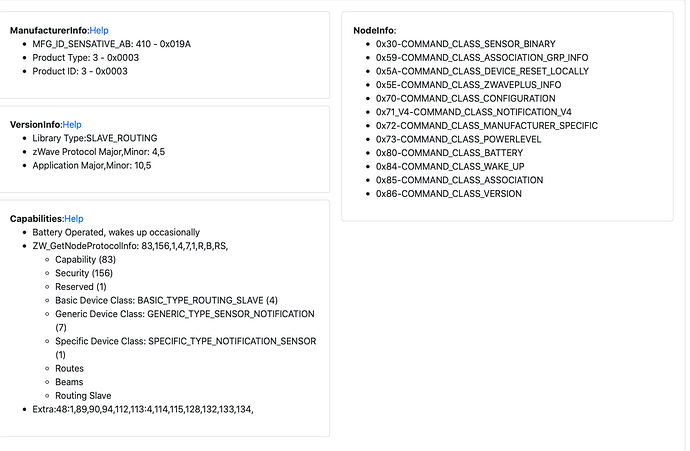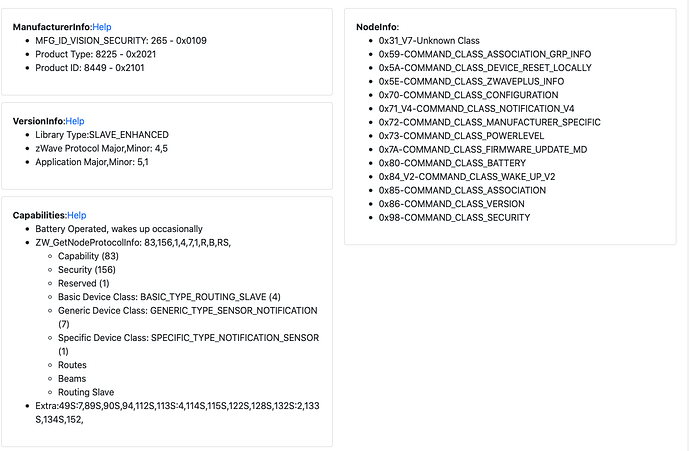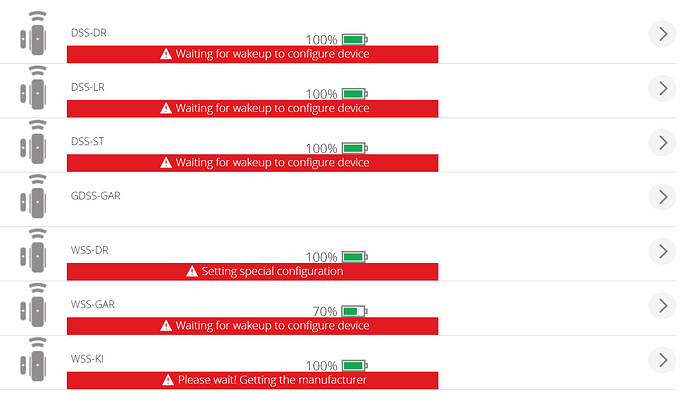Just to be clear on the wakeup interval. It is a setting which needs to be sent to the device. It is not just about changing the variable. You have to use the UI’s setting page, change the wakeup interval and wake the device up manually so that the device indeed takes that parameter.
The wake-up interval of a battery-operated device must be set according to supported intervals reported through Command Class Wake Up - Wake Up Interval Capabilities Report.
This report can be seen with the Z-Wave zniffer, or in the LuaUPnP logs (on log level 24).
To see the report in the LuaUPnP logs, first send a Wake Up Interval Capabilities GET command:
luup.call_action(“urn:micasaverde-com:serviceId:ZWaveNetwork1”, “SendData”, {Node=X, Data=“x84-x9”}, 1)
– where X is the node id (altid) of the device for which you are interested to see the report
Note: After this command, wake-up the device manually to force it to report the wake-up capabilities.
The report will look similar to:
24 12/19/19 11:51:28.982 ZWaveNode::HandlePollUpdate node 4 device 29 unhandled class 0x84 command 0xa data 0x0 0x1 0x2c 0xff 0xff 0xf0 0x0 0xa8 0xc0 0x0 0x0 0x3c (##,########<) <0x76f7e520>
0x84 - CC Wake_UP
0xa - Wake-up Capabilities Report
0x0 0x1 0x2c - Minimum Wake-Up Interval = 300 (hex to dec conversion)
0xff 0xff 0xf0 - Maximum Wake-up Interval = 16777200 (hex to dec conversion)
0x0 0xa8 0xc0 - Default Wake-up Interval = 43200 (hex to dec conversion)
0x0 0x0 0x3c - Wake-up Interval step = 60 (hex to dec conversion)
(this is a report for a device I had nearby - Dome DMWD1 d/w sensor)
In this report, it is mentioned the minimum, the maximum, the default and supported wake-up interval step, all in seconds.
L.E: The wake-up capabilities interval report was introduced in Command Class Wake-up V2 (make sure your device supports V2 for the GET command to return a REPORT).
The wake-up interval that is set must be a multiple of the supported step and the value must be between the minimum and the maximum accepted values.
It is not a general rule that all the devices should have the same wake-up interval and some of the devices might not support the wake-up interval that was being set.
The best course of action will be to consult the owner’s guide of a device to see which is the wake-up interval recommended by the manufacturer (usually is the default one).
Yes, I have set it to the Setting page of devices and waited for next wakeup - it seems, that I dont need to wake up device manually, but the wakeup variable is set automatically during the automatic wakeup process.
I am little bit concerned about what @mcv.bogdanf replied - I have set all battery powered devices to 43200s without looking into device parameters about what Minimum/Maximum wakeup intervals are for that specific device, lets hope it will work ![]()
Do you have some code to show which devices are secured and which are not?
If I remember well Fibaro FSG-213 and 223 have problem with secure, am I wrong?
Thx
As I said it varies a lot by device. If you just let it sit and are sure that the updates were done at the last wakeup then I would not be too concerned. What I have observed is also that devices have a slew in their time keeping (I think not by design but just like the vera, there is some variation in the clock generator). So over time their wakeup timing drifts apart slowly and or come together again. This is why it is so important for them to be rather long. I agree with @mcv.bogdanf that you should use the default for the device as much as you can… but then why does the firmware default inclusion and auto configuration process feels it needs to set it at 1800? Most of my device default at 86400, 43200 or 14400. Only a handful default at 3600. None at 1800s.
@Domoworking. I have no code for this though I could write a lua code to just show secured device if you need one. It is pretty easy to check as I described few posts above.
Sorry, I was reading serially ![]()
I notice on my setup that all the switches (Fibaro FSG213, Qubino, NeoCoolCam Plugs) are all unsecured.
This is really annoying because excluding and reincluding will nean reconfigure Vera and Home Assistant ![]()
I was thinking about the inclusion wizard, but I can’t remember a way to set security during the process.
Try including with home-assistant if you have it as a secondary zwave controller. It is not as “smart” and requires you to decide whether to include with or without security.
I believe I posted screenshots showing the difference on my 4in1 Zooz ZSE040 sensors between secured and unsecured included devices…
See below the comparison between two such devices. It is much better shown on ALTUI.
Non secured (this one does not support it so none of the Capabilities have an “S” behind it
Secured and you can see the command class security in the node info:
I have made all your suggestions (running 7.30) but now i have included and excludes some devices, i have also made some changes and moved some devices around. How will that affect things? Do i need to make any changes (Heal, update neighbours?) to my network?
If you network is now behaving, no need to do anything. If you have some devices which are no longer reachable, then run a network heal and wait a couple of hours. They should come back on.
alright, thank you!
As @rafale77 points out, patience is a virtue with Z-Wave. It can take time for the network to settle. I’ve learned the hard way that it’s better to wait.
Finally found the time to try out the suggestion, unfortunately without success…
I moved the controller close to the devices (less than 1m) and woke them up manually as indicated in the manual (https://manuals.fibaro.com/content/manuals/en/FGDW-002/FGDW-002-EN-T-v1.1.pdf).
The controller detects the device waking up, but configuration failed each time so far, although not always with the same issue
Any idea how to solve this @rafale77?
Hmm, had to hard reset the devices and add them again…
They seem to work fine for now
rafale77, thank you for the fantastic information. I’ve got a Vera Secure and running the 7.30 firmware. I have a medium sized network with about 10 battery powered zwave devices.
I’ve disabled the nightly heal already and put that in my startup lua.
I’d like to disable individual devices wakeup nnu instead of running your luup call to do everything. I have no problem micro managing and keeping it real personal.
Can I just add a new variable (DisableWakeupARR_NNU = 1) to each battery powered device as I see fit?
This has been an excellent thread for me. I’ve been using a Vera unit for years (and changed the hardware over time) and I’ve been lucky that despite running a large network it’s always just worked as wanted (at least 99% of the time). I’ve never felt the need to look at logs etc, however reading this I’ve now done so and have seen the amount of noise on the network especially from plugs thst report power. So with this new knowledge I’ll be starting to improve the network and trying to make things look for stable from now on.
Yes, That’s exactly how it works. The luup engine defaults this value to “0” if it is not set so you indeed can manually set it as “1” for each individual device you desire and to “0” for those you want them to get an nnu when they wakeup.
Hi @rafale77 does 7.31 give us anymore zwave tuning options?
Added device information for Wake-up Interval Capabilities Report, CC Wake Up V2 (WakeupCapabilities )
Not that I know of. This appears to be support for a command class which appears to have been previously missed from the standard zwave stack.
WakeupCapabilities was added because the users started to set wake-up intervals that were not supported.
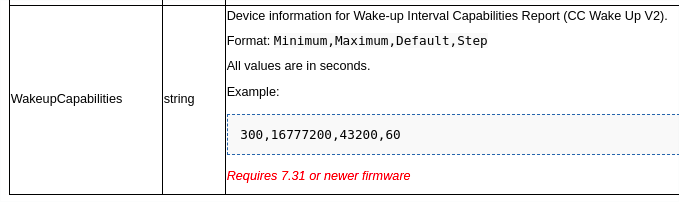
For more details check @mcv.bogdanf above post.