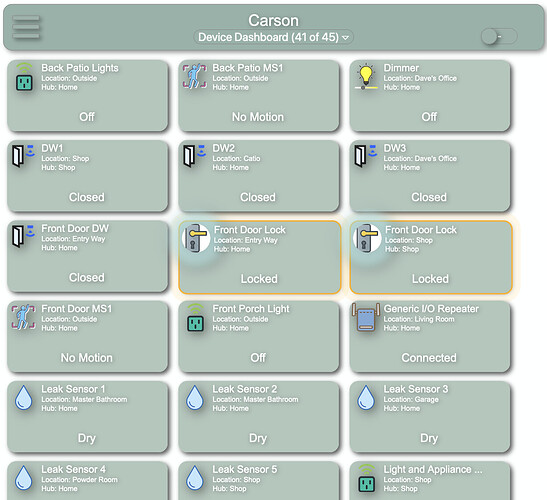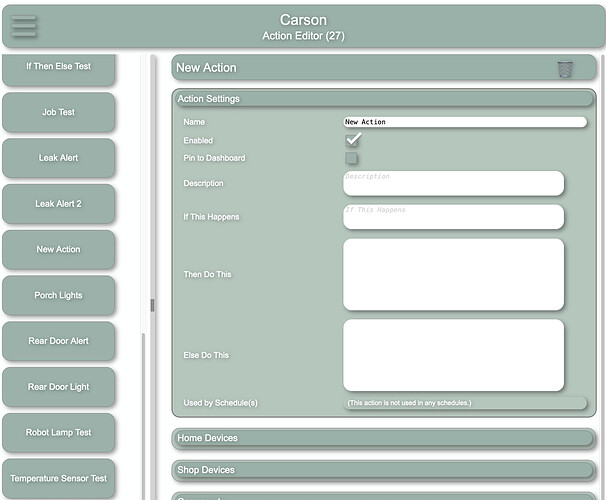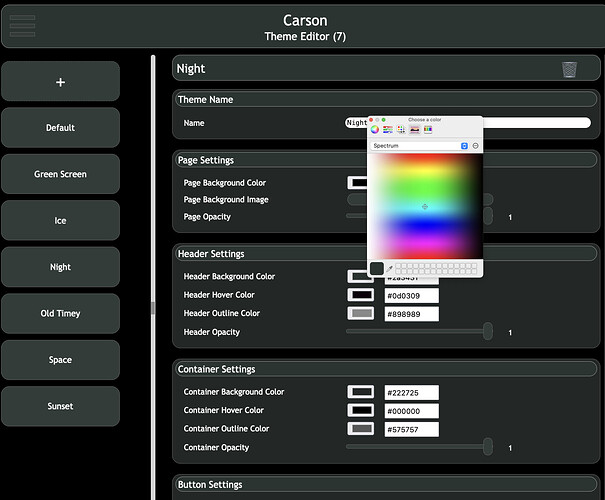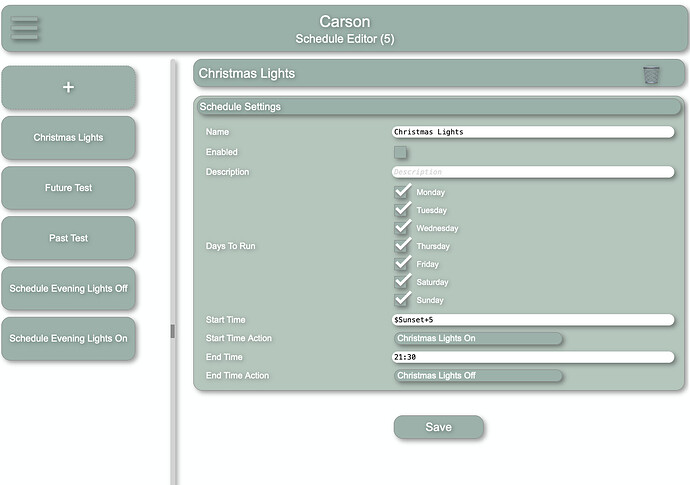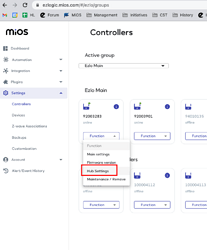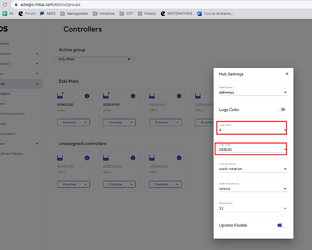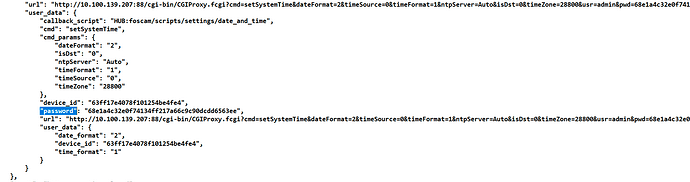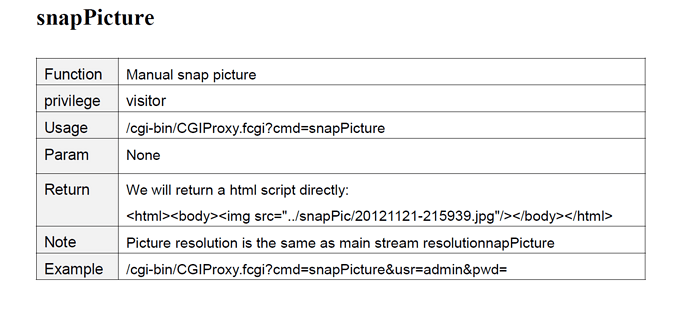It would be great to confirm if WebRTC is being used. Embedding VLC is another option as it handles RTSP streams. If you install VLC and open a URL such as rtsp://192.168.1.176:5554/63fd4ae9077e90123b60d64f you can see the camera stream.
It’s possible to embed this into a web page too (which maybe what is being used? [not sure] in Mios dashboard).
Yes, I got that from the Mios (Ezlo) dashboard page.
The app I am working on is something I’ve been working on for a couple of years as a side hobby.
I essentially wanted a home automation system that was extremely simple to set and use.
I started with the earlier Vera hubs, and then moved to Ezlo due to its rich API. Visually, it has similarities to the Mios dashboard (first time I saw the dashboard was today when you sent a link - didn’t realize that existed).
It’s fully web-based so works on a desktop, phone, iPad. You still need the Vera app to add / pair devices, this is more for orchestration of those devices.
There’s no shortage of other apps (Home Assistant for example), but the difference with this one is the simplicity. Some users want to control everything with lots of plug-ins and features, etc., and that’s fine, but others want something that is easy to set-up and use. That’s my goal. Plus it keeps my brain busy.
It is easy to create schedules, actions, etc., It also supports virtual hubs, so for example you can have up to three physical hubs show up as one virtual hub. This is useful for when you have a hub in your home, and another in another building such as a workshop.
Any device can trigger actions for any other device on any hub. For example, if you lock your front door, the lights can turn off. It you turn on your lights, you can unlock your front door. A leak can make a light blink, send you a text message, or audibly tell you (Mac only currently) there is a leak.
The dashboard is update in realtime, so if you physically turn on a light (for example), it will show as on on the web page - same for motion, leaks, etc.
It has a powerful rules engine where you can write rules in plain language. For example, let’s say you want to turn on your porch lights when motions is detected. The Rule might be:
Front Door MS1 detects motion
and the action is:
Turn On Home.Front Porch Light
Wait 5 Minutes
Turn Off Home.Front Porch Light
(Home is one of my hub names.)
This is a trivial example, but you get the idea. You can restrict actions to time of day, location, etc. For example, only turn on lights on motion if it’s nighttime.
It uses WebSockets so it’s fast! You can “say”:
Turn On All Lights
and it’s almost instant. I’ll share more shortly once I’ve wrapped up a few more items. The plan is for it to be free for anyone that wants to use it. It’s not going to rival others in terms of device support, but for what it does support (lights, locks, sensors, colored lights, etc,) it works petty well. (It’s been running my house for a few years now).
I’ll include a few screen shots so you can see how it looks.
Collapsed dashboard:
Action Editor
Theme editor (to create custom looks).
Full dashboard showing a color changing bulb being updated
Schedule editor showing lights turning on 5 minutes after sunset.