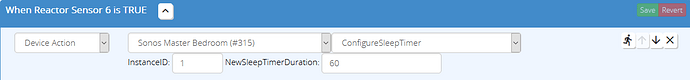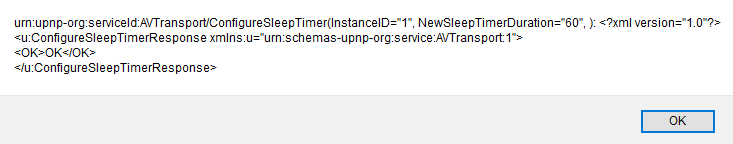I greatly appreciate your development work but i was referring to the original old sonos app and RV tts
I know, I was just kidding around. But that would make you one of the lucky ones, and maybe you just didn’t notice. But there was an issue with the use of wget to retrieve the sound file; changing over to curl resolved it. It’s quite possible that the change they made that perturbed wget was reversed later. In any case, curl is a better long-term fix, along with using the new direct URL instead of the one requiring a redirect.
The full list of changes is in the head post on this topic, actually.
Just scroll up to the top of this thread, or, in the right margin, there’s a vertical timeline that says “Jun 30” at the top–click that date and it will bring you to the first post.
Hello
I notice my url for responsive voice is
http://code.responsivevoice.org.
My TTS is working on 1.4 but I notice a 30" delay at times. Could it be the redirect you mention above? If so can I simply change the url to https://code.responsivevoice.org
or must I uninstall the old app and reinstall your 1.4.3 ? Any idea when 1.4.3 becomes official?
Thanks so much for your work not only with this app but throughout the forum.
Yes, just change the URL. The stable branch version uses HTTPS by default.
Release timing… probably soon. A lot going on in the developer world right now.
BTW, TTS requires a request to a remote web server, response, and then another request by the Sonos to the Vera. Latency will always be an issue for TTS. Now, 30s is not expected, but delays in the fetch from RV are going to happen. Unfortunately, as they say, it’s worth what you paid for it.
Thanks Will do.
Do we need to uninstall the Sonos 1.4
Version then install the new improved 1.5?
Or will it overwright the previous install.
You should be able to install 1.5 over any existing version.
I wanted to know if anyone is having the issue of playing mp3 or TTS with the Say command in Vera.
I have this Lua code
“luup.call_action(“urn:micasaverde-com:serviceId:Sonos1”, “Say”,
{Text=“Good Night , The Alarm is Turned On”, Language=“en”, Volume=40}, 39)”
The above code does not execute but if I was using the Sonos speaker earlier playing a radio station, that radio station would come on instead of the command issued.
Any ideas how to get this working properly?
I use the code below for many Say Commands. Give it a try. It is currently working.
Also …if you have not updated try using Responsive voice url…http://code.responsivevoice.org.
https://code.responsivevoice.org did not work when I didnt upgrade to 1.4.3.
and just tried updating the url.
luup.call_action(“urn:micasaverde-com:serviceId:Sonos1”, “Say”,
{Text=“Door Open. Garage Door Open”, Language=“en-CA”, GroupZones=“ALL”,
Volume=50, SameVolumeForAll=“true”},
298)
Didn’t notice this before but RV requires the two-part language specification for English… en-US, en-CA, etc. It doesn’t work with just “en”.
I do sometimes (a few times a year) have an annoying problem with my Sonos in Vera
Suddenly all or some of my 4 sonos is marked “offline”
Last week I had a power outage, and after this 2 sonos lost ther ip adress setting in vera, blank field.
The other two still had thecorrect ip adress in field, but marked as offline anyway. For this i needed to change ip adresses and then type the same adress again so vera marked them online again. (But the two with ip still left worked anyway but was marked offline and didn’t show status)
Anyone else have similar problem?
I am not sure this is Sonos related but its there I usaullay have problems. But occasionally it happens to other network devices like Xbmc, Yamaha or Harmony plugin were ip adresses just vanish.
Another question.
For a couple of years ago i had a scene that set a sleep timer on a sonos device, but it stopped working.
So now i tried to get this to work again but with Reactor.
But still no luck ![]()
What is “InstanceID” here? Is this more complicated than setting the minutes i want the sonos play before sleep?
When I click “Try this Action” i get this ![]()
The IP issue is caused by a Vera internal mechanism. I’ve described it many times in many threads. The upshot is that when Vera can’t open a device at the assigned IP, it assumes it’s DHCP dynamic, and goes on a search for it at another address. In some cases, and apparently particularly if a Luup reloads occurs during that process, the IP address will be left empty. Because this happens when the device cannot be contacted, it doesn’t matter if the device is given a fixed or reserved IP address: the Vera will still go searching if the device is down when the Vera tries to open it. I showed in another thread how you can use startup Lua to force-write the IP addresses back on these devices.
InstanceID is a UPnP parameter for mulit-unit devices. It should always be specified as 0 (zero).
Thanks for the tip about ip addresses. Will look into that.
But the Configure sleep timer still messes with me.
Even with instance Id set to 0 nothing happens with the sonos device.
EDIT!
Found my problem, the sleeptimer value should be written like this: HH:MM:SS
But i can’t find the thread about “force-write the IP addresses”?