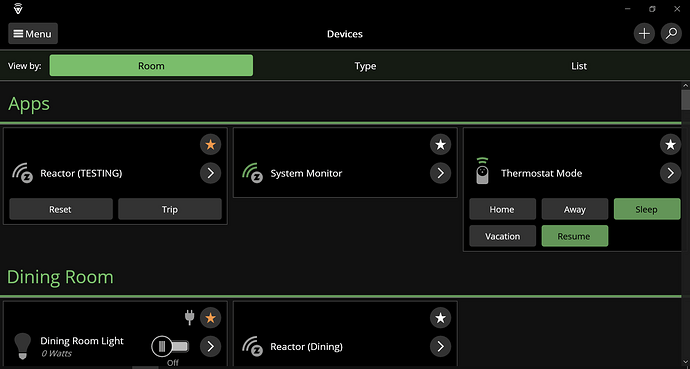[quote=“ionut.danila, post:10, topic:199704”]Thank you everyone for your feedback! Unfortunately, this post will come as a surprise for the Windows users.
Due to an internal decision of the new management, VeraMobile for Windows will be discontinued starting January 2019. The project was shut down and the Windows Platform Team was dissolved. This means that there will be no other updates starting January 1st.
We delivered in November one final release that contains most-requested features and also lots of fixes and improvements. This release is available only for Windows 10 (PC, Tablet and Mobile).
New Features:
[ul][li]A Dark Theme was added, it will automatically sync with the operating system theme settings (not UI8, but the Windows application is still the first to implement a dark theme);[/li]
[li]Support for Acrylic material was added (for Windows Fall Creators Update 10.0.16299.91, not available on Mobile);[/li]
[li]When a new alert is received on the Dashboard, a preview will be shown to inform the user;[/li]
[li]The user has now the option to filter camera recordings by date and type;[/li]
[li]The application will no longer redirect the user to “My Controllers” Page when the connection to the controller is lost (an alert will be displayed on the Status Bar);[/li]
[li]UX improvements for controllers on cellular (backup) network;[/li][/ul]
Fixes and Improvements:
[ul][li]Completely rewrite the Connection Engine to improve the startup and connection time;[/li]
[li]Multiple fixes and improvements for Scenes Management;[/li]
[li]Multiple fixes on the Onboarding process.[/li][/ul]
It has been more than 4 years since the first release of the BETA version. I started this project from passion for home automation and the application was always improved by the feedback from the community. This last post is our way of thanking you (the Vera-Windows users) for your help in making the VeraMobile for Windows one of the best home automation app on the market.
As MiOS-Ezlo moves forward into a new era of home automation, so are we (the Windows Platform Team).
Thank you!
Ionut DANILA
Former Windows Platform Lead
Former MiOS-Ezlo employee[/quote]
While not a surprise. The mobile first concept being semi-insanely app based instead of mobile web or PWA based makes me wonder if I will even be able to manage my Vera unit going forward. I have a Windows 10 Gaming PC, Windows 10 Laptop, Windows 10 Tablet, and Windows 10 Mobile phone. Will I be able to manage my home going forward? I do not own apple products as they are annoying to use and over priced. That only leaves google as a Microsoft alternative and I do not like them spying on every key stroke I make (sadly not joking).
I primarily ask because now would be the time for me to change with all of the holiday sales going on. Vera is so unstable that it is a struggle now. I recently had multiple devices stop reporting in with no changes made to my system. The odd thing is my HEM stopped reporting but both of its claps are still up. Changes are being made behind the scenes to improve some aspects like the app management and I assume with the energy monitoring but it has caused multiple outages.
So to be clear? How willk I be able to manage my vera in UI8 from a Windows device?