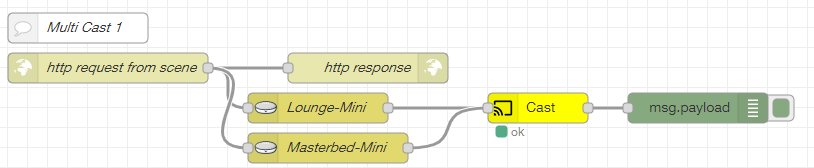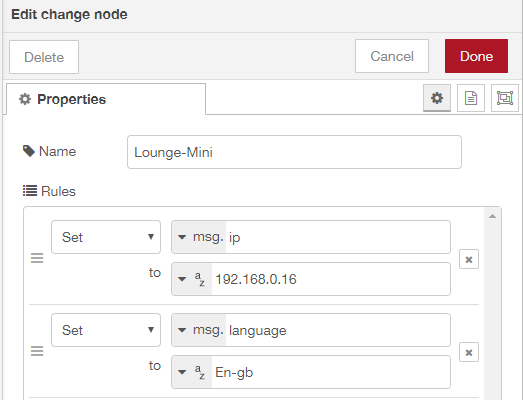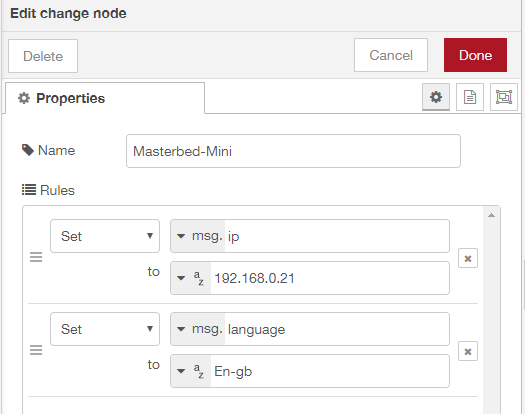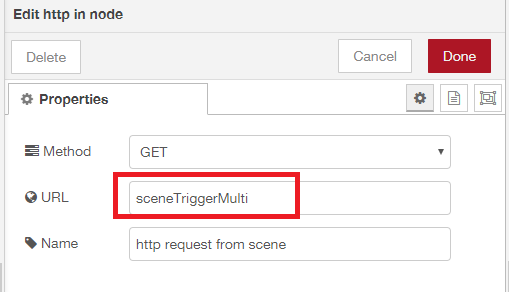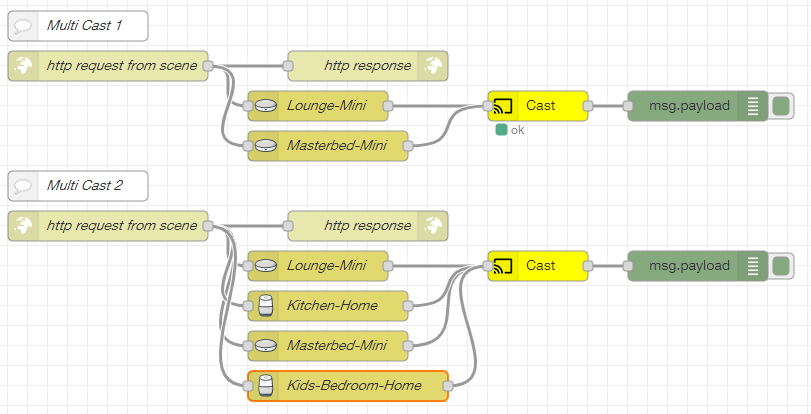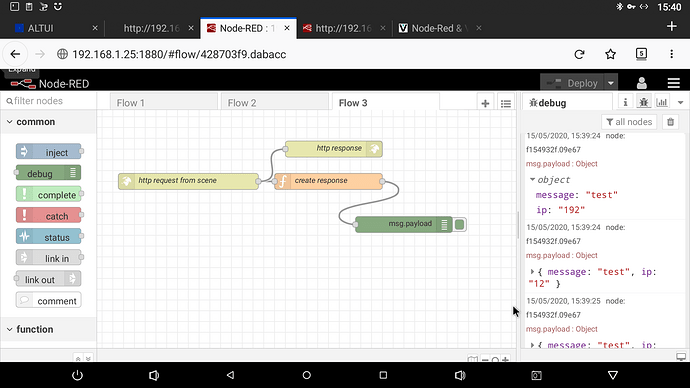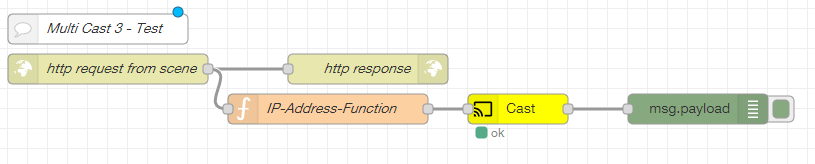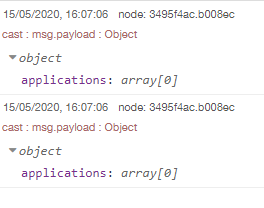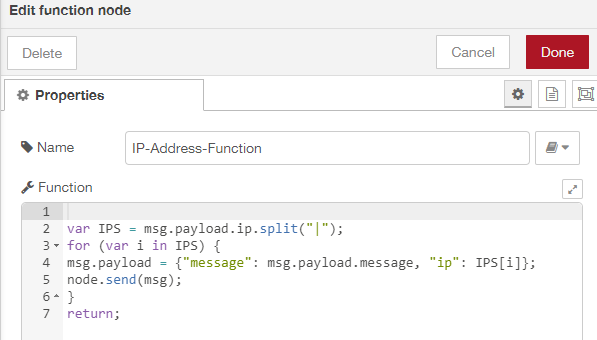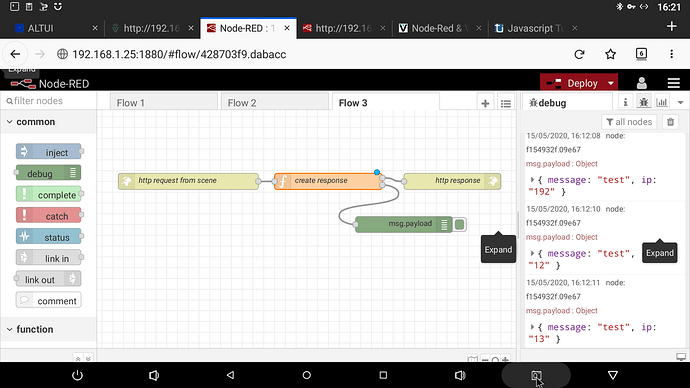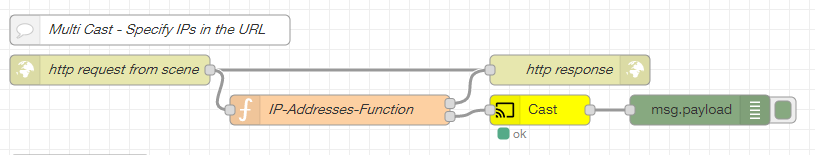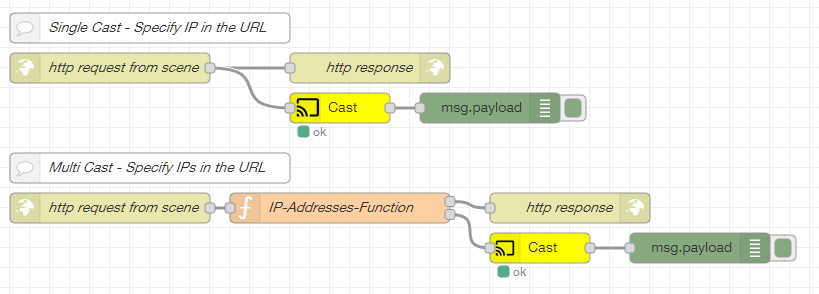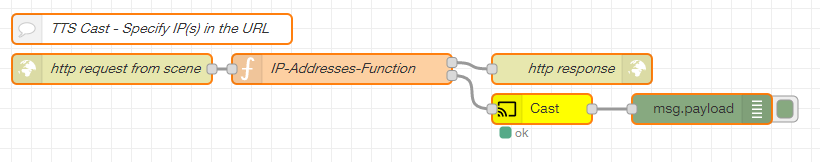EXAMPLE URLs:
Single IP address of a Cast / Google Home Device:
http://NODE-RED-IP:1880/sceneTrigger?message=TEST&ip=192.168.0.16
Multiple IP addresses of Cast / Google Home Devices:
http://NODE-RED-IP:1880/sceneTrigger?message=TEST&ip=192.168.0.16|192.168.0.17|192.168.0.18
To send from a vera scene use luup.inet.wget e.g
luup.inet.wget("http://NODE-RED-IP:1880/sceneTrigger?message=TEST&ip=192.168.0.16")
I hope this is formatted correctly. If not I’ve attached the json file.flows.zip (850 Bytes)
[{"id":"3a72f933.689e06","type":"tab","label":"TTS-Dynamic","disabled":false,"info":""},{"id":"c994868d.7f48d8","type":"function","z":"3a72f933.689e06","name":"create response","func":"msg.payload = {\"message\": msg.payload.message,\n \"ip\": msg.payload.ip\n }\nreturn msg;","outputs":1,"noerr":0,"x":1120,"y":220,"wires":[[]]},{"id":"47fdc09d.f9c04","type":"cast-to-client","z":"3a72f933.689e06","name":"","url":"","contentType":"","message":"","language":"En-gb","ip":"","port":"","volume":"","x":550,"y":140,"wires":[["3495f4ac.b008ec"]]},{"id":"3495f4ac.b008ec","type":"debug","z":"3a72f933.689e06","name":"","active":true,"tosidebar":true,"console":false,"tostatus":false,"complete":"false","x":710,"y":140,"wires":[]},{"id":"8fe0bf3c.4e32","type":"comment","z":"3a72f933.689e06","name":"TTS Cast - Specify IP(s) in the URL","info":"","x":160,"y":60,"wires":[]},{"id":"e482f40a.8af9b8","type":"http in","z":"3a72f933.689e06","name":"http request from scene","url":"sceneTrigger","method":"get","upload":false,"swaggerDoc":"","x":120,"y":100,"wires":[["fc546d4b.dd073"]]},{"id":"1d4c3b30.18d375","type":"http response","z":"3a72f933.689e06","name":"http response","statusCode":"200","headers":{},"x":580,"y":100,"wires":[]},{"id":"fc546d4b.dd073","type":"function","z":"3a72f933.689e06","name":"IP-Addresses-Function","func":"var IPS = msg.payload.ip.split(\"|\");\nfor (var i in IPS) { \nmsg.payload = {\"message\": msg.payload.message, \"ip\": IPS[i]};\nnode.send([null, [msg]]);\n}\nmsg.payload = \"ok\"; // the response message\nreturn [msg];","outputs":2,"noerr":0,"x":350,"y":100,"wires":[["1d4c3b30.18d375"],["47fdc09d.f9c04"]]}]