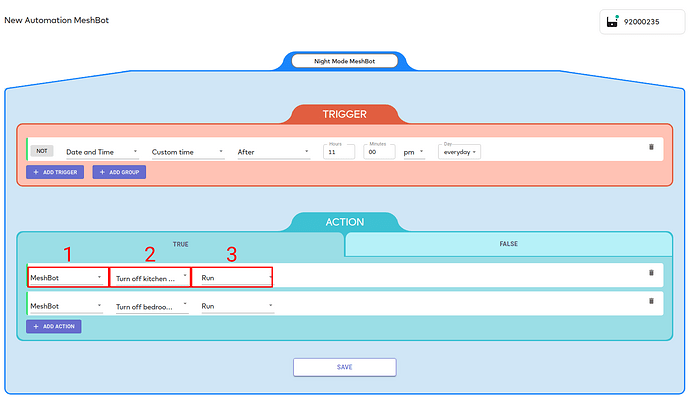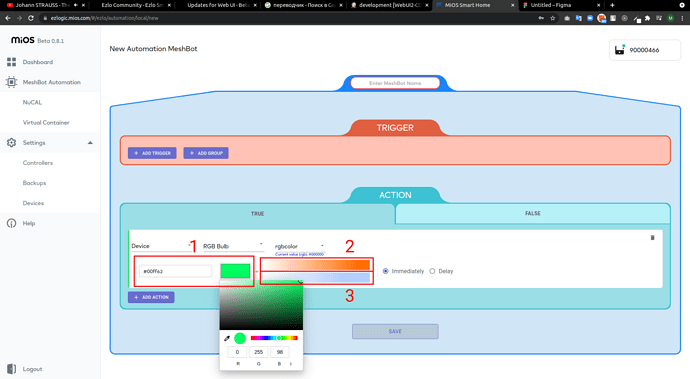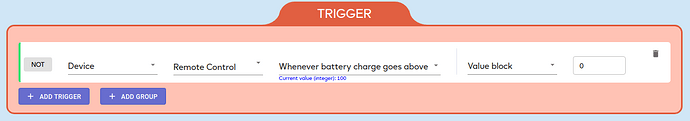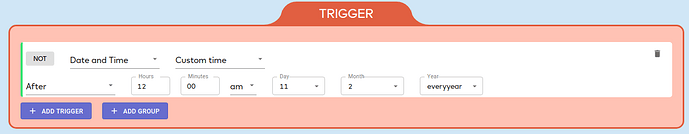We are glad to announce updates for EZLogic - Beta 0.8.1 !
Link: https://ezlogic.mios.com
Previous: Beta 0.7.1
New Features:
1. MeshBot as an Action
You can Run a MeshBot as an Action.
- MeshBot node
- MeshBots list
- Action to execute
We are going to include “Enable” and “Disable” options in the next release.
Attention: avoid circular dependencies!
2. RGB color picker
We are grad to provide RGB color picker and 2 additional sliders for “warm white” and “cold white” colors. Now, Ezlogic users can manage MeshBots with RGB devices.
To set color for RGB device you have to select “rgbcolor” capability and set
- Color in HEX format (or using color picker)
or - Color as “warm white” slider value
or - Color as “cold white” slider value
Improvements
-
Display type for current value in Triggers and Actions.
-
Triggers → Date and Time → Custom time. Changed “year” input field to select field. Add “everyyear” option.
Bugfixes
- validation for device’s armed state in Actions
- fix Dashboard app log out on page change
- prevent devices dropdown flickering in Triggers and Actions