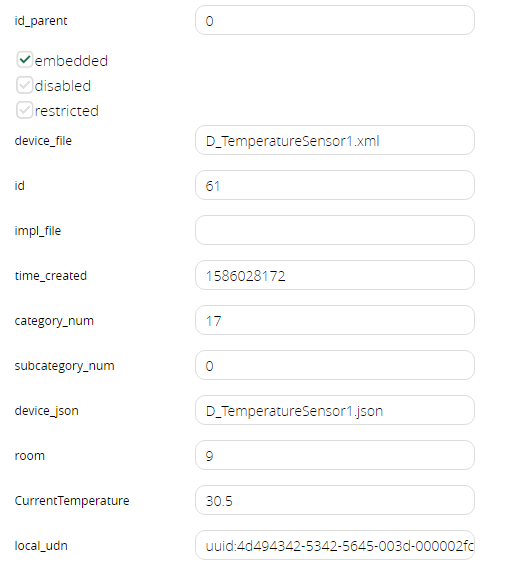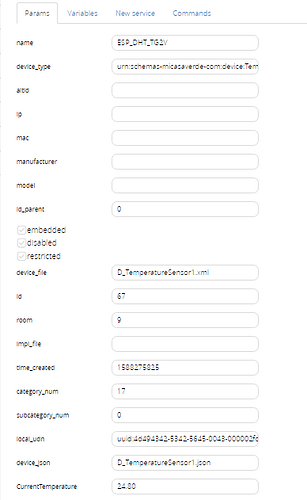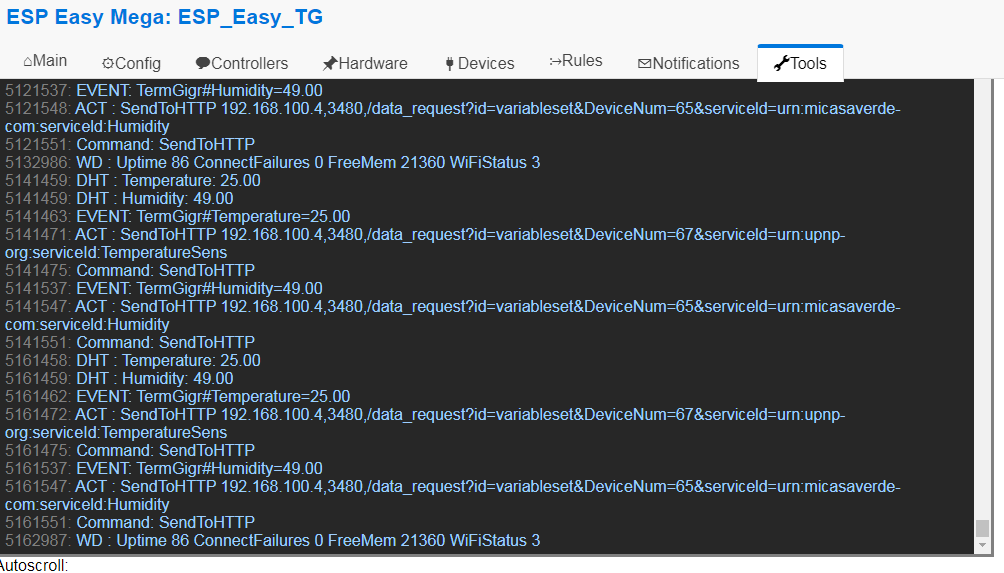Good afternoon. I made a temperature sensor on ESP8266. Flashed the ESP easy firmware. Configured sending a message to Vera via HTTP requests. In the controller, I created a sensor in the image and likeness of a normal temperature sensor. Everything works fine. Data comes in the current Temperature variable. Temperature changes can be seen in Advanced. But there is no temperature value on the front panel. What could be wrong? I did everything according to the instructions from YouTube: Добавляем WiFi-датчики в Веру (Vera Plus) - YouTube please Help me!!!
Are you sure that the device is correctly defined with the right device type, device file, and that the referenced service files are correct?
A look at the device attributes page should tell you what you need to know.
I’m a weak specialist. I don’t understand everything about Vera programming yet. I have these files (send an image)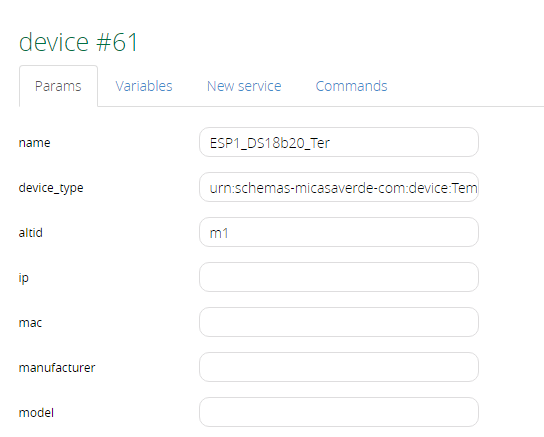
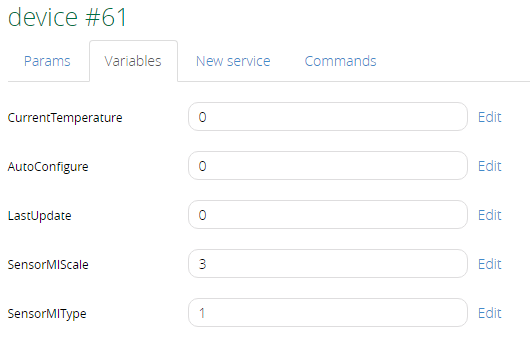
The ESP ISI uses this loop
on DS18b20#Temperature do
SendToHTTP 192.168.100.4,3480,/data_request?id=variableset&DeviceNum=61&serviceld=urn:upnp-org:serviceId:TemperatureSensor1&Variable=CurrentTemperature&Value=[DS18b20#Temperature]
endon
Curious that the CurrentTemperature appears as a device attribute, rather than as a variable. This would tend to suggest that you wrote it without the serviiceID. Perhaps when you were experimenting?
I’d delete the device, recreate it, and try again.
tell me how to do this correctly
I did it all over again. But the result is the same. Data is sent to the controller but it is not visible in the variables.
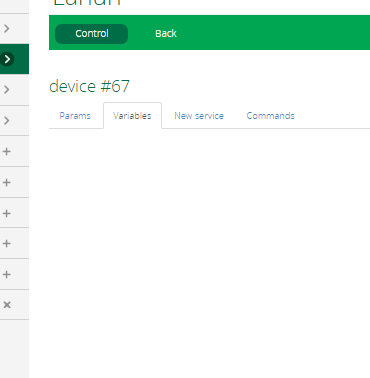
Help. I know there must be a way.
Anything useful in the log file?
Should the comma be a colon? and there appears to be an extra comma
I just assumed that was their syntax to generate the correct URL
http://192.168.100.4:3480/data_request?id=variableset&DeviceNum=61&serviceld=urn:upnp-org:serviceId:TemperatureSensor1&Variable=CurrentTemperature&Value=[DS18b20#Temperature]
…although maybe you should use /port_3480 instead of :3480
The loop in ESP easy works perfectly exactly as I have written:
and the data is sent to the controller
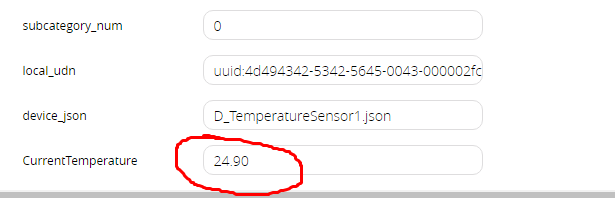
in ESP easy, this syntax is comma-separated. I also thought at first that these were mistakes. Then I found the same instructions with commas on the Internet
But here the temperature value is not displayed
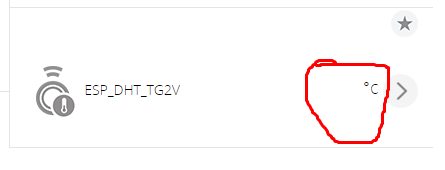
Again, maybe you should try port 80 and the /port_3480 path.
What Vera firmware are you on?
1.7.4970 (7.31)
I tried to change the port - the data does not come at all
Just a point of order here from the earlier image, here’s a snippet…
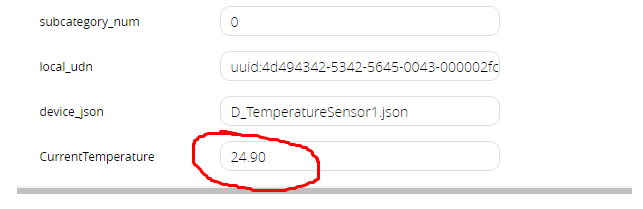
This appears to show device attributes and what is supposed to be a state variable in the same context–looks like the Advanced > Params tab. That would be wrong. The temperature value does not get stored in an attribute on the device, it gets stored in a state variable. This value should not appear on Advanced > Params, it should appear on Advanced > Variables tab instead. And the service ID for the state variable must be urn:upnp-org:serviceId:TemperatureSensor1
I suspect its improper location is why it’s not displaying.
That’s why I mentioned this too.
In post 11 the image from espeasy, all the url’s look truncated.
Good point!