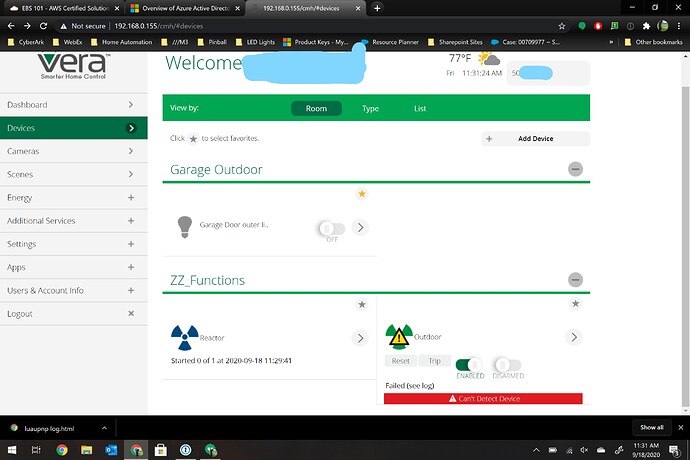Hi All,
Not sure what to do here, but I have the following error when I try to look at the log file in reactor.
ERROR:Module not found:cgi-bin
I have uninstalled reactor, rebooted, reinstalled and have tried to reload luup as well and nothing works. I also tried to clear data and it returns: %REACTOR-REQUEST-F-NOTIMPL, requested action is not implemented
Each time is try to create a sensor, I get the following error message
Reactor has detected that the Vera UI may be badly out of sync with the Vera itself. To remedy this, please (1) reload Luup or reboot your Vera, and then (2) do a “hard-refresh” of your browser (refresh with cache flush). Do not edit any devices or do anything else until this issue has been remedied.
Status of the new sensor states cannot detect device and states failed (see log), but I cannot access logs.
Question is this, is there a simple fix for this or can I just remove files from SSH terminal and start fresh to correct this? TIA!
*************************************************** REACTOR LOGIC SUMMARY REPORT ***************************************************
Version: 3.7-20190 config 20190 cdata 20045 ui 20190 pluginDevice 29 LuaXP not loaded
System: Vera version 1.7.5186 (7.31) on Sercomm G450 ID 36 (Vera Plus); loadtime 1600180173/1600180184; systemReady 1600180189
Env: Lua 5.1; JSON dkjson 1.2; UnsafeLua=nil/true
Local time: 2020-09-15T09:37:03-0500; DST=1; Haslet, Texas United States; formats false false
House mode: plugin 2; system 2; tracking off
Sun data:
Geofence: not running
RS: 1600180184
NS: 0:X,1600180200:U
Plugin files
{“serviceVersion”:20185,“files”:{“J_ReactorSensor_UI7.js”:{“compressed”:true,“check”:“d41d8cd98f00b204e9800998ecf8427e”},“L_Reactor.lua”:{“compressed”:true,“check”:“d41d8cd98f00b204e9800998ecf8427e”},“D_ReactorDeviceInfo.json”:{“compressed”:true,“check”:“d41d8cd98f00b204e9800998ecf8427e”},“S_Reactor.xml”:{“compressed”:true,“check”:“d41d8cd98f00b204e9800998ecf8427e”},“J_Reactor_UI7.js”:{“compressed”:true,“check”:“d41d8cd98f00b204e9800998ecf8427e”},“D_Reactor.xml”:{“compressed”:true,“check”:“d41d8cd98f00b204e9800998ecf8427e”},“J_Reactor_ALTUI.js”:{“compressed”:true,“check”:“d41d8cd98f00b204e9800998ecf8427e”},“D_ReactorSensor_UI7.json”:{“compressed”:true,“check”:“d41d8cd98f00b204e9800998ecf8427e”},“D_Reactor_UI7.json”:{“compressed”:true,“check”:“d41d8cd98f00b204e9800998ecf8427e”},“J_ReactorSensor_ALTUI.js”:{“compressed”:true,“check”:“d41d8cd98f00b204e9800998ecf8427e”},“I_Reactor.xml”:{“compressed”:true,“check”:“d41d8cd98f00b204e9800998ecf8427e”},“L_LuaXP_Reactor.lua”:{“compressed”:true,“check”:“d41d8cd98f00b204e9800998ecf8427e”},“S_ReactorSensor.xml”:{“compressed”:true,“check”:“d41d8cd98f00b204e9800998ecf8427e”},“D_ReactorSensor.xml”:{“compressed”:true,“check”:“d41d8cd98f00b204e9800998ecf8427e”}},“timestamp”:1600180715,“installpath”:“/etc/cmh-ludl/”,“pluginVersion”:“3.7-20190”}
Activites Tab Error
Error executing function ReactorSensor.doTools(): Cannot read property ‘root’ of undefined