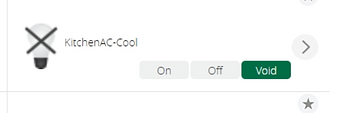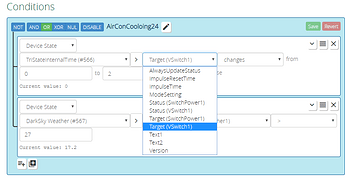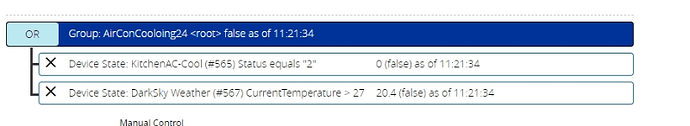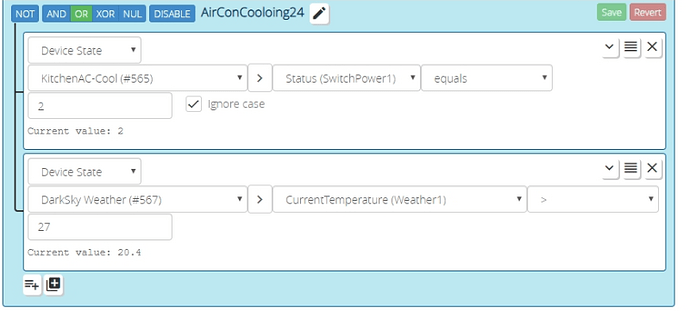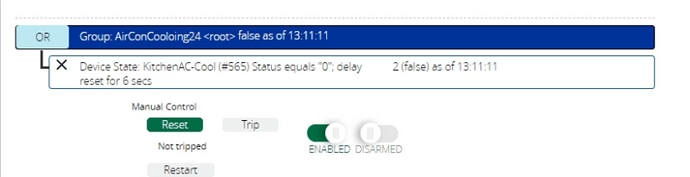I’m looking at using Reator with the Tri-State or 3 position Nothing switch, however I’m not seeing any associated switch state options for On-Off-Void (Nothing) in Reactor.
I’m sure there must be way to process this in for a Scene Action but I’m not seeing it.
My requirement is to use the Tri-State (or Nothing Switch) to trigger a scene that sends a http call to a Broadlink IR Controller.
I had this setup in PLEG but the Tri-State switch doesn’t seem to provide any usable options in Reactor. (that I can see)?
Interestingly, when I renamed the Tri-State Switch, Reactor doesn’t recognise the name, it remains as Tri-State Switch?
Are you using Switchboard for the tri-state switch, or something else?
You should look at Status in the “SwitchPower1” service, and look for the value “2”.
Is the switch in void state? Seems not… again, this is for Switchboard. If you’re using another plugin for tri-state switches, you need to figure out what variable and value it uses.
I’m using your Switchboard PI, the problem I’m having is that no matter what the Status is Reactor is not “reacting” to it although the state is shown. I have simplified the condition by removing temp, however as you can see the Switch has value 0 (tripped), reactor still shows 2(Void).
Solved… ON (0) is actually OFF (1) in Switchboard, in other words if I want to turn the AC On, I have to press OFF.
I guess the problem is in Switchboard as the ON/OFF needs to be inverted.
If this was the case I would have heard a lot about it by now. I just checked, and I cannot reproduce your results. When turning the switch off, I get Status 0 (zero) which is correct; on is 1 (correct); void is 2 (correct).
I’m not sure where you are looking to see your status. The RS’s status display is probably one of the better choices, as it updates as frequently as the UI allows. The Advanced > Variables tab on the switch itself would be one of worst places, as it chronically displays old data (unless you hit “Edit”, in which it brings you into the editor with the current updated value).
BTW, the last screen shot you posted shows you are testing for “off” (0), so that would result in true for the condition when the switch is off, and false otherwise. Perhaps this logic/test is backwards?