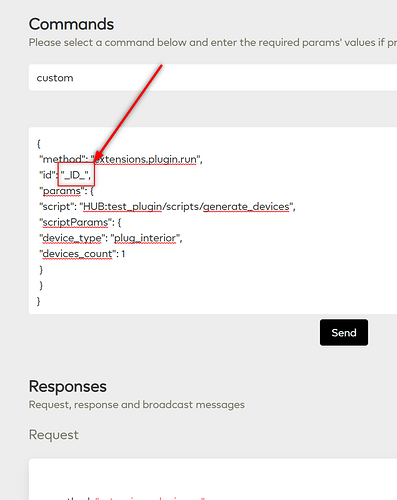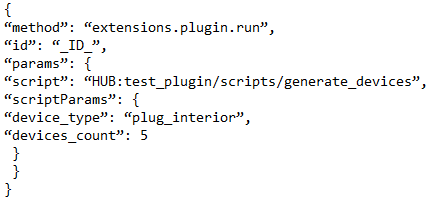Hi Odysee
I’m sorry I don’t have any further input on your issues, but maybe testing with some virtual devices will help you with troubleshooting. This won’t solve your real pump issues, but it may bring you closer to finding out if this is a mechanical/device problem, or some logic issue.
- Go to Ezlo API Tool
- Log in with your same ezlogic/vera UN/PW
- Select your desired controller then click ‘connect’
- ‘Commands’ field - select ‘Custom’.
- Paste the following in the text field that appears below:
{
“method”: “extensions.plugin.run”,
“id”: “ID”,
“params”: {
“script”: “HUB:test_plugin/scripts/generate_devices”,
“scriptParams”: {
“device_type”: “plug_interior”,
“devices_count”: 5
}
}
}
-
This will create 5 simple virtual switches in your ‘Devices’ area. They will also appear on your dynamic dashboard.
-
You can change “devices_count”= to whatever you want. I just suggested 5 so you have some spares to play with later.
-
Go to the ‘Devices’ area and rename one of the virtual devices as, for example, ‘Solarpump-Virtual’. You can now select this in meshbots as normal.
-
Create mirror-meshbots with the exact same triggers as your real meshbots but use the virtual device in the actions instead. See if the same errors occur. You can see the status of the virtual device on the dashboard. For example, what happens when you manually switch the (virtual) pump on or off.
-
The virtual devices will also let you test various scenarios that might happen without waiting for real-world events. For example, you can create variables ‘poolwasser-temp-test’ and ‘solarwasser-temp-test’ and set their values to whatever you want.
Again, apologies for not offering a solution to your real-world issue. I just thought this would give you another avenue for investigation.
Thanks
Paul