If you’re running it on Windows, might need to change the types.db reference to use Windows style folder path.
I’m running it on Linux.
If you’re running it on Windows, might need to change the types.db reference to use Windows style folder path.
I’m running it on Linux.
Yes, its windows… I managed to get the influxDB service running with the colletd lines in (not sure what fixed it actually), but looking at the startup log, InfluxDB doesnt start the colletd service internally anyway…
I posted this issue in the influxDB commuity, hopefully someone will find the issue… Veraflux and collectd on Vera seems to work, i can see (using wireshark) that both is sending stuff.
Thanks for this great plugin @BlueSmurf !
Works great on a Vera 3.
using influxdb and grafana docker containers on a synology NAS and runs perfectly ![]()
Just wanted to mention that also collectd can be enabled on an old Vera 3. Requires some more “adjusting” but it can be done.
Steps different than those mentioned:
paste this in the /etc/opkg.conf file:
src/gz barrier_breaker Index of /attitude_adjustment/12.09/ramips/rt288x/packages/
Adjust the /etc/init.d/collectd file before starting the service. See attached file
collectd init.d file.zip (394 Bytes) .
Any experts on influxdb here?
My “server” computer main harddrive died on me, and i’ve done a fresh install on a new disk… Grafana and InfluxDB files were on a different disk, so those files are untouched, but when I run the influxd.exe service, all data seems to be gone? looking at influxdb in Chronograf, all i see is a “_internal” database, the “vera” database is gone…
How is this different from a reboot looking from the influxDB? All files are untouched… Help! its 6 months of lovely data in there somewhere!
I guess its not possible if i havent used backup then? even if the whole /data, /meta and /wal files are intact? I can see the “vera” folder there, but it won’t show up in the “show databases” unless i create a new one…
I tried to get a response on this in the influxdb forum for 6 months, and reached the limit of own-replies without any other replies there… ![]()
@Bluesmurf, I have installed the plugin to monitor my Vera with Grafana… Thanks for making this available!
@Bluesmurf , would it be possible to extend the plugin so more devices stats are getting into InfluxDB ?
Eg. I’ve installed the plugin to represent wireless users on Unify as “sensors”. Can be used for “presence” and I would like to graph something on it. However the pull-down menu in Grafana does not contain the schemas-livehouse-automation:*
urn:schemas-livehouse-automation:device:UnifiSensor:1
The Unifi sensor uses the standard security sensor schema for representing the status of the sensor. You should find you data under:
micasaverde-com:serviceId:SecuritySensor1
Thank you, indeed I tried a new query and suddenly I found some data points to graph!
Thanks, love you plugin!
Hello,
I am up and running and working well with Influx,Collectd, and Grafana on an RPI4. In the readme you mention: “Only way to change what Services/Values get logged to Influx is by editing the implementation file (see issue #3)”.
I have looked at the implementation file and don’t see how I add additional URN’s. You mention issue 3 but I can’t seem to locate that.
I’m looking to add the MultiString plugin and I was going to try to add various URN’s. Any advice on doing this I would be greatful.
Thanks!
Apologies, I reread the main post >>> Only way to change what Services/Values get logged to Influx is by editing the implementation file. (This is issue #3).
But back to the point is that the implementation file seems to use your own serviceID so I can’t see how to add new URN’s.
It’s in the L_VeraFlux1.xml. Now I found it. I’ll check it out.
It works now to add the MultiString plugin for example::::
servicesTable[‘urn:upnp-org:serviceId:VContainer1’] = {}
servicesTable[‘urn:upnp-org:serviceId:VContainer1’][‘fields’] = {“Variable1”, “Variable2”, “Variable3”, “Variable4”, “Variable5”}
servicesTable[‘urn:upnp-org:serviceId:VContainer1’][‘watchedFields’] = {}
servicesTable[‘urn:upnp-org:serviceId:VContainer1’][‘tags’] = {}
Yep that’s it.
If you want to create a PR on github for this I’ll incorporate it for future downloaders.
I don’t really know how to do that but all I did was follow your pattern. I’m not a developer despite what the tag of my screen name says. But would be good for others. I’ll dig around and see what else might be worth adding. I really like this plugin and glad I found it. 3 sets of directions I used to get it all going but quite quick and easy all things considering. ![]()
I’ve just installed InFluxDB and Grafana on my Raspberry Pi.
If I use the “show series” command it appears to be showing data from Vera.
However I’ve never used this before. How do you start adding dashboard data from Vera in Grafana web GUI ?
Can anyone post a Temperature Sensor example?
Thanks
What version of Grafana do you run? Mine is pretty old, but I can post a couple of pictures.
Assuming that the data is being sent to InfluxDB, then essential, in Grafana you need to:
Would that get you started?
Hi
Thanks for the reply !
Not sure what version it is ? Says * v7.1.5 (9893b8c53d) at the bottom of the web page.
I’ve managed to create some panels, the House Power Usage and the Temp Sensors seem to be working OK.
Not sure what to do with door sensors though to plot their opening / closing over time.
I used the “LastTripped” variable but its in UNIX time stamp.
I then tried using the “Tripped” variable instead, which makes it look like this, but it doesn’t really show me anything meaningful.
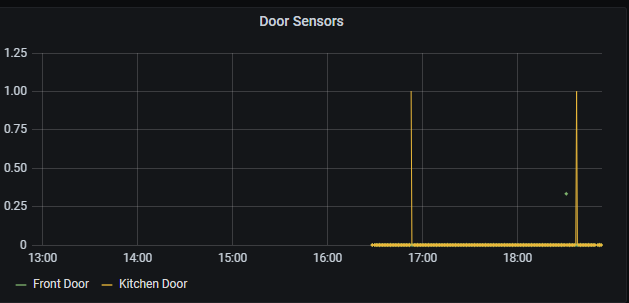
In Grafana, you can use math in the queries but Unix epoch time doesn’t have a formula that would work with grafanas limited math functions. If you find something let me know.
For sensors, the way you have it is what you would do. Other graphing apps may handle this better but suppose a sensor isn’t used much. Do you want the history or simply the last time it tripped?
You could change the graph to a pie type chart instead to know it’s current state.
Hi
Ideally I would want a history of Vera sensors being tripped like doors opening and closing etc.
Best Home Automation shopping experience. Shop at Ezlo!
© 2024 Ezlo Innovation, All Rights Reserved. Terms of Use | Privacy Policy | Forum Rules