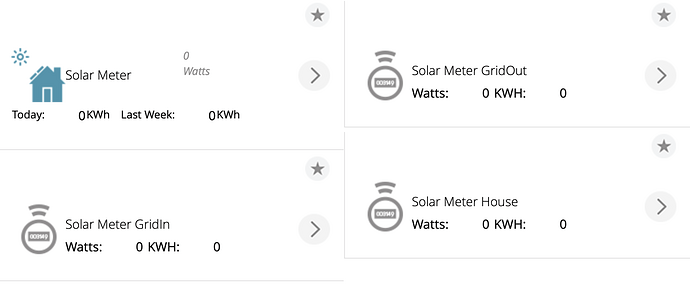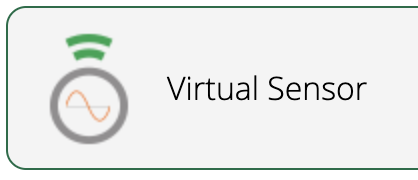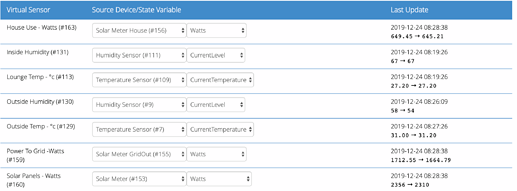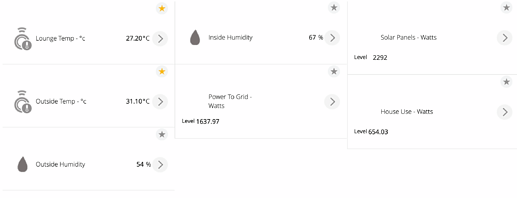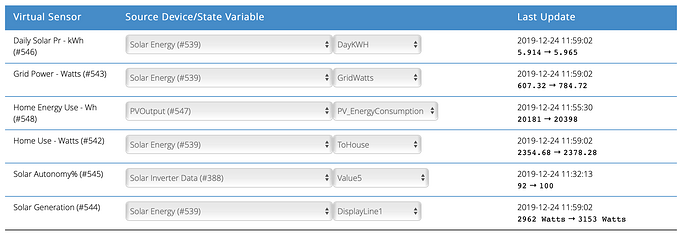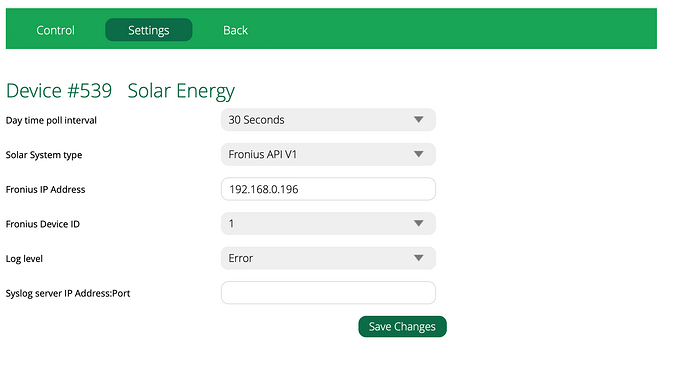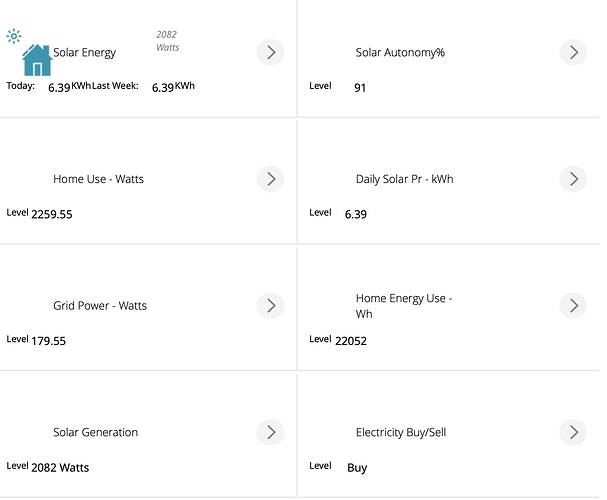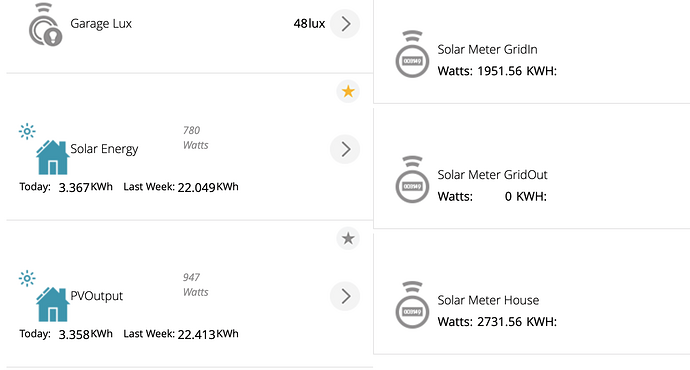Hi Rene,
I’m also still getting 0 for my solar meter. Here is some of the code I found so hopefully might help. This is the version in your last comment with the zip file. Cheers Ash
10 12/20/19 5:48:59.370 FileUtils::ReadURL resp:200 size 1490 http://192.168.0.16/solar_api/v1/GetInverterRealtimeData.cgi?Scope=Device&DeviceId=1&DataCollection=CommonInverterData <0x73d25520>
50 12/20/19 5:48:59.372 luup_log:153: Solar Meter_debug: Retrieve HTTP Get Complete… <0x73d25520>
50 12/20/19 5:48:59.372 luup_log:153: Solar Meter_debug: {
“Body” : {
“Data” : {
“DAY_ENERGY” : {
“Unit” : “Wh”,
“Value” : 15.300000000000001
},
“DeviceStatus” : {
“ErrorCode” : 0,
“LEDColor” : 2,
“LEDState” : 0,
“MgmtTimerRemainingTime” : -1,
“StateToReset” : false,
“StatusCode” : 7
},
“FAC” : {
“Unit” : “Hz”,
“Value” : 49.920000000000002
},
“IAC” : {
“Unit” : “A”,
“Value” : 0.32000000000000001
},
“IDC” : {
“Unit” : “A”,
“Value” : 0.46999999999999997
},
“PAC” : {
“Unit” : “W”,
“Value” : 75
},
“TOTAL_ENERGY” : {
“Unit” : “Wh”,
“Value” : 5453820
},
“UAC” : {
“Unit” : “V”,
“Value” : 239.5
},
“UDC” : {
“Unit” : “V”,
“Value” : 260.69999999999999
},
“YEAR_ENERGY” : {
“Unit” : “Wh”,
“Value” : 5453820
}
}
},
“Head” : {
“RequestArguments” : {
“DataCollection” : “CommonInverterData”,
“DeviceClass” : “Inverter”,
“DeviceId” : “1”,
“Scope” : “Device”
},
“Status” : {
“Code” : 0,
“Reason” : “”,
“UserMessage” : “”
},
“Timestamp” : “2019-12-20T05:48:55+10:00”
}
}
<0x73d25520>
06 12/20/19 5:48:59.379 Device_Variable::m_szValue_set device: 153 service: urn:rboer-com:serviceId:SolarMeter1 variable: WeeklyDaily was: 0,0,0,28.419,26.473,0.014,0 now: 0,0,0,28.419,26.473,0.0153,0 #hooks: 0 upnp: 0 skip: 0 v:(nil)/NONE duplicate:0 <0x73d25520>
10 12/20/19 5:48:59.379 UserData::m_iDataVersion_Variables_incr WeeklyDaily user data 784469006 variables 784469797 <0x73d25520>
10 12/20/19 5:48:59.380 UserData::DataIsDirty UpdateStateList was 1 incr 0 user data 784469006 variables 784469797 <0x73d25520>
06 12/20/19 5:48:59.380 Device_Variable::m_szValue_set device: 153 service: urn:rboer-com:serviceId:SolarMeter1 variable: MonthlyDaily was: 0,0,0,0,0,0,0,0,0,0,0,0,0,0,0,0,0,28.419,26.473,0.014,0,0,0,0,0,0,0,0,0,0,0 now: 0,0,0,0,0,0,0,0,0,0,0,0,0,0,0,0,0,28.419,26.473,0.0153,0,0,0,0,0,0,0,0,0,0,0 #hooks: 0 upnp: 0 skip: 0 v:(nil)/NONE duplicate:0 <0x73d25520>
10 12/20/19 5:48:59.381 UserData::m_iDataVersion_Variables_incr MonthlyDaily user data 784469006 variables 784469798 <0x73d25520>
10 12/20/19 5:48:59.381 UserData::DataIsDirty UpdateStateList was 1 incr 0 user data 784469006 variables 784469798 <0x73d25520>
06 12/20/19 5:48:59.382 Device_Variable::m_szValue_set device: 153 service: urn:rboer-com:serviceId:SolarMeter1 variable: Fronius_IAC was: 0.31 now: 0.32 #hooks: 0 upnp: 0 skip: 0 v:(nil)/NONE duplicate:0 <0x73d25520>
10 12/20/19 5:48:59.382 UserData::m_iDataVersion_Variables_incr Fronius_IAC user data 784469006 variables 784469799 <0x73d25520>
10 12/20/19 5:48:59.382 UserData::DataIsDirty UpdateStateList was 1 incr 0 user data 784469006 variables 784469799 <0x73d25520>
06 12/20/19 5:48:59.383 Device_Variable::m_szValue_set device: 153 service: urn:rboer-com:serviceId:SolarMeter1 variable: Fronius_UAC was: 239.7 now: 239.5 #hooks: 0 upnp: 0 skip: 0 v:(nil)/NONE duplicate:0 <0x73d25520>
10 12/20/19 5:48:59.383 UserData::m_iDataVersion_Variables_incr Fronius_UAC user data 784469006 variables 784469800 <0x73d25520>
10 12/20/19 5:48:59.383 UserData::DataIsDirty UpdateStateList was 1 incr 0 user data 784469006 variables 784469800 <0x73d25520>
06 12/20/19 5:48:59.384 Device_Variable::m_szValue_set device: 153 service: urn:rboer-com:serviceId:SolarMeter1 variable: Fronius_UDC was: 261.3 now: 260.7 #hooks: 0 upnp: 0 skip: 0 v:(nil)/NONE duplicate:0 <0x73d25520>
10 12/20/19 5:48:59.384 UserData::m_iDataVersion_Variables_incr Fronius_UDC user data 784469006 variables 784469801 <0x73d25520>
10 12/20/19 5:48:59.385 UserData::DataIsDirty UpdateStateList was 1 incr 0 user data 784469006 variables 784469801 <0x73d25520>
50 12/20/19 5:48:59.385 luup_log:153: Solar Meter_debug: Fronius Power URL http://192.168.0.16//solar_api/v1/GetPowerFlowRealtimeData.fcgi <0x73d25520>
10 12/20/19 5:48:59.386 FileUtils::ReadURL starting user: pass: http://192.168.0.16//solar_api/v1/GetPowerFlowRealtimeData.fcgi <0x73d25520>
10 12/20/19 5:48:59.471 FileUtils::ReadURL resp:200 size 949 http://192.168.0.16//solar_api/v1/GetPowerFlowRealtimeData.fcgi <0x73d25520>
50 12/20/19 5:48:59.472 luup_log:153: Solar Meter_debug: Retrieve HTTP Get Power Complete… <0x73d25520>
50 12/20/19 5:48:59.473 luup_log:153: Solar Meter_debug: {
“Body” : {
“Data” : {
“Inverters” : {
“1” : {
“DT” : 76,
“E_Day” : 15.300000190734863,
“E_Total” : 5453820,
“E_Year” : 5453820,
“P” : 75
}
},
“Site” : {
“E_Day” : 15.300000190734863,
“E_Total” : 5453820,
“E_Year” : 5453820,
“Meter_Location” : “grid”,
“Mode” : “meter”,
“P_Akku” : null,
“P_Grid” : 459.47000000000003,
“P_Load” : -534.47000000000003,
“P_PV” : 75,
“rel_Autonomy” : 14.032593036091829,
“rel_SelfConsumption” : 100
},
“Version” : “12”
}
},
“Head” : {
“RequestArguments” : {},
“Status” : {
“Code” : 0,
“Reason” : “”,
“UserMessage” : “”
},
“Timestamp” : “2019-12-20T05:48:55+10:00”
}
}
<0x73d25520>
06 12/20/19 5:48:59.477 Device_Variable::m_szValue_set device: 153 service: urn:rboer-com:serviceId:SolarMeter1 variable: ToGrid was: -468.5 now: -459.47 #hooks: 0 upnp: 0 skip: 0 v:(nil)/NONE duplicate:0 <0x73d25520>
10 12/20/19 5:48:59.478 UserData::m_iDataVersion_Variables_incr ToGrid user data 784469006 variables 784469802 <0x73d25520>
10 12/20/19 5:48:59.478 UserData::DataIsDirty UpdateStateList was 1 incr 0 user data 784469006 variables 784469802 <0x73d25520>
06 12/20/19 5:48:59.479 Device_Variable::m_szValue_set device: 153 service: urn:rboer-com:serviceId:SolarMeter1 variable: GridWatts was: 468.5 now: 459.47 #hooks: 0 upnp: 0 skip: 0 v:(nil)/NONE duplicate:0 <0x73d25520>
10 12/20/19 5:48:59.479 UserData::m_iDataVersion_Variables_incr GridWatts user data 784469006 variables 784469803 <0x73d25520>
10 12/20/19 5:48:59.480 UserData::DataIsDirty UpdateStateList was 1 incr 0 user data 784469006 variables 784469803 <0x73d25520>
06 12/20/19 5:48:59.480 Device_Variable::m_szValue_set device: 153 service: urn:rboer-com:serviceId:SolarMeter1 variable: ToHouse was: 542.5 now: 534.47 #hooks: 0 upnp: 0 skip: 0 v:(nil)/NONE duplicate:0 <0x73d25520>
10 12/20/19 5:48:59.480 UserData::m_iDataVersion_Variables_incr ToHouse user data 784469006 variables 784469804 <0x73d25520>
10 12/20/19 5:48:59.481 UserData::DataIsDirty UpdateStateList was 1 incr 0 user data 784469006 variables 784469804 <0x73d25520>
06 12/20/19 5:48:59.481 Device_Variable::m_szValue_set device: 153 service: urn:rboer-com:serviceId:SolarMeter1 variable: HouseWatts was: 542.5 now: 534.47 #hooks: 0 upnp: 0 skip: 0 v:(nil)/NONE duplicate:0 <0x73d25520>
10 12/20/19 5:48:59.481 UserData::m_iDataVersion_Variables_incr HouseWatts user data 784469006 variables 784469805 <0x73d25520>
10 12/20/19 5:48:59.482 UserData::DataIsDirty UpdateStateList was 1 incr 0 user data 784469006 variables 784469805 <0x73d25520>
50 12/20/19 5:48:59.482 luup_log:153: Solar Meter: Refresh pcall error [string “–[==[…”]:745: attempt to index field ‘?’ (a nil value) <0x73d25520>
50 12/20/19 5:48:59.483 luup_log:153: Solar Meter_debug: It’s Daytime or ContinousPoll: use modified Day delay Interval SolarMeter_Refresh → -1576784899 <0x73d25520>
50 12/20/19 5:48:59.483 luup_log:153: Solar Meter_debug: Update was late, try again in 60 <0x73d25520>
50 12/20/19 5:48:59.484 luup_log:153: Solar Meter_debug: Interval to SolarMeter_Refresh → 60 <0x73d25520>