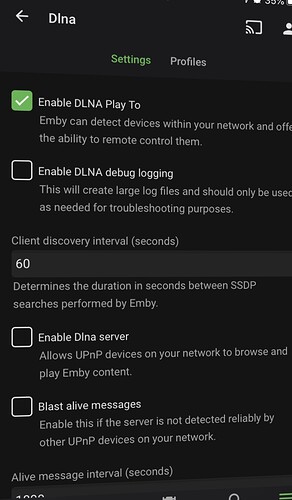OK. As a workaround, the current stable release, which I plan to put in general release tomorrow, contains two new state variables: FilterClients and FilterDeviceNames. These variables may contain patterns that, when matched, prevent a session from becoming a Vera device. The defaults are “emby mobile” and blank, respectively, which should filter out all browser-based sessions (as long as that client string stays consistent on the Emby server/client side).
So if I have a emby device that keeps being added (TV) I can can simply add this to the FilterDeviceNames and it will not be added again?
That’s my story and I’m sticking to it.
Hi Rigpapa,
I have added “TV” into filterdevicenames but I am still getting multiple tv child devices created e.g TV2 TV3 TV4 TV5 etc
Should I be using a wildcard in filterdevicenames like TV* perhaps?
Try using tv lower case.
I now have a requirement to add multiple device names to the filter out rule, what is the correct method for adding multiple device names? E.g tv, Android tried a couple method but not sure which is correct
You can separate multiple filters with a | character.
In my filter out rule I have
tv|firefox|MS6586_AU(192.168.1.52)
But MS6586_AU(192.168.1.52) keeps being discovered in various forms
MS6586_AU(192.168.1.52) 1
Have I added the last entry incorrectly? Is there a wildcard symbol to force not to discover all clients starting with MS6586_AU*
For example?
The contents of these lists are Lua patterns, so you have to escape (in pattern escape syntax) characters that are “special” to Lua patterns. The parens and periods are among them. Escape specials by preceding them with a “%” character. So your string escaped would be MS6586_AU%(192%.168%.1%.52%)
The pattern string matches anywhere, though, so MS6586_AU should be sufficient to match and doesn’t contain any special characters you’d need to worry about. That’s better; I don’t think you want the IP address in there, in case it changes (even if it’s static, it’s one more unnecessary piece of data you have to worry about if you change that assignment).
Thanks,
I know have
tv|firefox|MS6586_AU
In my filter device list. Hope the pesky tcl tv (MS6586_AU) entry is now stopped:-)
After using the above in filter device list I have 3 additional clients discovered MS6586_AU
Do I have the entry incorrect?
Are you on the right filter? Client or DeviceName?
FilterDeviceName
I believe this device is coming from dlna devices as it does not show in the emby client devices. i have disabled dlna in emby and will report back if this stops the re-discovery of these unwanted emby clients in vera.
Looks like turning off dlna in emby server has fixed the phantom clients turning up. hope this might assist someone if they are troubleshooting random emby clients showing up in vera.
Hi Rigpapa
It looks like Xbox one devices are not reporting their state to EMby plugin on Vera and only report play state correctly if I enable DLNA on the emby server but this causes the phantom devices to keep appearing.
To fix this issue, I had to enable dlna in emby server and allow the new Xbox One device to be registered in vera by the emby plugin (along with phantom andriod tv device) then disable dlna in emby server and delete un wanted devices in emby plugin in vera and now playback of xbox one is showing correctly on the newly registered xbox one device with dlna disabled. I am not sure what caused my original xbox one device to become non functional (perhaps xbox one update) but this has my system working as expected again.
Emby Interface I feel like a movie application called mobdro, this is a movie application to relax perfectly. you should use.