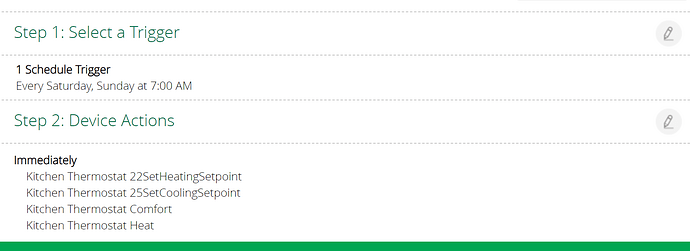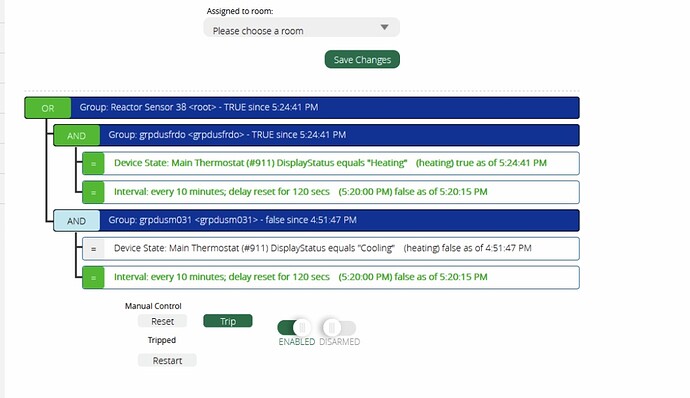Thank you. I see where you are now. You’ve already got it. If you want to get rid of the other stuff, go into the Advanced Editor on the scene and remove all of the actions except the SetEnergyModeTarget action. Set it to either Normal or Comfort as needed.
Awesome thats what I was looking for. There isn’t much beginners guide info past the very limited vera videos and I’m just stumbling on how to do things. Thanks for the help
The fan addition is a good feature, but I noticed that mine turned on but did not turn off or I did not want to wait for the period set by AVT. What is the time length for the fan to run when I’m heating mode? Is this length adjustable?
The fan delay timing can be set via adjusting the state variables on the device. Full list here: AutoVirtualThermostat Plugin for Vera Home Automation Controllers | toggledbits
I think the fan is a good option but possibly not configurable enough. As far as I can see if you enable the fan the only option is to have it run similar time to the hearing module and delay the fan turn off. Our fan is in a position that it would be more desirable to have the fan turn on on to mix some air in a configurable manner like
If heating or cooling is on for 10 mins then turn fan on for 2 mins (2mins for every 10 of run time for heating and cooling).
Might this be possible or considered ?
I’m thinking that you’re already using Reactor. This would be a good task for that–watch the operational status of AVT and run the fan on an Interval condition–based on your description, a 10-minute interval with 120 second (two minute) delay reset option will give you two minutes in true state out of every ten, and from that you can turn your fan on and off. Don’t forget to turn the fan off when AVT’s operational state goes to idle.
Have I got this correct? Doesn’t seem to untrip after 120secs. Edit, that did the trick and just had to reset the reactor and now works as expected. Thanks
Loving the plugin. Have noticed on occasion the fan does not switch off. Not sure how to use debug - what’s the best way to forward to find the cause of this issue? AVT is looking after a Heating Device (Kitchen) and Fan Device (Sitting Room). As per graph (yellow) Kitchen Switchpower is 0 and Sitting Room 1 …
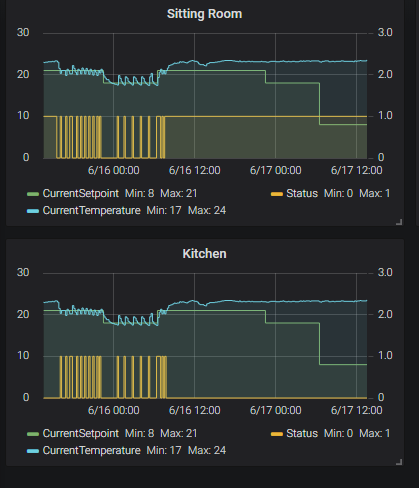
I notice that Status for Kitchen stays 0 even though set the setpoint appears to be below the current temperature after that point (and is lowered several times). Is there a change in the operating mode at that time?
And does the graph for current temperature show the current temperature from AVT, or from your temperature sensor directly?
That is correct. Kitchen has been switched off as current temp rises above setpoint. I am on heating over here : ) I believe operating mode is idle. The display is current temp from the sensor direct. So as you can see it has been working great in this timespan, just not the Sitting Room switchpower which should have gone to 0 along with the Kitchen. Forgot to mention running openLuup/altui
OK. Heating, right. ![]() Luup restarts anywhere along the way? Alarms on AVT? Watch out for the temperature sensor alerts, in particular–with your temp flat-lining/stabilizing as it does, it may not be sending out frequent-enough alerts to avoid tripping AVT’s dead sensor checks. You’ll notice this by a warning triangle on the AVT device icon, and/or the “Failure” variable being set, and log messages.
Luup restarts anywhere along the way? Alarms on AVT? Watch out for the temperature sensor alerts, in particular–with your temp flat-lining/stabilizing as it does, it may not be sending out frequent-enough alerts to avoid tripping AVT’s dead sensor checks. You’ll notice this by a warning triangle on the AVT device icon, and/or the “Failure” variable being set, and log messages.
No warnings - kitchen is controlled by the same AVT so they should be doing the same thing?
Sure, you can tell they are doing the same thing, but they are controlling two different device paths. I’m looking for reasons that the second device path (fan) stalled. By default, unless you’ve changed the timing, the fan will run for 60 seconds after the heating unit is switched off–a timer task has to run for that. If something happens to the timer task, the fan may not be switched off. There may be a bug where some event/condition disrupts the completion of the timer task–a luup restart might do it (I’d have to review the code), and possibly a bug in the response logic if there’s a sensor problem or other alert that just happens to trigger during that timing period. Clearly the timer task has worked in almost every case except there at the end, so I’m trying to figure out what changed.
Think I have the timers set to 0. Here’s what it looks like …
| Variable | Value | |
|---|---|---|
| Application | Room | |
| Application | DualHeatingCooling | |
| CommFailure | 0 | |
| CommFailureTime | 0 | |
| ConfigurationUnits | C | |
| Configured | 0 | |
| CoolMaxRuntime | 7200 | |
| CoolingDevice | 0 | |
| CoolingLockout | 1800 | |
| CurrentSetpoint | 21 | |
| CurrentSetpoint | 8.5 | |
| CurrentSetpoint | 35 | |
| CurrentTemperature | 23.6 | |
| CycleTime | 12m | |
| Differential | .5 | |
| DisplayStatus | Idle | |
| DisplayTemperature | 23.6° | |
| EcoCoolingSetpoint | 29 | |
| EcoHeatingSetpoint | 13 | |
| EnergyModeStatus | Normal | |
| EnergyModeTarget | Normal | |
| EquipmentDelay | 0 | |
| Failure | 0 | |
| FanCycleMinsPerHr | 15 | |
| FanDevice | 30023 | |
| FanOffDelayCooling | 0 | |
| FanOffDelayHeating | 0 | |
| FanOnDelayCooling | 0 | |
| FanOnDelayHeating | 0 | |
| FanStatus | Off | |
| HeatMaxRuntime | 7200 | |
| HeatingDevice | 30062 | |
| HeatingLockout | 120 | |
| Interval | 60 | |
| LastUpdate | 6/17/2019, 4:50:29 PM | |
| MaxSensorBattery | 0 | |
| MaxSensorDelay | 0 | |
| MinBatteryLevel | 0 | |
| Mode | Auto | |
| ModeSetting | 1:;2:;3:;4: | |
| ModeStatus | InDeadBand | |
| ModeTarget | HeatOn | |
| NormalCoolingSetpoint | 35 | |
| NormalHeatingSetpoint | 8.5 | |
| PollMinDelay | 60 | |
| PollingEnabled | 1 | |
| Schedule | ||
| SetpointAchieved | 0 | |
| SetpointAchieved | 0 | |
| SetpointAchieved | 0 | |
| SetpointCooling | 35 | |
| SetpointHeating | 8.5 | |
| State | {“devState”:{“25”:{“devLockout”:0,“heatLastOff”:1560749404,“cycleStart”:0},“24”:{“devLockout”:0,“heatLastOff”:1560747239,“cycleStart”:0},“27”:{“devLockout”:0,“cycleStart”:0,“heatLastOff”:1560667562},“26”:{“devLockout”:0,“heatLastOff”:1560747240,“cycleStart”:0},“18”:{“devLockout”:0,“heatLastOff”:1560667562,“cycleStart”:0},“16”:{“devLockout”:0,“heatLastOff”:1560762002,“cycleStart”:0},“23”:{“devLockout”:0,“heatLastOff”:1560749404,“cycleStart”:0}},“timestamp”:1560786629} | |
| TempSensors | 30046 | |
| Version | 10104 |
Looks good. AVT thinks the fan is currently off. Does the graph data at this moment show that?
On at the moment … but I may have done this manually earlier
Not sure what you mean by the second part, but if your graph currently shows “on” (and the fan is in fact on) and the variable snapshot was made right before you posted it, then the likely scenario is that AVT sent the “off” command but it didn’t make it to the device.
The graph was from this morning, before I tried to see what was going awry. When it happens again I’ll make a note of the fan state. Is there a way to resend the “off” command, perhaps an alteration in setpoint that I could implement if the fan is not off but should be?
Hi Rigpapa,
I have noticed several times that AVT is set to off but it still shows as heating and hence my unit is still on, once I set AVT to auto then back to offf position it correctly turns off the heating and my unit is this turned off as expected,is this normal behaviour?