It would all depend on what commands Vera’s Alexa integration is sending, and I just do not know, it would have to something I set up and reverse engineer. There are some standards, but across the landscape of thermostats, there is a lot of inconsistency in implementation on Vera, and a lot of hard-coded exceptions within Vera itself, so I would not expect it to work out of the box. I can add this research as a project, but I have a very long list at the moment, so it may be a while before I have any answers.
Hi there - I have managed to connect to an AVT using ImperiHome as documented but can’t get the thermostat setpoint to display in the main widget - I get a pair of question marks instead. If I click into the widget I do see the current setpoint. Other non-AVT thermostat works correctly. This thread is very long and I’ve tried to see if the issue already arose, but did not find it - sorry if this has already been answered and I somehow missed it.
Although the screen-caps below show the mode as “Off”, if I turn it to “Heat” it does not fix it - just question marks. If I switch to the alternate widget in ImperiHome I see question marks as well. I should see the Heating setpoint if the mode is Heat and the Cooling set point if the mode is Cool. I also waited 15 minutes to see if any of your time delays were causing the setpoint to have a delay at being updated.
Thanks in advance for any assistance.
Mike
This is how the widget appears to me:
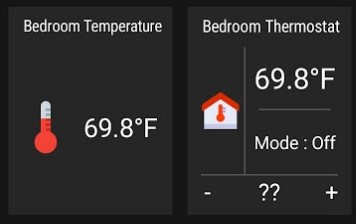
When I drill in I see this, which looks correct, and I can adjust the setpoint here.
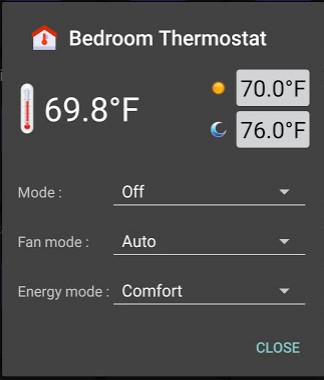
This is how a non-AVT Vera-native thermostat appears: (This is via the Radio Thermostat WiFi Vera Plugin)

AVT Version: 1.5
Vera version: 1.7.4453 on VeraPlus.
Not running altUI.
@rigpapa, what could be causing AVT to not recognize my existing thermostats as the heating/cooling devices?
AVT doesn’t control thermostats. It controls switches. It’s not meant to be an overriding controller for other thermostat devices, it’s meant to create a virtual heating/cooling system from itself, at least one termperature sensor, and a switch-controlled heating and/or cooling device.
well, that explains it… ok then, back to tinkering with reactor to control my thermostats. As always, a big thank you!
I have from time to time problems with AVT not switching off devices. After the room has reached the setpoint temperature, AVT goes idle, but doesn’t turn off the switches. It is nice to have a warm bathroom, but it can get to hot…
This only happens from time to time. And mostly in the bathroom. I have an AVT setup in the hallway as well, and this is mostly OK.
Any idea to what causes this?
Usually mesh/device communication failure.
Hmm, strange. I don’t get any notification that the device is not longer connected. If I manually turn the plug off/on, it works as normal again and AVT then turns the plug off as it is supposed to (if the temperature is to high).
Dear rigapapa!
I’ve been using the ATV for a couple of days, but I really like it!
I noticed this morning that one of my AVT thermostats had switched arbitrarily from “auto” mode to off mode.
-
What could be the reason for this?
-
The other problem is that I can’t integrate into imperihome because if I type the url you specified in the local api base url ("http: // your-vera-ip / port_3480 / data_request? Id = lr_AutoVirtualThermostat & action = ISS ") then I imperihome answer:
Unbable to connect Please check your parameters …
Unfortunately, I got stuck here. Can you help?
Thanks to:
Krisztian
Check your settings under the “My Modes” section of the Vera UI (dashboard). It is possible that the Vera set the thermostat state automatically based on the current or transitioning house mode.
Hopefully you typed it without all of the spaces you show in your post; there should be no spaces at all. The “I” in “id” (after the ?) should also not be capitalized, it should be lowercase. Make sure what comes after id= is lowercase-L, lowercase-R, underscore, and then the plugin name. Or copy-paste this and edit in place:
http://vera-ip/port_3480/data_request?id=lr_AutoVirtualThermostat&action=ISS
Second problem partially solved (bad url … sorry …)
![]()
The imperihome already recognizes the devices, I just can’t expose them to the “dashboard” for some reason.
I select the appropriate AVT device, (both can be selected from the device list in the no room) and then asks which widget I select, exits and the image is blank …
Have you ever experienced this?
No, I haven’t used ImperiHome in years, and I recall a recent discussion that it may no longer be an active project by its developer.
Can you possibly suggest an alternative to the imperihome?
Feature request! Could you please add a variable that’s populated with the eventual errormessage when it occurs?
Just to not have to check Lua log if something happens… And it could be used to send a telegram to my phone too.
I’ve seen some instances of AVT complaining about sensor timeout, when i see that the last update was only two minutes old… SensorDelay is set to 3600… wonder why?
I still use Imperihome, and it still works well. I’ve connected it to OpenLuup, and get the AVT’s without the ISS link, and it works flawlessly. I used the ISS link from vera for years without problems, do you have the latest (and last) imperihome version?
Thank you for your response.
The situation has changed a bit.
I switched to openluup and now I’m stuck here.
I can’t connect to openluup with imperihome.
Can you help me with this?
Or maybe you can recommend something better instead of imperial?
If I heard correctly, there is no support behind the imperial …
… and I think it’s a very good control app.
Haven’t found a good one yet, let me know if you do. Imperihome works just fine, so as long as you don’t need support… ![]()
have a look here, and the linked github.
Well, found this plugin by checking out toggledbits website ![]() I was going to code some logic myself with Reactor, but this may save me some time. Looks like support for auto changeover between cooling/heating is supported. How about, dual heating systems? I have liquid propane heat and minisplits. Of course, the minisplits for heat generation are maybe more economical down to 40F or so? So would think that perhaps there would be the ability to implement a heating source changeover at a set temperature (ambient) whether this is referenced via a physical sensor or an external temperature plugin. So yeah, any thoughts on being able to use AVT natively or perhaps with a combination of Reactor, for controlling a mix of heating sources / cooling sources?
I was going to code some logic myself with Reactor, but this may save me some time. Looks like support for auto changeover between cooling/heating is supported. How about, dual heating systems? I have liquid propane heat and minisplits. Of course, the minisplits for heat generation are maybe more economical down to 40F or so? So would think that perhaps there would be the ability to implement a heating source changeover at a set temperature (ambient) whether this is referenced via a physical sensor or an external temperature plugin. So yeah, any thoughts on being able to use AVT natively or perhaps with a combination of Reactor, for controlling a mix of heating sources / cooling sources?
I think there have been talks about this with AVT before, or the similar “stage 1 and stage 2 heating” function. I think it ends up being so easy to implement with reactor that it’s not a priority to implement in AVT?
I use a virtual switch as “heating device”, and a reactor that decides what heater to use when that switch is engaged. I base the selection on inside/outside temperature and time of year, which seems to be what you want too?