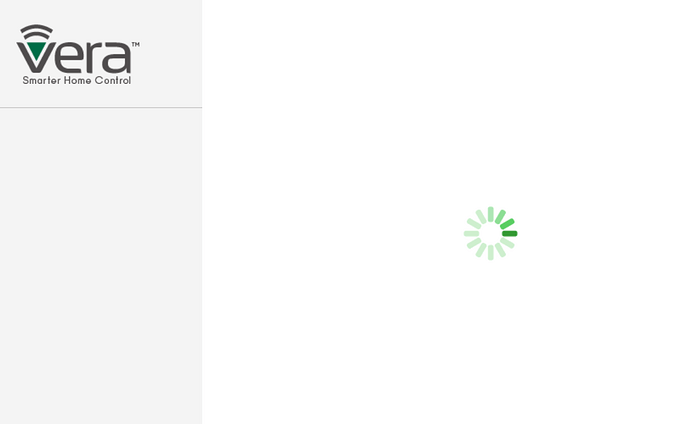Uh-uh, after installing @rafale77’s ecobee 2.2 plug-in from Github, and doing all the requisite steps to get it operational on my Vera Plus, things were going GREAT. Pasted my API key, refreshed the PIN, all good. Even made sure all my existing Reactor scripts run OK.
However, when I clicked on “Vacation” under the “Thermostat Mode” device, I noticed some warning text in blue kept popping up, saying:
ecobee: Error: 11: Function error. invalid holdClimateRef parameter value, smart1. Referenced climate must be a existing and valid ..
Function: setHold
Another press of “Vacation” yielded the warning below:
For the sake of heading back toward a clean slate, I decided to uninstall the old ecobee 1.9 app that was still installed, so I clicked UNINSTALL next to it. Then a “Error performing task” type message was displayed. AND THAT’S WHEN A BAD THING HAPPENED…
This white screen with a dreaded green spinner appeared, and I let it spin for at least 20 minutes, but it would not populate no matter how many Ctrl-F5 (in Chrome) refreshes I tried.
Happily, power cycling my Vera unit got me back to UI7, where I see ecobee 1.9 remains installed.
Any way for me to get rid of the old version??
UPDATE
My second attempt at simply doing an UNINSTALL on version 1.9 succeeded. Of course, that also removed all thermostat-related devices and the “Thermostat App” from the UI.
My plan is to go remove all D_ecobee* and I_ecobee* files (many of them evidently duplicated) from the main storage directory – using WinSCP as before – then reupload them from the ecobee 2.2 repo, as instructed above. And then to recreate the devices from it (noting that the specific steps for doing so seem not to appear in the accompanying README.MD file).
WISH ME LUCK!
I will leave this post up temporarily pending any constructive input by others. (If not, will remove ASAP.)