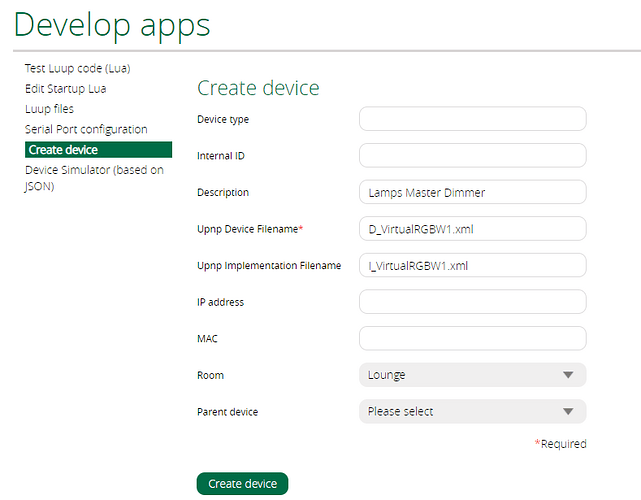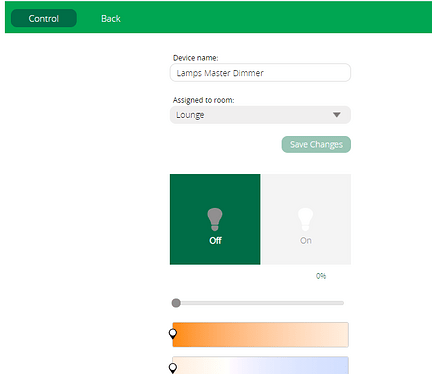Yeah, I added to the store because a lot of people complained about that. It’s easier to install, update, and so on. But it’s really easy just to copy the files you need and manually start with it.
I have deleted the device the plugin installation created and then I tried to change it to an RGB dimmer.
I have created a new device now:
What was confusing me was I thought you had to specify the “Device Type” but when creating a device you can leave that field blank.
After a LUUP reload the system populates those fields automatically, so now I have the following:
device_type = urn:schemas-upnp-org:device:DimmableRGBLight:1
device_json = D_DimmableRGBLight1.json
Also looking in the Variables tab now that looks better, I no longer have duplicates with different Service ID.

So I just need to work out the URLs for controlling devices that are actually in Vera using Luup Requests.
I know your plugin is designed more for controlling devices outside of Vera like Shelly and Tasmota WIFI devices.
This website can be used for constructing HTTP Luup Requests to control devices in Vera:
https://www.smarthome.com.au/smarthome-blog/vera-http-commands/
Example On command:
http://192.168.0.12:3480/data_request?id=lu_action&output_format=json&DeviceNum=600&serviceId=urn:upnp-org:serviceId:SwitchPower1&action=SetTarget&newTargetValue=1
Example Off Command
http://192.168.0.12:3480/data_request?id=lu_action&output_format=json&DeviceNum=600&serviceId=urn:upnp-org:serviceId:SwitchPower1&action=SetTarget&newTargetValue=0
I added these in the Variables of the virtual RGB dimmer
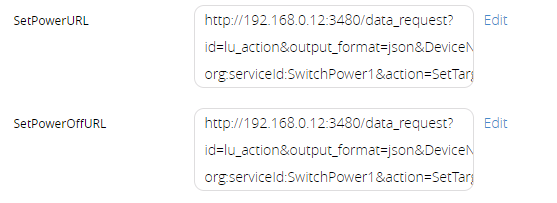
However something is still not working.
This button doesn’t work and is stuck in the On position:
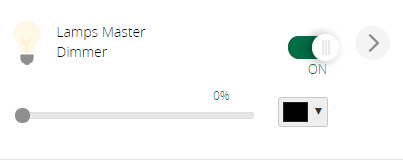
And on this page it shows as being off, if I press the on button in here, I get a spinning circle and the button remains set to off and the real lamp does not turn on.
Looking in the Params tab of the virtual RGB dimmer device, the Category was set to 666 I changed this to 2.
However I don’t see a sub category field present at all, which is odd its missing.
Subcategory should be created and set automatically.
Use 127.0.0.1 for local calls. I created it for external devices but I’m using it for local control as well. Ie I have a virtual door lock using a switch and a door sensor, calling the Vera url to open the switch. Or a virtual sensor to toggle two scene for on/off. And so on.
Set debugmode to 1 and look at the logs.
Buttons not working normally means no implementation file or a bad implementation file.
I’ll keep trying and look at the logs.
I’ve just deleted the RGB Dimmer device and created a new one again and reloaded the Luup engine.
The category number is given 666 sign of the beast LOL and still no sub category can be seen present.
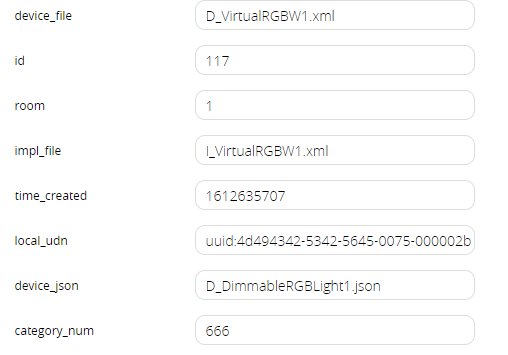
How to turn on debug logging for the plugin ?
Thanks
When pressing the on / off button on the RGB Dimmer virtual device I have just seen this in the log file:
02/06/21 18:40:01.014 LuaInterface::CallFunction_Request device 103 LuaViewRequestHandler/LuaView took 46 seconds <0x70aa6520>
01 02/06/21 18:40:01.051 LuaInterface::CallFunction_Request device 103 LuaViewRequestHandler/LuaView took 16 seconds <0x702a6520>
08 02/06/21 18:40:37.850 JobHandler_LuaUPnP::HandleActionRequest device: 117 service: urn:upnp-org:serviceId:SwitchPower1 action: SetTarget <0x6f8a6520>
08 02/06/21 18:40:37.851 JobHandler_LuaUPnP::HandleActionRequest argument DeviceNum=117 <0x6f8a6520>
08 02/06/21 18:40:37.851 JobHandler_LuaUPnP::HandleActionRequest argument serviceId=urn:upnp-org:serviceId:SwitchPower1 <0x6f8a6520>
08 02/06/21 18:40:37.852 JobHandler_LuaUPnP::HandleActionRequest argument action=SetTarget <0x6f8a6520>
08 02/06/21 18:40:37.852 JobHandler_LuaUPnP::HandleActionRequest argument newTargetValue=0 <0x6f8a6520>
08 02/06/21 18:40:37.852 JobHandler_LuaUPnP::HandleActionRequest argument rand=0.5122077554179805 <0x6f8a6520>
01 02/06/21 18:40:37.853 GetLuaInterface can't find device type: 4/0xd01ba0 str: 0 <0x6f8a6520>
01 02/06/21 18:40:37.854 luup_variable_get interface 0xceff40 args 3 <0x6f8a6520>
01 02/06/21 18:40:37.854 GetLuaInterface can't find device type: 4/0xd01ba0 str: 0 <0x6f8a6520>
01 02/06/21 18:40:37.854 luup_variable_get interface 0xceff40 args 3 <0x6f8a6520>
01 02/06/21 18:40:37.855 GetLuaInterface can't find device type: 4/0xd01ba0 str: 0 <0x6f8a6520>
01 02/06/21 18:40:37.855 luup_variable_get interface 0xceff40 args 3 <0x6f8a6520>
01 02/06/21 18:40:37.856 GetLuaInterface can't find device type: 4/0xd01ba0 str: 0 <0x6f8a6520>
01 02/06/21 18:40:37.857 luup_variable_set interface 0xceff40 args 4 <0x6f8a6520>
01 02/06/21 18:40:37.857 GetLuaInterface can't find device type: 4/0xd01ba0 str: 0 <0x6f8a6520>
01 02/06/21 18:40:37.857 luup_variable_get interface 0xceff40 args 3 <0x6f8a6520>
01 02/06/21 18:40:37.858 GetLuaInterface can't find device type: 4/0xd01ba0 str: 0 <0x6f8a6520>
01 02/06/21 18:40:37.858 luup_variable_get interface 0xceff40 args 3 <0x6f8a6520>
08 02/06/21 18:40:45.306 JobHandler_LuaUPnP::HandleActionRequest device: 117 service: urn:upnp-org:serviceId:SwitchPower1 action: SetTarget <0x710a6520>
08 02/06/21 18:40:45.306 JobHandler_LuaUPnP::HandleActionRequest argument DeviceNum=117 <0x710a6520>
08 02/06/21 18:40:45.307 JobHandler_LuaUPnP::HandleActionRequest argument serviceId=urn:upnp-org:serviceId:SwitchPower1 <0x710a6520>
08 02/06/21 18:40:45.307 JobHandler_LuaUPnP::HandleActionRequest argument action=SetTarget <0x710a6520>
08 02/06/21 18:40:45.308 JobHandler_LuaUPnP::HandleActionRequest argument newTargetValue=1 <0x710a6520>
08 02/06/21 18:40:45.308 JobHandler_LuaUPnP::HandleActionRequest argument rand=0.3359433726740324 <0x710a6520>
01 02/06/21 18:40:45.309 GetLuaInterface can't find device type: 4/0xd01ba0 str: 1 <0x710a6520>
01 02/06/21 18:40:45.309 luup_variable_get interface 0xceff40 args 3 <0x710a6520>
01 02/06/21 18:40:45.310 GetLuaInterface can't find device type: 4/0xd01ba0 str: 1 <0x710a6520>
01 02/06/21 18:40:45.310 luup_variable_get interface 0xceff40 args 3 <0x710a6520>
01 02/06/21 18:40:45.311 GetLuaInterface can't find device type: 4/0xd01ba0 str: 1 <0x710a6520>
01 02/06/21 18:40:45.311 luup_variable_get interface 0xceff40 args 3 <0x710a6520>
01 02/06/21 18:40:45.311 GetLuaInterface can't find device type: 4/0xd01ba0 str: 1 <0x710a6520>
01 02/06/21 18:40:45.312 luup_variable_set interface 0xceff40 args 4 <0x710a6520>
01 02/06/21 18:40:45.313 GetLuaInterface can't find device type: 4/0xd01ba0 str: 1 <0x710a6520>
01 02/06/21 18:40:45.313 luup_variable_get interface 0xceff40 args 3 <0x710a6520>
01 02/06/21 18:40:45.313 GetLuaInterface can't find device type: 4/0xd01ba0 str: 1 <0x710a6520>
01 02/06/21 18:40:45.314 luup_variable_get interface 0xceff40 args 3 <0x710a6520>
I’ll test on a fresh unit tomorrow. Debugmode variable set to 1 to see more info, but it seems to crash at startup.
So, everything is fine for me @cw-kid. Look at your startup logs after you’ve sent a luup.reload, mabye there’s something else going on.