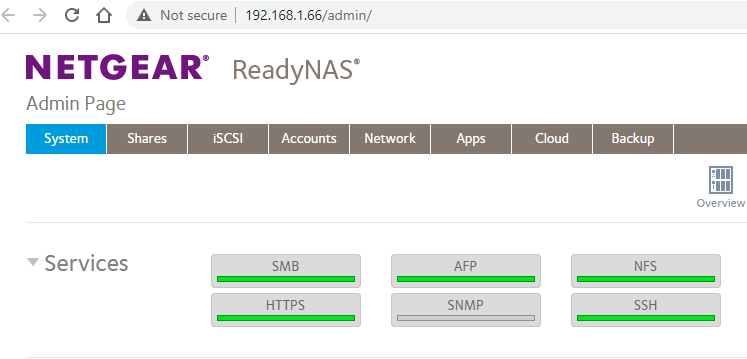is there a quotation mark missing in that first command?
Maybe, try this.
os.execute('yes | ssh -i /etc/dropbear/dropbear_rsa_host_key root@192.168.1.86 "rnutil rn_shutdown 2>&1"')
Or this
os.execute('yes | ssh -i /etc/dropbear/dropbear_rsa_host_key root@192.168.1.86 rnutil rn_shutdown 2>&1')Hi Patrick,
Thanks so much for persisting (via the direct message too), but I really can’t accept any money for helping you out. It would just not feel right, a big thank you is enough…
You see, I’ve benefited from so many people on this forum over the years, who have given me their time and shown me so much of their patience, that if I’d paid each time I’d be completely broke and would never have learnt/progressed half as much - so I’m just paying the kindness they showed me forward.
Besides: there are far better, much more knowledgeable people on here, many who would probably have sorted you out instantly, well at least in under 5 posts, rather than the 50 we took ![]()
And just to be clear, I’m not judging anyone on this forum or any other, who does accept money, or who places a link so people can make a donation; after all it’s their precious time and effort they are sharing . (It’s just that it wouldn’t feel right for me.)
Kindest regards
@parkerc
Thank you, Sir.
I am having an issue turning off my second Readynas (call it 192.168.1.66). I’ve copied the pubkey that was created at the beginning of this journey, over to my PC and uploaded to the readnas (followed the same instructiosn here. I still can’t turn it off. I’ve even tried via Putty.
Not sure what I’m missing. Do I need to create a new/different Key.text using the command: root@MiOS_50103722:/# dropbearkey -t rsa -f /key.txt
also, do I need to generate something with the second command you gave me:
dropbearkey -y -f /etc/dropbear/dropbear_rsa_host_key | grep -F ssh-rsa >> pubkey
As the key allows you to not have to supply your password, can you confirm you can’t still turn it off, it’s just that you are prompted to put in your password this time (like you did originally, when we started on this thread.?)
actually, when I try to shut down the other NAS via putty I get this:
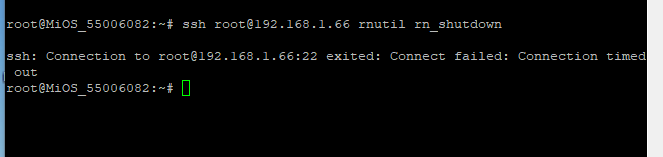
A couple of perhaps obvious questions, but let’s see…
Confirm it’s visible on the network, can you ‘ping’ it ?
ping 192.168.1.66
Do you have SSH access enabled on that ReadyNAS ?
In the screenshot you shared, it seems to show that you are trying to connect via Vera,
Can you ssh directly onto that second NAS (not via Vera) and does that command works
Yes, I can use putty to log into the second nas (192.168.1.66). Putty asks for a login/password and then I’m able to shut down the nass with ‘ssh root@192.168.1.66 rnutil rn_shutdown’