Chrome browser on Windows 10, I’ve tried ciearing the data for the site in the site settings.
Also tried in Microsoft Edge browser and its blank in there also.
Chrome browser on Windows 10, I’ve tried ciearing the data for the site in the site settings.
Also tried in Microsoft Edge browser and its blank in there also.
clear your cache pls.
had the same problem that was fixed after clearing my cache
pls get us the console data…
(there are some issues…trying to get to bottom of it)…
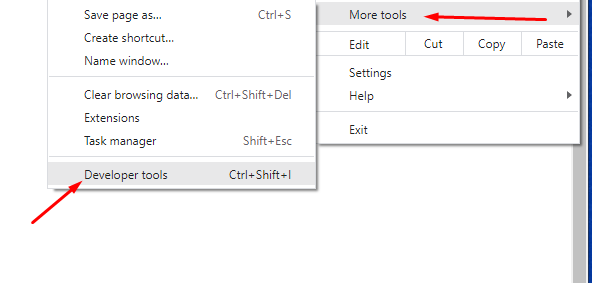
might need to wait like 5 or even 10 min to get something in the console due to time outs etc…
thanks for your help!
OK I am in that Console tab now but nothing appearing in there as yet. I will wait.
If I switch to a different dashboard, one of the ones I had previously created and then switch back to the Dynamic Dashboard, it then starts working and appears:
Some issues with two of my Temp sensors:
These kinda look OK:
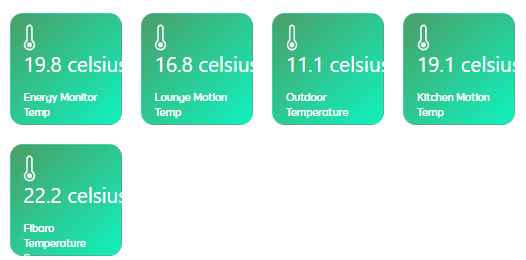
These two have buttons and dimmer sliders for some reason. Both of these are actual Thermostat devices:
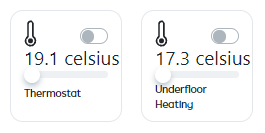
Btw: Majority of devices you see here are actually connected to old Vera hub, isn’t that right @cw-kid?
Because @cw-kid is using Rene’s Vera to Ezlo bridge plugin. (Thank you @reneboer you are a star!!!)
This way, you can use “EZLogic Web UI” and use the Dashboard to see devices connected to old Vera Hubs!
This is an extremely beta version of the dashboard…its a very flexible and customizable dashboard…but still very beta…please bear with us as we continue to build this for you!
Yes that’s correct the vast majority of the devices I see on my Ezlogic Dynamic Dashboard page, are actually Z-Wave devices paired to my production Vera Plus hub running “Vera” firmware.
I used Rene’s plugin Vera to Ezlo Bridge to expose those “Vera” devices as virtual devices on the test Ezlo Plus hub.
I do however also have a few real Z-Wave devices directly paired to the test Ezlo Plus hub.
And using MSR currently I can create logic rules to control devices on both Vera and Ezlo hubs in the same rule etc.
Is it possible to also use “Ezlogic MeshBots” to create rules to control devices on both Vera and Ezlo?
I haven’t created any Meshbot rules as yet to do that, as I have been using MSR for 99% of my logic rules.
However I have just looked and it does look like it is possible. As you can see in this screen shot, on the “Action” I can see my “Vera” devices listed and I can for example select a Switch and choose to have it turned on or off in the Meshbot action etc.
“Fan” device is a Z-Wave appliance plug paired directly to the production Vera Plus hub.
Thanks for that @cw-kid and thanks to the amazing work by @reneboer with his Vera to Ezlo Bridge Plugin,
-You can visualize all Vera connected Devices in Ezlogic Dashboard
-You can create “MeshBots” (Rules/Scenes) for devices connected to both old Vera Hub as well as new Ezlo Hubs…
Ezlo are working on a new official Vera to Ezlo bridge plugin, to make it easier for users to “mirror” their real devices still paired to the old Vera hub as new virtual devices on their Ezlo hub.
This will allow them to see all their devices in the Ezlogic Dashboard and allow creation of MeshBots (Scenes/Rules) using Ezlogic MeshBots.
Best Home Automation shopping experience. Shop at Ezlo!
© 2024 Ezlo Innovation, All Rights Reserved. Terms of Use | Privacy Policy | Forum Rules