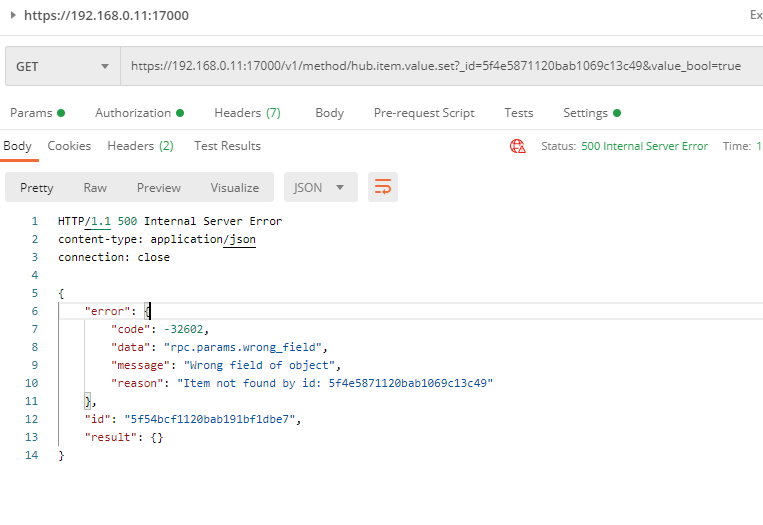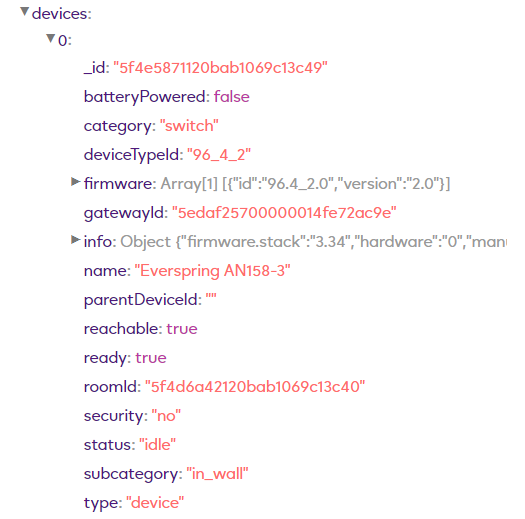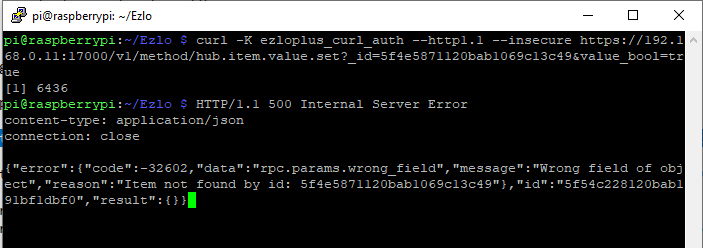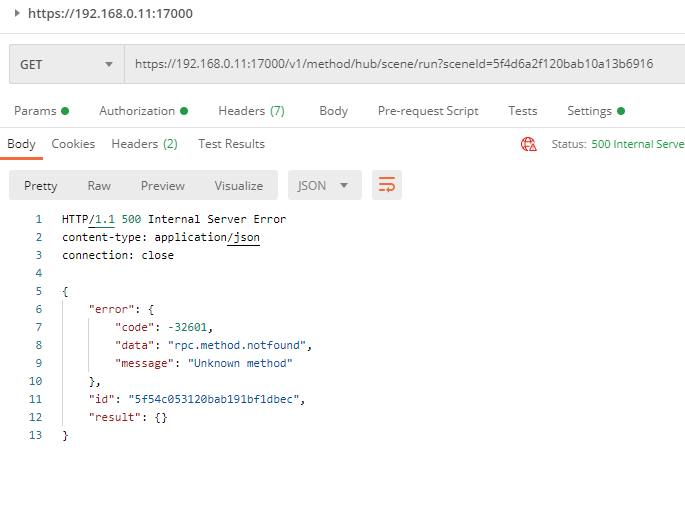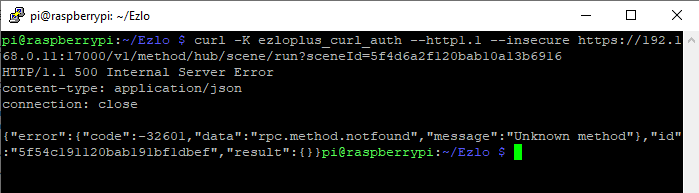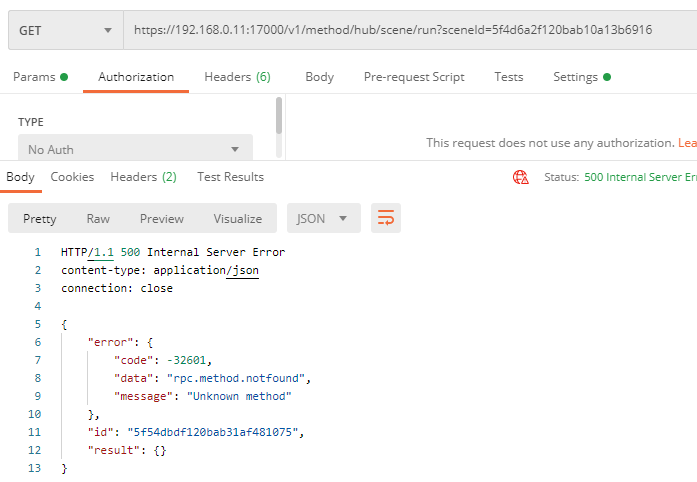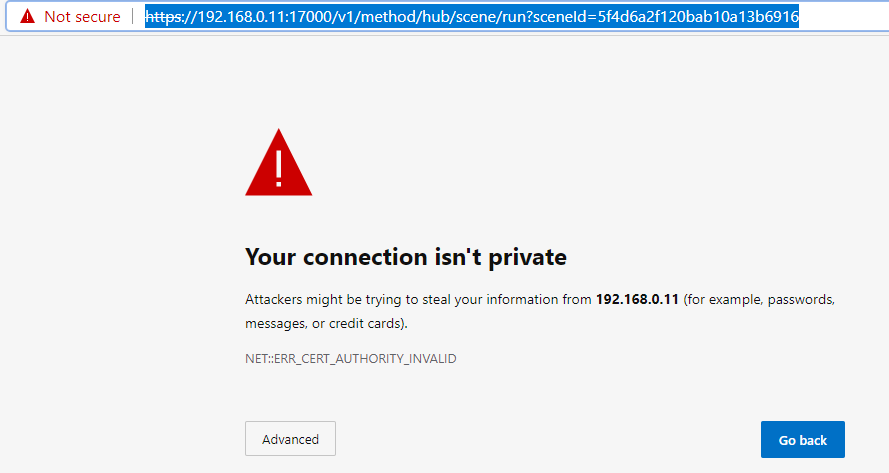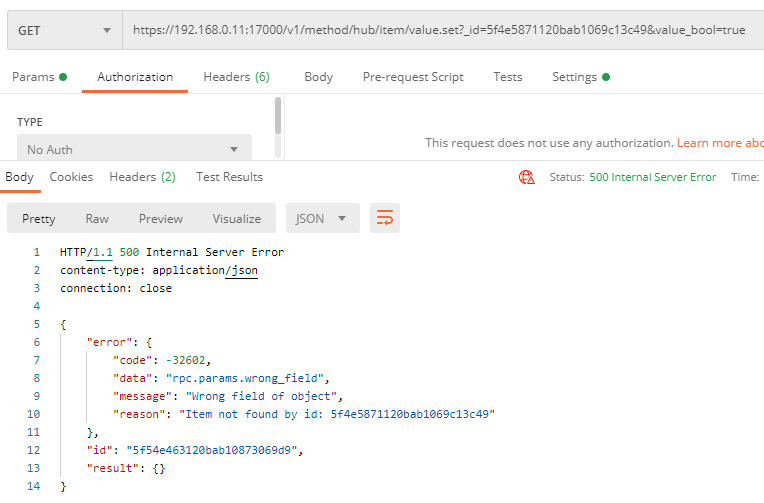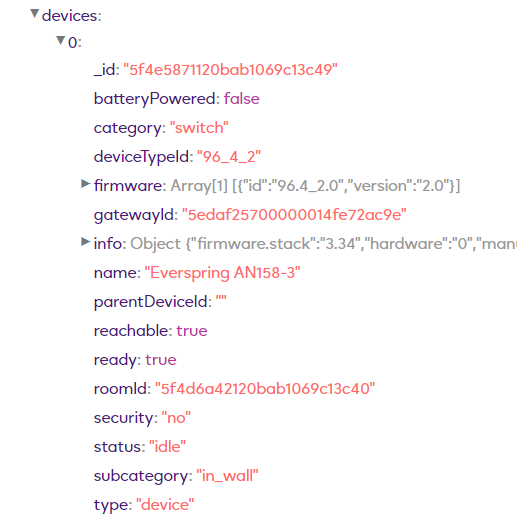Well, at least you know that it works over https and the json payload confirmed that you have enabled insecure local access.
I think you have to use https but since you enabled anonymous acces you don’t need to use an auth token. You won’t get any feedback in a browser, just a blank page or in some cases “the page can’t be reached” but if you have the MiOS app open you can see that the scene runs instantly when called from a browser with https. Quite impressive that the app is updating live!
that’s because they’re using websockets. that’s a bi-directional socket connection between clients and servers. So, servers can push update to the client without polling. Less memory, less CPU and better UX for apps. That’s a right approach, kudos to the team for that.
OK I have finally gotten a token from my Ezlo Plus, I had to remove the controller from my Vera account and add it back again.
I can successfully send commands to the Ezlo Plus with authentication to get the hub info and to list devices.
However when I try to send a command to turn on an appliance plug device I see this in Postman:
I have triple checked from the Api Tool that I have the correct device ID
So why isn’t it working and why am I seeing this error ?
HTTP/1.1 500 Internal Server Error
content-type: application/json
connection: close
{
"error": {
"code": -32602,
"data": "rpc.params.wrong_field",
"message": "Wrong field of object",
"reason": "Item not found by id: 5f4e5871120bab1069c13c49"
},
"id": "5f54bcf1120bab191bf1dbe7",
"result": {}
}
If I try it using Curl instead I see the same thing:
Thanks
I am also unable to send a command to run a scene.
Again I have checked in the Api Tool that I have the correct scene ID:
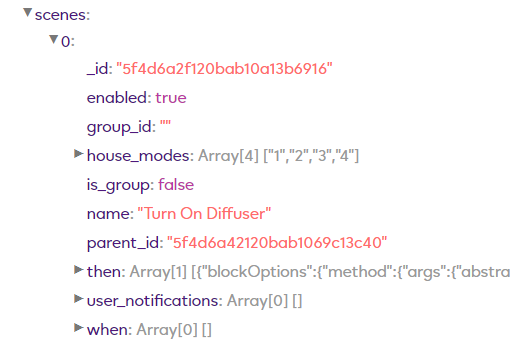
Yet this error is returned:
content-type: application/json
connection: close
{
"error": {
"code": -32601,
"data": "rpc.method.notfound",
"message": "Unknown method"
},
"id": "5f54c053120bab191bf1dbec",
"result": {}
}
If I try it using Curl instead I see the same thing:
Have you tried https without the auth token?
A HTTPS hub info get command without authentication does appear to work yes.
pi@raspberrypi:~/Ezlo $ curl --http1.1 --insecure --verbose https://192.168.0.11:17000/v1/method/hub/info/get
* Expire in 0 ms for 6 (transfer 0xb6e880)
* Trying 192.168.0.11...
* TCP_NODELAY set
* Expire in 200 ms for 4 (transfer 0xb6e880)
* Connected to 192.168.0.11 (192.168.0.11) port 17000 (#0)
* ALPN, offering http/1.1
* successfully set certificate verify locations:
* CAfile: none
CApath: /etc/ssl/certs
* TLSv1.3 (OUT), TLS handshake, Client hello (1):
* TLSv1.3 (IN), TLS handshake, Server hello (2):
* TLSv1.2 (IN), TLS handshake, Certificate (11):
* TLSv1.2 (IN), TLS handshake, Server key exchange (12):
* TLSv1.2 (IN), TLS handshake, Server finished (14):
* TLSv1.2 (OUT), TLS handshake, Client key exchange (16):
* TLSv1.2 (OUT), TLS change cipher, Change cipher spec (1):
* TLSv1.2 (OUT), TLS handshake, Finished (20):
* TLSv1.2 (IN), TLS handshake, Finished (20):
* SSL connection using TLSv1.2 / ECDHE-RSA-AES256-GCM-SHA384
* ALPN, server accepted to use http/1.1
* Server certificate:
* subject: C=RO; ST=Iasi; L=Iasi; O=controller; OU=d026af70-7f32-11ea-ab2d-b7c43c5254eb; CN=90000400; emailAddress=sysadmins@ezlo.com
* start date: Sep 6 10:04:16 2020 GMT
* expire date: Mar 5 10:04:16 2021 GMT
* issuer: C=RO; ST=Iasi; L=Iasi; O=location; OU=8098afb0-a7da-11e9-ab53-05964c0ff1e4; CN=clas.ezlo.com; emailAddress=sysadmins@ezlo.com
* SSL certificate verify result: EE certificate key too weak (66), continuing anyway.
> GET /v1/method/hub/info/get HTTP/1.1
> Host: 192.168.0.11:17000
> User-Agent: curl/7.64.0
> Accept: */*
>
< HTTP/1.1 200 OK
< content-type: application/json
< connection: close
<
HTTP/1.1 200 OK
content-type: application/json
connection: close
* TLSv1.2 (IN), TLS alert, close notify (256):
* Closing connection 0
{"error":null,"id":"5f54d7ad120bab31af481074","result":{"architecture":"armv7l","build":{"branch":"at","builder":"@6f94411cdbcf","commit":"e218a385eccb4ef8bcf0c1d1","time":"2020-08-28T13:27:44+0000"},"firmware":"1.3.1028.3","kernel":"4.19.75","localtime":"2020-09-06T13:35:57+0100","location":{"latitude":54.0043029785156,"longitude":-1.55435645580292,"state":"customAll","timezone":"Europe/London"},"model":"h2.1","offlineAnonymousAccess":true,"offlineInsecureAccess":true,"serial":"90000400","uptime":"3d 18h 39m 59s"}}pi@raspberrypi:~/Ezlo $
However if I try the commands to run a scene or turn on a device using HTTPS and no authentication, I still get the same errors I listed above.
So your saying that when the authentication has been turned off as I did previously, you still need to use https:// in your command rather than http:// right ?
Correct, that’s the only thing working for me.
OK so do my commands look to be correct for running a scene and turning on a device ?
Thanks
Yes, I’m guessing you have token in the headers in postman, if so remove them and try again. Or try to run a scene in a browser. I have not tried with devices myself, only scenes.
If I remove the token / authentication from Postman and set it to No Auth
I see the same error when trying to run a scene.
Ok, browser? Reboot hub?
Yes, click advanced and continue to site.
After clicking Advanced and Continue, I then just get a blank white page and the scene isn’t run.
I’ve rebooted the Ezlo Plus hub and trying again in Postman I still get the same error. ![]()
HTTP/1.1 500 Internal Server Error
content-type: application/json
connection: close
{
"error": {
"code": -32601,
"data": "rpc.method.notfound",
"message": "Unknown method"
},
"id": "5f54df4a120bab10873069d2",
"result": {}
}
Ok, I found your problem for scenes. The url should be scenes, not scene.
OK that works now in Postman with or without authentication !
Not my mistake however @Oleh said it was “scene” with no S
run scene:
https://127.0.0.1:17000/v1/method/hub/scene/run?sceneId=NNN + authentification headers
So does anyone have a working command example for turning a device on and off ?
Thanks
Try replacing the dots with “/“ like in the api documentation /v1/method/hub/item/value/set?_id=09234njnj234&value=cooling#1_2
This was the command I was trying to use.
https://192.168.0.11:17000/v1/method/hub.item.value.set?_id=5f4e5871120bab1069c13c49&value_bool=true
If I change it to this instead with “/”
https://192.168.0.11:17000/v1/method/hub/item/value.set?_id=5f4e5871120bab1069c13c49&value_bool=true
I get the same error:
Item not found.
Yet looking in the online API Tool that is the correct ID for that device.
Using value_int=1 on the end instead of value_bool=true makes no difference either.