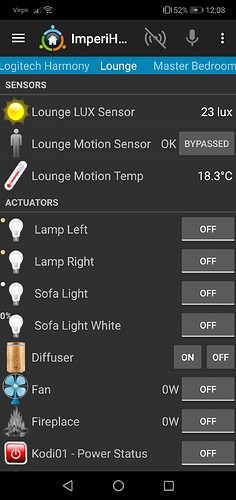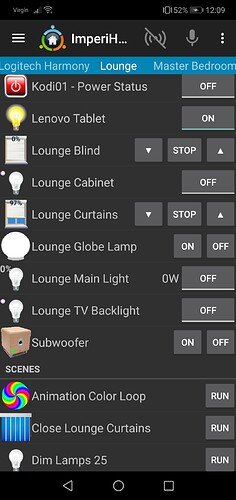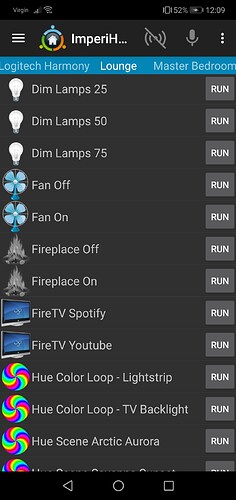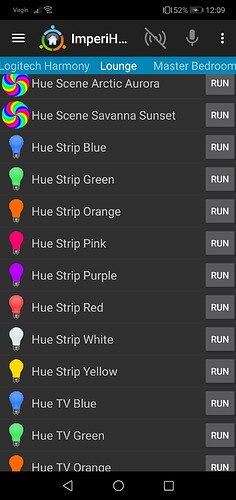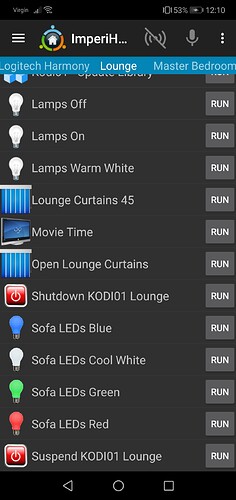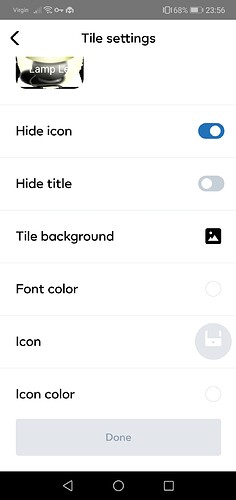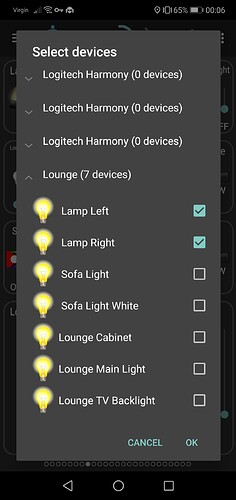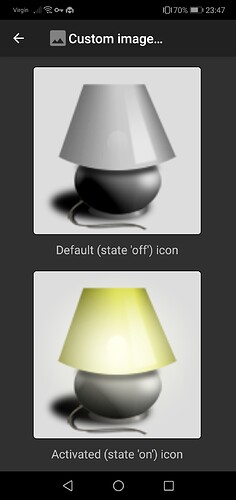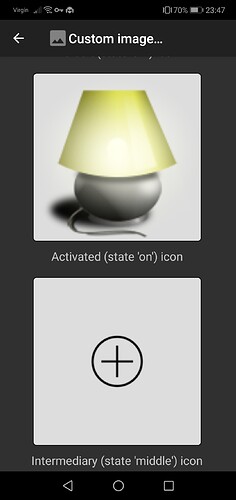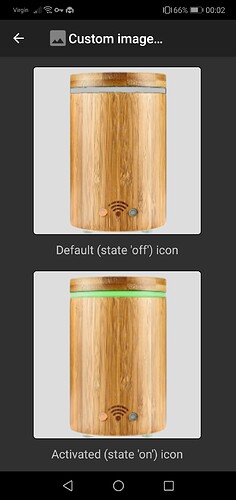Here is the Alpha version of web based app, but we are still working on it and some features are not available yet https://edash.mios.com/
We will inform you later about new updates.
Thanks, I can login to the Web based version OK.
For those reading this and wondering it’s the same as the mobile app.
I can see the same dashboards I created in the mobile app on the Web based version.
So is this thread the best place for my feature requests and feedback?
I’d rather give feedback directly to the person who is in charge of this new dashboard in your development team.
You can share your feedback in this thread or this Ezlo Dashboard web app Alpha release - Ezlo Dashboard - Ezlo Community
Also, you can send DM to me ![]()
OK thanks, seems I forgot about that other thread.
Anna
The web based version is only showing devices from my test Vera Edge unit, when trying to add a new title.
I cannot see any devices from my production Vera Plus unit.
Whereas in the mobile app version I could see devices listed from both controllers.
As I said, the work is still in progress and this is not a production version of the dashboard configurator.
You can see some differences between mobile app and web. And we still have known issues.
I will appreciate if you could tell us what else you would like to see on the dashboard configurator.
Thanks!
I have hundreds of ideas so I hope you guys are prepared LOL.
Keeping with colours I also want to be able to change the colors of the tiles themselves, perhaps to a slightly different shade of grey and then when we can use custom icons, I’ll use transparent png icon files etc.
Yes please!!! Bring it on ![]()
These are some of the settings and options preferences, I think we probably need in a new dashboard app.
-
Setting to auto start / launch the dashboard app after device restart / turn on.
-
Display mode, can fix the app into either Portrait or Landscape modes or have it as Automatic / rotation.
-
Theme - Light Mode / Dark Mode
-
Network Indicator - shows if the dashboard app is connected locally LAN or remotely WAN.
-
Setting for Screensaver - In Imperihome there is a setting called Screensaver delay. The “screensaver” is a fully black screen. The screen remains on but goes black when the Imperihome screensaver kicks in.
This setting has these options.
No Standby - Screen does not turn off
15 Seconds
30 Seconds
1 Minute
5 Minutes
-
Disable standby on camera view - If checked the device will not go in to standby when you are viewing a camera full screen in the app.
-
Confirm scene launch - app will ask you to confirm each scene launch. This is a global setting.
Also in Imperihome on an individual basis you can “Protect Action” of particular tiles / scenes etc.
Confirmation - will just ask you to confirm you want to run that action
Code - You will define a Numeric Code that will be asked for before performing the action
Finger Print - Will ask you to confirm your finger print before performing the action.
This is handy for several reasons.
I have a confirmation on my Away and Night house mode scenes. If I accidentally press one of those tiltes, I am prompted to confirm, so I don’t accidentally put the house in to another mode I didn’t want.
Pin Code, I protect my Home house mode scene and also my disarm house scene, with a pin code, so only users who know the code can disarm the house etc.
- List View Mode - Imperihome works slightly differently than just a dashboard app. When you connect Imperihome to Vera it imports all devices and scenes in to List View mode.
Imperihome has two view modes. Dashboard mode and List View mode. Dashboard mode is similar to what Ezlo are doing currently in this Alpha, you create your own dashboard pages and layouts and add tiles for devices and scenes etc.
However Imperihome can also be switched in to a different List View mode, this can also be locked down with a pin code so other users cannot access it, only I can access List View mode in my family.
List View mode lists all devices and scenes for each room what the app imported, you can hide certain devices and scenes from the List also if you wish.
Lets take my Lounge room as an example, In dashboard mode, the main mode we all use and the mode other family members see and have access too, I just have the minimum devices and scenes on the dashboard needed for this room.
However in List View mode I have access to much more scenes and devices. Some of these are less used and only I would use them, but because Imperihome has this List View mode I have access to them in the same app.
As it stands with the Ezlo dashboard Alpha if you are only going to have a Dashboard mode, I would lose access to all these other scenes and devices in the app and would have to switch to the different Vera mobile app to access them instead.
This is kinda hard to explain so I hope I am making sense?
Lounge Room - Dashboard Mode
Lounge Room - List View mode
- IP Camera refresh rate - Your preferred refresh rate for fullscreen displaying of IP cameras.
Continuous
1 second
2 seconds
5 seconds
10 seconds
30 seconds
60 seconds
I presume this setting is for snapshot JPG. Imperihome supports snapshot JPG / MJPG video and RTSP camera streams.
-
Lock configuration actions - If check it prevents any modification of any of the apps configuration. - I lock down the configuration on all family members devices other than my own.
-
Export / Import Configuration - Imperihome allows you to export the entire app configuration to an XML JSON file. This file can then be imported on to other devices. This is essential I do not want to setup a complex dashboard app 10 times and have to make modifications to 10 devices every time I add a new device or change something.
-
Integration - Enable API HTTP Server Port
We have discussed this previously @melih Imperihome has an API where we can send commands from the Vera controller to preform actions on the tablet / dashboard app. For example wake up / put the device to sleep, display a particular dashboard page, display a particular camera in full screen.
-
TTS Engine - Imperihome has a built in TTS engine, you can send commands from the Vera controller to have the Google TTS say things on the tablet device. - I was previously using this however I have recently switched to using Node-Red on my Windows file server and now I can send TTS announcements directly to any of my Google Home speakers in the house.
-
Dashboard view - Display order - In Imperihome you can specify the order in which the dashboard pages are displayed when swiping right to go to the next dashboard page, this you can order.
-
Favourites Group, Imperihome has a favourites group in their List view mode, so you can select which devices and scenes you want to appear in this favourites group. I personally don’t use this.
-
First page to display - The default dashboard page that is always displayed first when the app is opened.
-
Go to Page - A drop down menu called Go to page, when you select this it lists all the dashboard pages in a dialogue menu and you can quickly jump to the selected page.
-
Swipe to navigate through the dashboard pages. In Imperihome you swipe right to move to the next dashboard page. There is a setting to disable swipe so then you would have to use the “Go to Page” menu instead.
-
Wake up with Camera - There is an option to have the app wake up from “standby” by detecting motion with the devices camera. This wakes up the tablet from Imperihome’s “black” fullscreen “screensaver”. - This kinda worked but was a bit hit and miss in my experience, I don’t currently use it.
These are the core functions in Imperihome as far as settings and preferences are concerned.
Hi Anna,
Does Ezlo Dashboard work with Vera Plus? I could not login with my Vera Plus credentials.
Thanks,
It works on the new linux software only which can be used on vera edge so far and ezlo products.
Hi @adamj3000,
Ezlo Dashboard supports only Ezlo Atom, Ezlo PlugHub, Ezlo Plus, and VeraEdge that runs Ezlo Linux FW.
And it works with legacy Vera controllers only if you have paired an Ezlo hub with the same Vera account.
If you have only Vera Plus it will not work without Ezlo hub.
I can see you have added some settings for tiles like changing the tile colour or adding an image / icon for the tile.
Transparent png icon files are not displayed correctly.
Can we have the tiles name text at the top of the icon rather than across it.
We will be getting state icons right?
Different icons for the different states of a device on / off etc.
I guess tile background is a different thing to icon. I added my png as the tile background. Clicking on icon currently doesn’t do anything.
As you can see in Imperihome we also have buttons for on / off and a Dimmer slider.
This particular tile is also a “composite” tile its actually controlling two associated lamp devices together not just one.

Associated Devices for this one tile.

yes we are working on that at the moment and make a release next week with all the states we know.
We need to check this part more, I remember at some stage guys resolved PNG issues but it appeared again I guess.
We have a small design issue right there. The best option would be picking a color that will not disappear within the background picture but letting user fix that issue is an UX problem that we are creating. In the following versions we will work on that part.
We will work advanced tile options with button + percentage change on the tile but it is in Q4.
Q4 why so long,?
This is not a priority now because we already have a modal for those kind of changes; once you press on tile if there are more options than boolean operations, we will show a pop-up and let you change the values there.
Actually this part is on native teams rather then dashboard configurator team, and we have a huge backlog for Q3 ![]()
Hi
Doesn’t seem to be much happening with the Ezlo Dashboard app development currently?
Is there a change log I can see somewhere?
The app on my Android phone updated two days ago by the looks of it.
Did you see now you can interact with the buttons? there is a lot happening and functionality being added…and now its launched as part of the MiOS app as well…
You will have feature parity with imperihome and others…just matter of time…but know this, people are working very hard and delivering code…regularly…
On top of what Melih said; we will have custom device icons on the Dashboard app + MiOS app which will get us a step closer to provide similar functionalities of competitors.
Dashboard app has limited controls on the dashboard preview at this moment (like turn on / off and showing real-time status of the devices) because real usage of the dashboard will happen in the native apps (MiOS will be the first one and we will see the beta version next week)
I know you are excited about the new features as much as we are, and I’m sure you will not regret it once you see the new functionalities of the MiOS app.