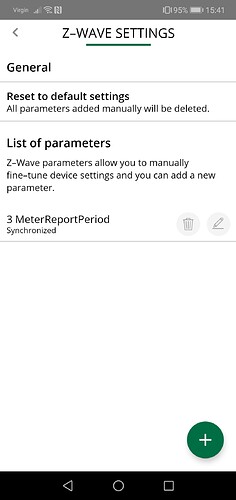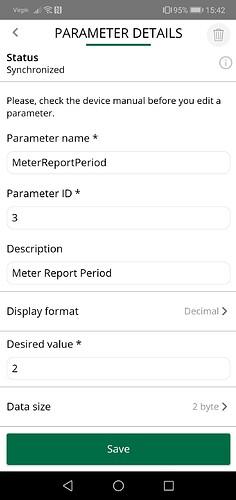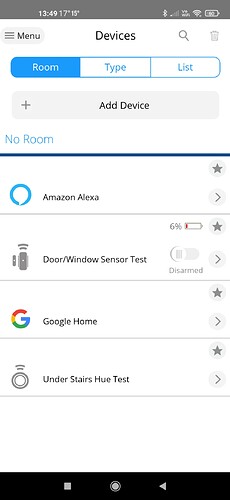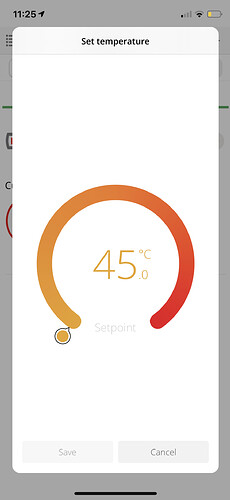I never did hear anything on my last post about where the heat pad and sink were supposed to drop, but I eventually looked each chip up online. So it’s been asked but a direct answer was never given here. Now, you have one. It is indeed the center chip that says H2+. It is a quad-core processor and therefore the only thing that would need the heat pad/sink. It’s quite the heatsink for how small the processor is though. So if you have a store of heat pads laying around, I’d drop one on each of the data/storage chips (SKhynix and SanDisk) as well so they are fully touching it too and taking advantage of it. but the H2+ processor would be the focus point.
I noticed the other day in the Api tool you can see some system information.
Using the hub.info.get query.
I guess the model is the processor.
result:
architecture: “armv7l”
firmware: “1.2.1000.4”
kernel: “4.19.75”
model: “h2.1”
What would happen if I plugged a standard USB webcam into the slot of my Ezlo Plus? Could I use it to grab still images or video?
I think nothing will happen. Cams are generally not yet supported, but it could be a future feature.
I can now confirm – after two days of testing this particular aspect of the Ezlo Plus – that Scene notifications are being sent a 2nd time many hours AFTER originating. For instance, yesterday, I manually unlocked (and shortly afterwards locked) my Schlage BE369 deadbolt, thus triggering a Scene that sends me an email notification for each state change.
Both notifications arrived as expected within a very short period. However, at 11:29pm that evening, and again at 4:32am the following morning, more notifications followed. These are times when absolutely no one could have been touching the deadbolt (it’s on a shelf in a double-locked testing area).
Cause? Unknown.
- Libra
ADDED CONFIRMATION: I again triggered the Scene (by manually unlocking the deadbolt) this morning at 11:01am, and the email notification did not arrive until 3:59pm. Has to be backend problems.
I was promised a copy of the installation instructions (that were not included with my case delivery), but nothing has arrived. Perhaps we can get someone who waited for an assembled unit to open it up and get us a picture of where the heatsink was factory applied?
NOTIFICATIONS FEEDBACK (repeat of earlier)
I can now confirm that the Ezlo Plus is pushing out notifications from my (only) Scene without any associated activity happening. The original trigger(s) happened — deadbolt changing state — at least 48 hours prior, but I continue getting email notifications every few hours, mostly overnight.
Have lost count how many, but on the order of 3-4 daily at random intervals. Is this a backend SNAFU or something I can troubleshoot on the Ezlo Plus end? Or is the Vera Mobile app itself adding pushes?
Hi @LibraSun,
I am also getting email notifications on low battery again. Nothing in the app as there is no device with low battery. It seems the Ezlo cloud is generating these again.
Cheers Rene
I will remove the Low Battery condition from my Scene and see if that makes it stop firing.
Hi @TheSaint,
You are right H2+ is the CPU from AllWinner and it needs the heatsink.
SKhynix is the 512MB DDR3 RAM chip
SanDisk is EMMC 16GB Flash chip.
Assembling manual in attachment.
EzloPlus_Assembling.pdf (718.2 KB)
@LibraSun,
Thanks for details about the issues with notifications.
The issues about quantity and time for notifications were reported to cloud team.
They are checking it.
BUG
Z-WAVE Parameter settings initially not displayed in the Vera mobile app for a device after being set.
Using latest Android beta app version 7.50.519 and latest Ezlo Plus firmware version 1.3.1028.3
Added Everspring AN158-3 UK appliance plug.
I added a parameter to change the Meter Report Period:
Parameter 3
2 byte dec
Value = 2 (AKA 20 seconds)
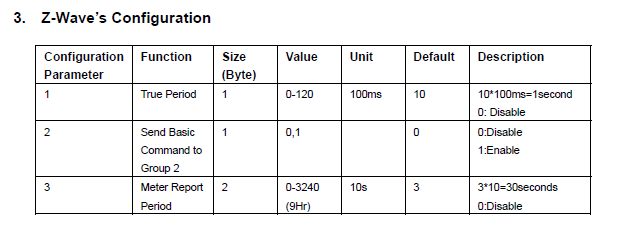
The Vera app popped up a dialogue that stated the parameter was set OK.
However you cannot see the parameter has been set as you would in the Vera UI7 web GUI.
I then rebooted the Ezlo Plus via SSH terminal and closed and reopened the Vera mobile app on my phone, and only now in this devices Z-Wave settings do I see the parameter listed.
FEATURE REQUEST
Also still no option to “Monitor Only” parameters so you can see what their existing values might be, please add this.
Has anyone else tried to add a Hue light bulb? Mine added fine as a generic ZigBee device, it’s just not recognised as a bulb.
Just added my first few devices yesterday, with the following results:
-
GE Plugin appliance module: Added and worked correctly, except that “Appliance” was mis-spelled as “Aplliance” in the auto-populated name
-
GE 4560 Handheld remote Added without issue (using the generic z-wave device option), and was recognized as “Remote Control”, however it is not showing up as an option when creating a scene, so it is apparently not usable

-
Aeon 4-in-one sensor. Added fine (using the proper “sensor” device from the devices list) and shows up in the devices list as the proper four sensors: motion, humidity, light, and temperature. However, only motion works - the others just show 0 for value.
-
Chat with Amazon alexa remains non-functional.
Hi
Got this last week and it all seems fine. Added rooms and scenes fine. Along with deleting them.
I have the EUROtronic Zwave TRVs and adding the removing them was easy also.
Error: I noticed that when I changed the temperature on the TRV is showed the correct temperature Range (8-28). But once I had changed it and went back to amend, the range changed to 45+.
Hello,
We had some issues on server side 2 days ago, that impacted Alexa.
Could you please test Alexa again and let me know if is ok now? So we can identify if you were affected by the server issue or if is something else.
Thank you
Thank you for reporting this issue. A ticket was created