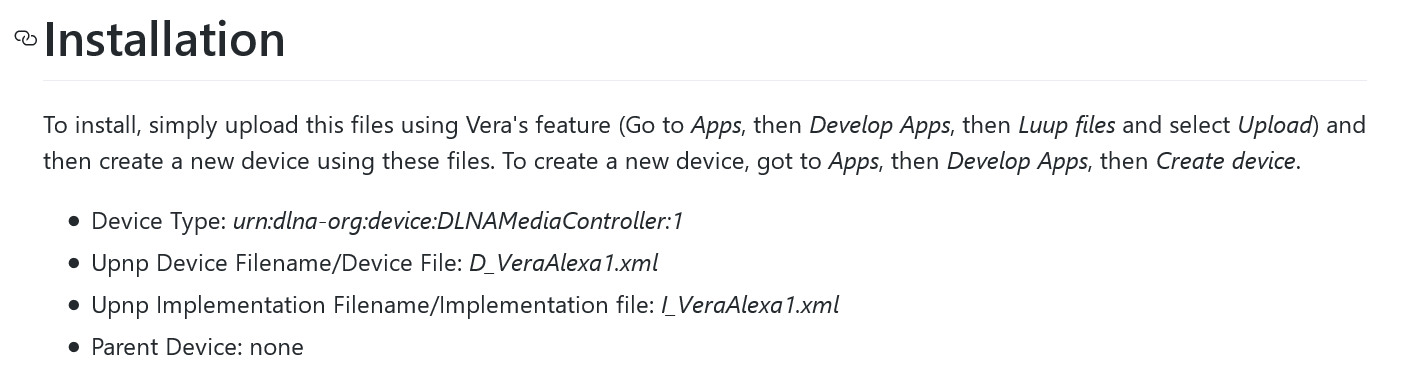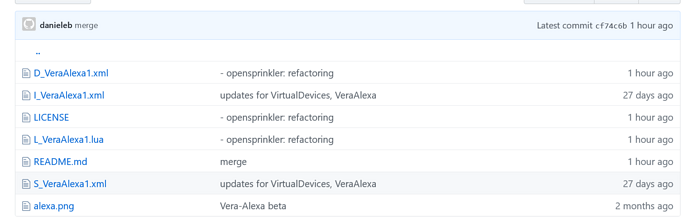the method i used i enabled 2 step verification. I was sent a onetime passcode. I used the passcode in password variable, like passwordpasscode. once i got the tts working i reverted the password variable to just password.
but will the passcode work as a password if i put it in Vera password field?
you have to put your original password with the passcode following it like-
yourpassword125678.
125678 is the passcode.
Be sure to check under /storage/alexa
I may also suggest to look at the logs, get the executed command and try it directly in a shell, to see the result.
It needs the preceeding .
That’s the linux way of making a file hidden. No idea why it needs to be hidden ![]()
The expert is here now as well ![]()
C
No.
It’s only going to be important if
a) You have TFA enabled
b) Once
C
I’ve also struggled the last few days to get this to work - thaks to the last few post I managed to get my Alexa to talk! Yay!
Thanks @Catman, your suggestion which add-on to use made the difference.
For the record - one I exported cookies.txt I opened the document in a text editor and deleted all but the lines that refer to amazon.
Thankyou @therealdb - this is awesome ![]()
Hi, before I kick off to start playing… I go to https://github.com/dbochicchio/vera/tree/master/VeraAlexa and I find to install some files in the text, but they do not seem to match with the files in the repo, should I install these in vera:
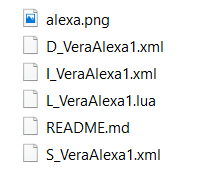
without the readme.md?
Is the text outdated in guthub? Or am I missing things?
Looks about right. I have all of those (not the README)
For peace of mind I’d use this link
And get everything in a Zip file by hitting ‘Clone or Download’
Extract them all and you won’t get any odd formatting issues.
C
Yes, done that. That is th file list of the directory called “VeraAlexa”
But the text says to install:
Thus I just have to ignore the text and upload all fies to vera of that directory called “VeraAlexa”, except the readme file of course?
You need to upload all the files.
Then create the device which uses a subset of those files.
Making sense?
C
Exaclty. Upload all the files, and then create a new device under Vera. I will update the instruction for more clarity. Readme and png are not needed at the moment.
Okay, device is installed… but upon execucting lua code nothing happens (as shady from above).
And then I am lost…
- What to do with "does SCP show hidden files? Can you force it?? Where to use SCP? on Vera? How?
- What to do with a cookie?
Where can I see logs and how can I get there?
Thanks!
EDIT:
It works!
For all other dummies:
- install this in vera: https://github.com/dbochicchio/vera/tree/master/VeraAlexa
- Create device in vera (https://github.com/dbochicchio/vera/tree/master/VeraAlexa)
- Fill in credentials and use en-US as Language in variables. Also use the name of you alexa as “DefaultEcho” and below at step 11 (Living).
- install in firexfox "add-on named coockies.txt
- clear all cookies in firefox
- log in to alexa.amazon.com
- click on the icon of the installed add-on and create a file .alexa.cookie
- Use winSCP and log in to vera (see here to find credentials: http://wiki.micasaverde.com/index.php/Logon_Vera_SSH
- In vera (via winscp click “…” and go to:
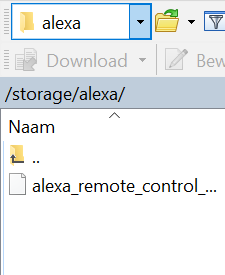
- Pull the cookie file in that directory
- (i used altui to test): luup.call_action(“urn:dlna-org:serviceId:DLNAMediaController1”, “Say”, {Text=“Hello from Vera Alexa”, Volume=50, GroupZones=“Living”, Repeat = 3}, 1296) (where the alexa created device ID is 1296.
I executed the code (in altui) and she spoke!!! 3 times
YAY!
However, there is “some” delay like about 10 seconds
Glad we were able to help ![]()
C
yep, the delay is in code. I will push a new version later today, with no delay.
New version is online. First message should be spoken immediately know. There’s also support for routines, under openluup only at the moment. This is still beta software, so YMMV.
*.lua and *.xml files should be updated.
![]() uploaded them but now it doesn’t work anymore…
uploaded them but now it doesn’t work anymore…
EDIT: uploaded previous 4 files and it works with 7-10 secs delay again…