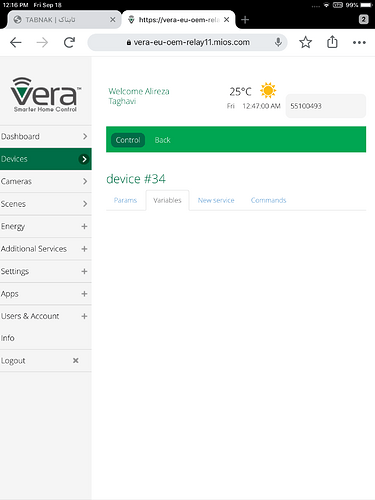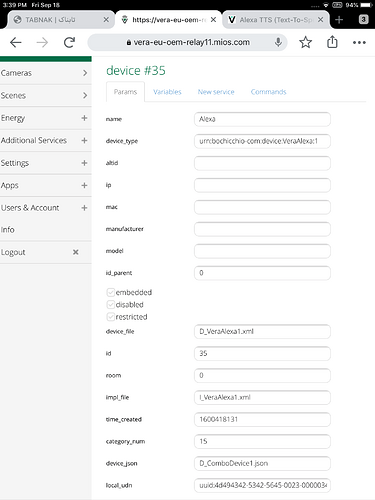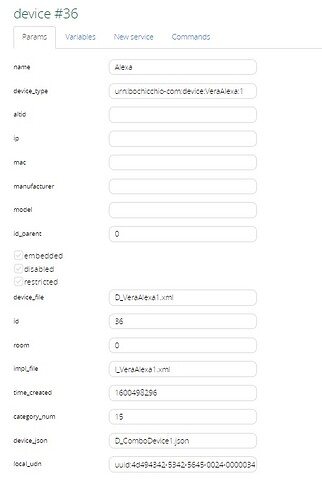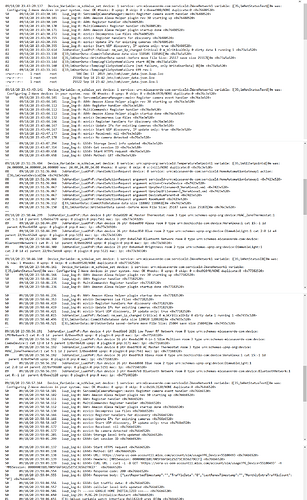All good, sometimes I’m my own worst enemy, it hasn’t changed. ![]()
This is so much true. HA Bridge to Openluup running on Debian Buster. Voice control is totally flawless. Most often the command has completed before Alexa even managed to say ‘OK’ That’s for direct action to switches. Some of my more complex Reactor sensors are still slow but that’s because it’s still the UI7 engine running the show once HA bridge has flicked the switch.
As for TTS with jq and announcements, it just makes so much more sense. All the echos around the house (or whatever sub group you chose) all at the same time. It’s a step up and into the future I read about as a teenager ![]()
C
@therealdb I’m finding that I’m having to do an AlexaTTS reset and generate a new cookie whenever it stops working now - I never get the OTP at all, it just stops working.
Amazon has been more aggressive lately. Unfortunately there’s few things you can do about it.
I found if i removed the OTP override for all browsers, in the amazon security settings at amazon.co.uk (uk site). Then i still get the OTP. I then do not tick the allow this browser check box when signing in to other browsers. The only annoying thing is i have to use the OTP on all signin’s, except the alexa app once signed in.
Does this plugin work for the Vera 3 controller (latest firmware 1.7.1040)? I followed the instructions to upload files and create device. Updated all variables (user, pass, host, domain, etc). Tested the lua code to say something but no luck. winSCP into vera and I do not see any storage folder.
Any suggestions?
Not tested, but maybe it’s just a matter of path. Just modify the lua file with a path you know will work on your device and try again.
I uploaded files and created the device several times but nothing is displayed in variables, once I uploaded the .sh file then a few items displayed in variable page.
can anybody help me what is my mistake?
Hello.
I have face the same issue, Could you managed to fix it?
Look at logs and post params.
post params?
yes, post a screenshot of params, the tab before variables ![]()
Setup is OK. Logs are necessary in order to understand what’s going on.
I removed files and uploaded them again at 11:40 PM.
Created a device at 11:51 PM and then rebooted the unit at 11:57 PM
In the LOG I find something strange:
| 50 | 09/18/20 23:59:05.774 | luup_log:36: VeraAlexa Controller Plug-In starting… <0x766b6520> |
|---|---|---|
| 01 | 09/18/20 23:59:05.778 | e[31;1mluup_require can’t find L_VeraAlexa1e[0m <0x766b6520> |
| 01 | 09/18/20 23:59:05.780 | e[31;1mLuaInterface::CallFunction_Startup-1 device 36 function startupPlugin failed [string “…”]:5: attempt to call field ‘startPlugin’ (a nil value)e[0m <0x766b6520> |
| 01 | 09/18/20 23:59:05.780 | e[31;1mLuImplementation::StartLua running startup code for 36 I_VeraAlexa1.xml failede[0m <0x766b6520> |
| 03 | 09/18/20 23:59:05.781 | JobHandler_LuaUPnP::m_bReloadCriticalOnly_set now 1 <0x766b6520> |
| 03 | 09/18/20 23:59:05.782 | JobHandler_LuaUPnP::m_bReloadCriticalOnly_set now 0 <0x766b6520> |
I could manage to fix it, issue was caused by L_VeraAlexa1.lua which was saved as txt
I will soon do a proper release for this plug-in as well (you know, zip files).
I did and I forgot about it: Releases · dbochicchio/VeraAlexa · GitHub
I tested a lua code and vera sent is successfully but there was no action in Alexa
Can anybody help me what is wrong?
In storage I think files are hidden (the size of folder I guess)
09/19/20 18:04:52.351 JobHandler_LuaUPnP::HandleActionRequest device: 0 service: urn:micasaverde-com:serviceId:HomeAutomationGateway1 action: e[36;1mRunLuae[0m <0x740e6520>
08 09/19/20 18:04:52.351 JobHandler_LuaUPnP::HandleActionRequest argument id=lu_action <0x740e6520>
08 09/19/20 18:04:52.351 JobHandler_LuaUPnP::HandleActionRequest argument serviceId=urn:micasaverde-com:serviceId:HomeAutomationGateway1 <0x740e6520>
08 09/19/20 18:04:52.352 JobHandler_LuaUPnP::HandleActionRequest argument action=RunLua <0x740e6520>
08 09/19/20 18:04:52.352 JobHandler_LuaUPnP::HandleActionRequest argument Code=luup.call_action(“urn:bochicchio-com:serviceId:VeraAlexa1”,
“Say”,
{Text=“Hello from Vera Alexa”, Volume=50, GroupZones=“Office”, Repeat = 3}, 37) <0x740e6520>
08 09/19/20 18:04:52.353 JobHandler_LuaUPnP::HandleActionRequest device: 37 service: urn:bochicchio-com:serviceId:VeraAlexa1 action: e[36;1mSaye[0m <0x740e6520>
08 09/19/20 18:04:52.353 JobHandler_LuaUPnP::HandleActionRequest argument Repeat=3 <0x740e6520>
08 09/19/20 18:04:52.353 JobHandler_LuaUPnP::HandleActionRequest argument Text=Hello from Vera Alexa <0x740e6520>
08 09/19/20 18:04:52.353 JobHandler_LuaUPnP::HandleActionRequest argument GroupZones=Office <0x740e6520>
08 09/19/20 18:04:52.354 JobHandler_LuaUPnP::HandleActionRequest argument Volume=50 <0x740e6520>
50 09/19/20 18:04:52.354 luup_log:37: VeraAlexa: addToQueue: added to queue for 37 <0x740e6520>
50 09/19/20 18:04:57.121 luup_log:6: G550> Battery level info updated <0x758e6520>
50 09/19/20 18:04:57.139 luup_log:6: G550> Storage level info updated <0x758e6520>
06 09/19/20 18:04:58.814 Device_Variable::m_szValue_set device: 37 service: urn:micasaverde-com:serviceId:HaDevice1 variable: e[35;1mCommFailuree[0m was: 0 now: 2 #hooks: 0 upnp: 0 skip: 0 v:0xc44b90/NONE duplicate:0 <0x740e6520>
01 09/19/20 18:04:58.816 e[31;1mLuaInterface::CallFunction_Job device 37 function SVeraAlexa1_VeraAlexa1_Say_run took 6 secondse[0m <0x740e6520>
01 09/19/20 18:05:06.162 e[31;1mLuaInterface::CallFunction_Timer device 37 checkQueue took 5 secondse[0m <0x752e6520>
06 09/19/20 18:05:10.921 Device_Variable::m_szValue_set device: 22 service: urn:micasaverde-com:serviceId:EnergyMetering1 variable: e[35;1mWattse[0m was: 0.0 now: 0.0 #hooks: 0 upnp: 0 skip: 0 v:0xc72800/NONE duplicate:1 <0x76ee6520>
06 09/19/20 18:05:10.922 Device_Variable::m_szValue_set device: 22 service: urn:micasaverde-com:serviceId:EnergyMetering1 variable: e[35;1mActualUsagee[0m was: 1 now: 1 #hooks: 0 upnp: 0 skip: 0 v:0xc728d0/NONE duplicate:1 <0x76ee6520>
50 09/19/20 18:05:12.134 luup_log:6: G550> Battery level info updated <0x758e6520>
50 09/19/20 18:05:12.158 luup_log:6: G550> Storage level info updated <0x758e6520>
enable DebugMode, by setting the same variable to 1 and run it again.
I did it but nothing happened
These are the files in storage/alexa:
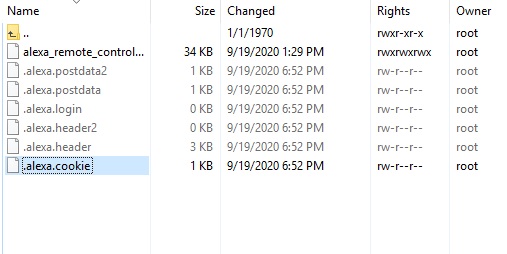
In alexa.login I have this:
New to Amazon?
</a></span></span>